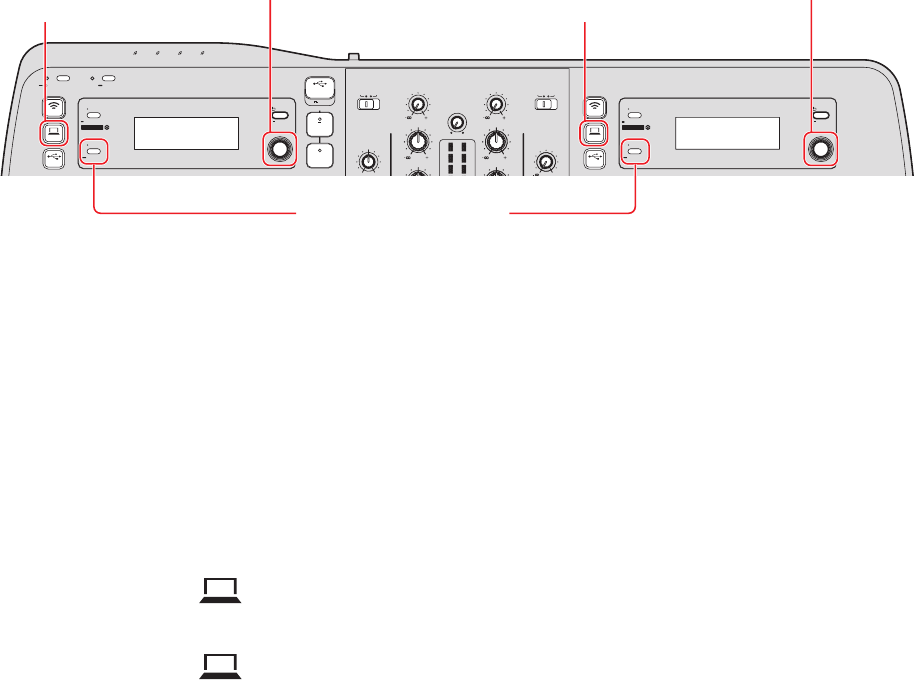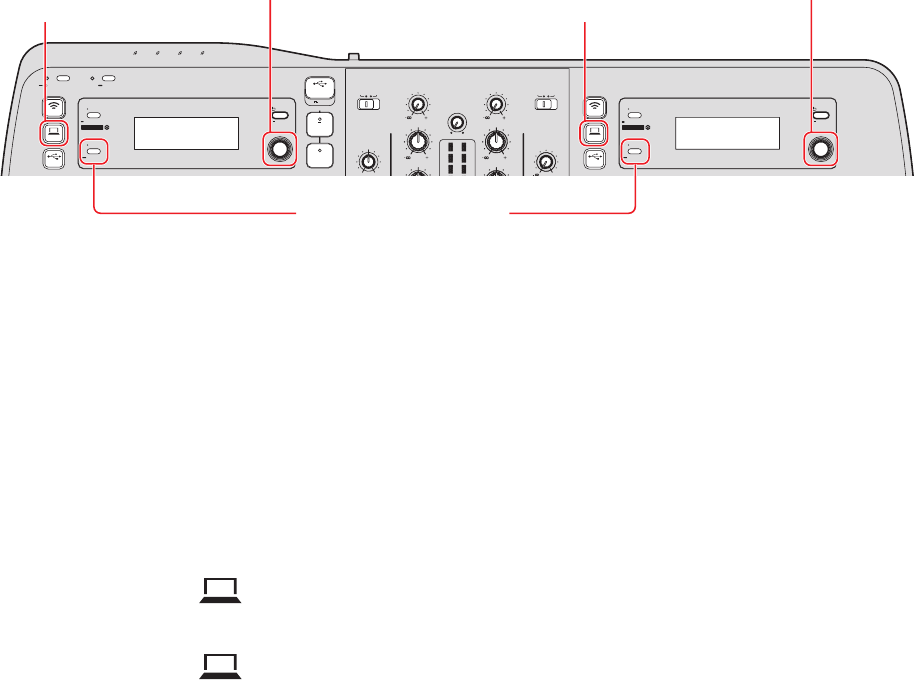
5
XDJ-AERO settings
9
AUTO CUE
UTILITY
TIME
rekordbox
MIDI
USB
PHONO1/
DECK1
HEADPHONES
MASTER
LEVEL
MIXING
TRIM
HI
MID
LINE1
USB
STOP
MASTER
REC
5V 500mA
TRIM
HI
MID
1
WPS
2 3 4
INFO
TOP
BACK
PHONO2/
DECK2
MIC
LEVEL
LINE2
QUANTIZE
STANDBY/ON
9
9
9
0
AUTO CUE
UTILITY
TIME
rekordbox
MIDI
USB
INFO
BACK
QUANTIZE
DECK1[MIDI]button DECK2[MIDI]button
DECK1rotaryselector DECK2rotaryselector
[INFO(UTILITY)]button
1
Set this unit’s mixer mode.
1 Press this unit’s [INFO (UTILITY)] button for over 1 second to open the [UTILITY] screen.
2 Turn the rotary selector to select [MIXER MODE], then press the rotary selector.
3 To use this unit’s mixer section to mix the sound:
Turn the rotary selector to select [XDJ-AERO], then press the rotary selector.
To mix the sound internally in VirtualDJ Pro 7:
Turn the rotary selector to select [PC], then press the rotary selector.
4 Press the [INFO (UTILITY)] button close the [UTILITY] screen.
2
Set this unit to the control mode.
1 Press the DECK 1’s [ MIDI] button.
2 Press the DECK 1’s rotary selector.
3 Press the DECK 2’s [
MIDI] button.
4 Press the DECK 2’s rotary selector.