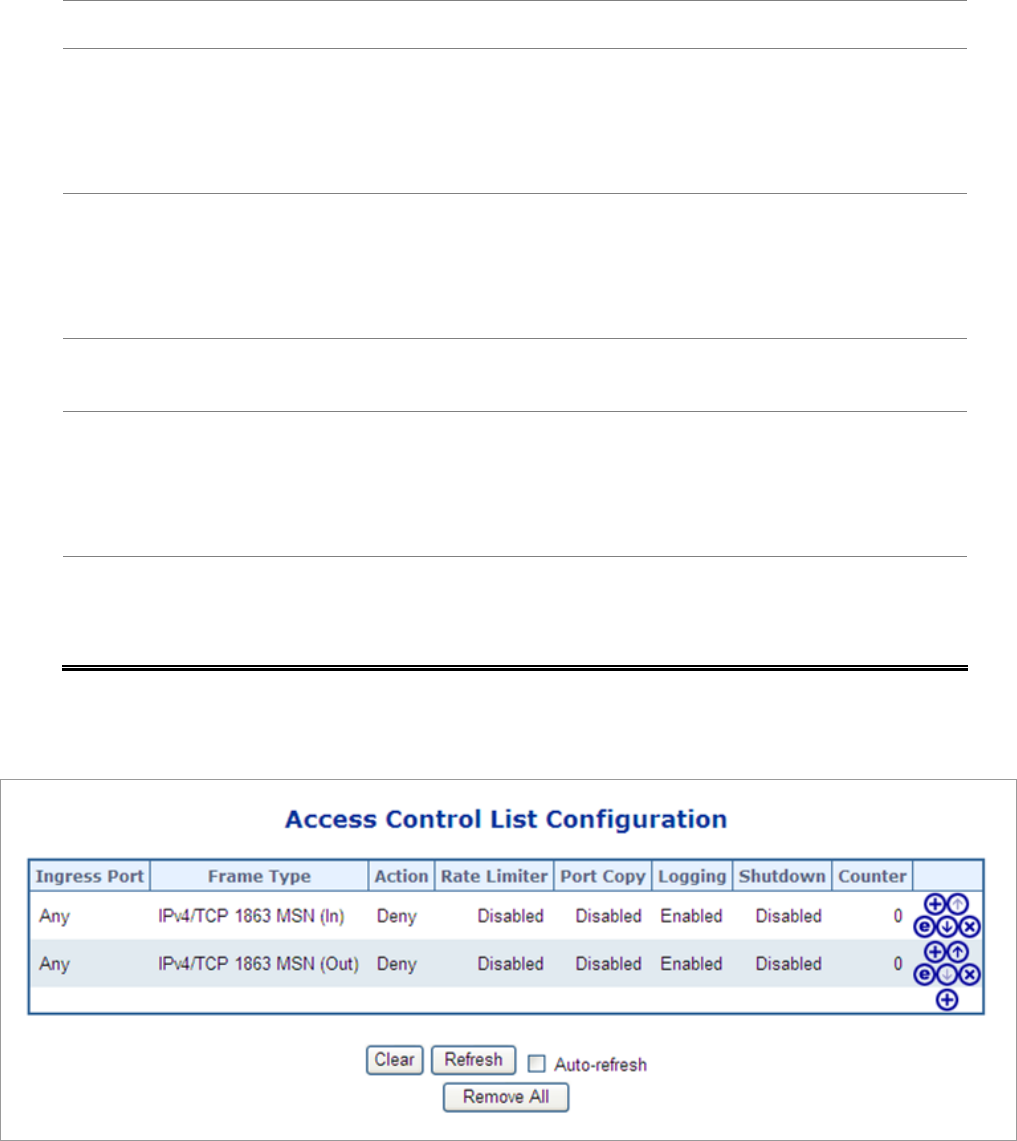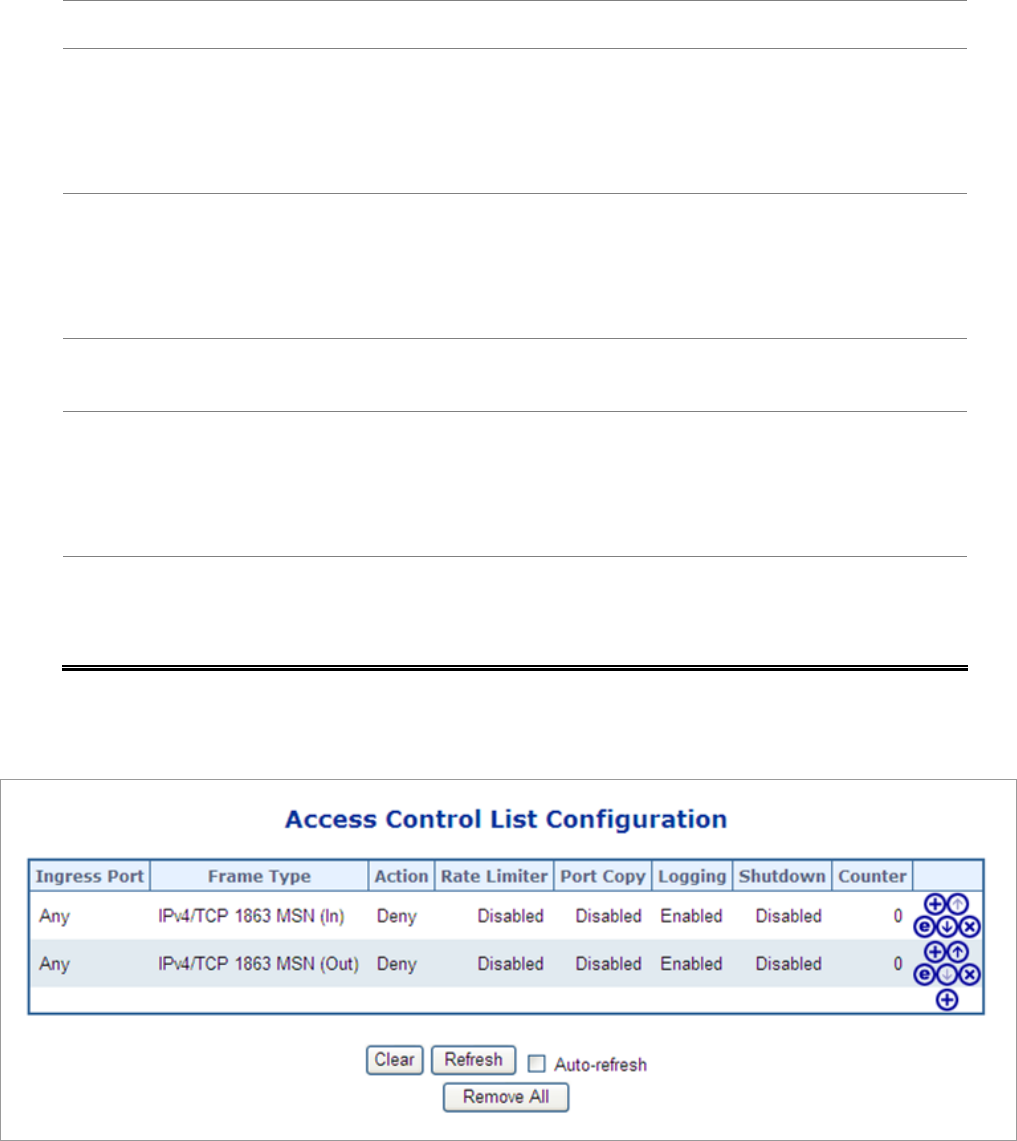
User’s Manual of WGSW-24040 / WGSW-24040R
SGSW-24040 / SGSW-24040R
173
through 8.
• Switch
Select the switch to which this ACE applies.
• Any: The ACE applies to any port.
• Switch n: The ACE applies to this switch number, where n is the number of
the switch.
• Action
Specify the action to take with a frame that hits this ACE.
• Permit: The frame that hits this ACE is granted permission for the ACE
operation.
• Deny: The frame that hits this ACE is dropped.
• Rate Limiter
Specify the rate limiter in number of base units. The allowed range is 1 to 15.
Disabled indicates that the rate limiter operation is disabled.
• Logging
Specify the logging operation of the ACE. The allowed values are:
• Enabled: Frames matching the ACE are stored in the System Log.
• Disabled: Frames matching the ACE are not logged.
Please note that the System Log memory size and logging rate is limited.
• Shutdown
Specify the port shut down operation of the ACE. The allowed values are:
• Enabled: If a frame matches the ACE, the ingress port will be disabled.
• Disabled: Port shut down is disabled for the ACE.
The ACL configuration wizard is finished, and the new configuration is ready for use.
Figure 4-11-7 Access Control List Configuration page screenshot