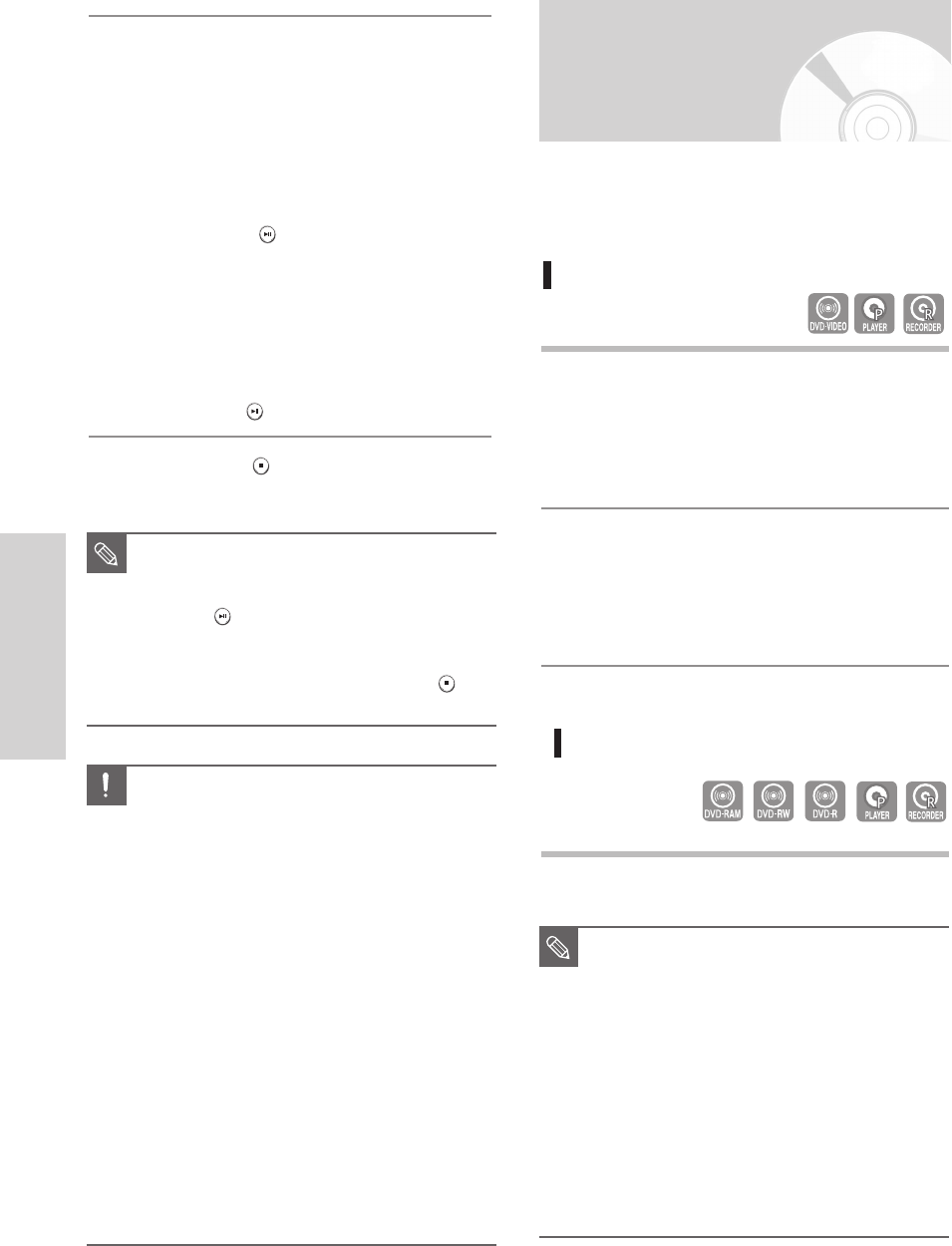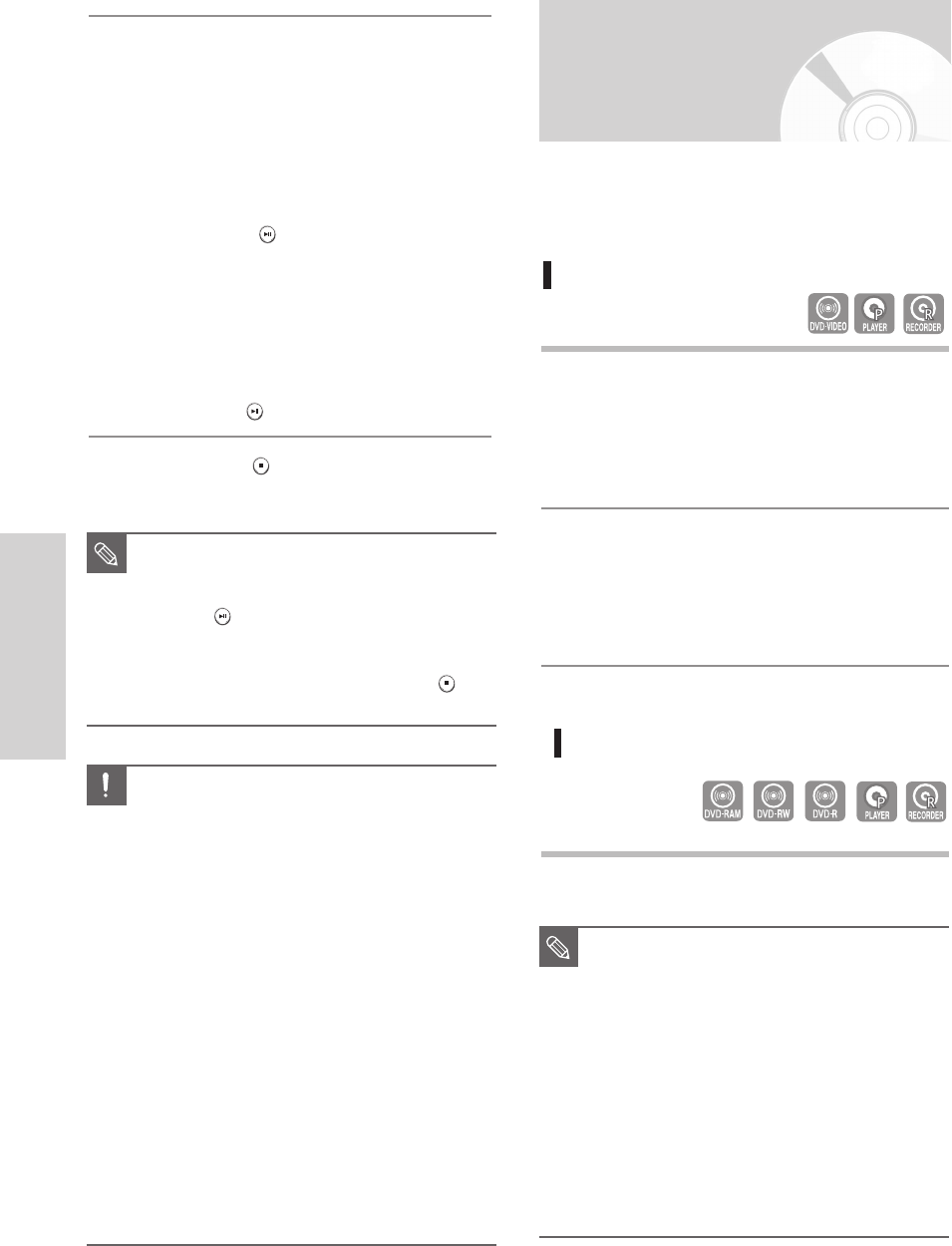
44 - English
Playback
Using the Disc Menu &
Title Menu
For DVD-VIDEO discs
1
Press the DISC MENU button to enter the disc's
menu.
•
Move to the setup menu related to the playback
operation.
•
You can select the audio language and the subtitles
provided by the disc.
2
Press the TITLE MENU button to move to the disc's
title menu.
• Use this button if the disc contains more than one
title.
Some type of discs may not support the title menu
function.
For DVD-RAM/-RW/-R Disc
1
Press the TITLE LIST button to display title list.
Some type of discs contain a dedicated menu system that
allows you to select special functions for title, chapter, audio
track, subtitle, film preview, information on characters, etc.
■
Title List : Title List is a list of previously
recorded programs. If a title is
deleted, that title cannot be played
again.
■
Play List : This refers to a list of user-selected
titles. When one playlist is played,
only the scene selected by the
user will play and then stop. Since
only the information necessary for
playing a desired scene is included
in a playlist, even if that playlist is
deleted, the original recording will
not be deleted. (only VR mode)
NOTE
3
Press OPEN/CLOSE button to close the disc tray.
•
Your TWIN TRAY DVD RECORDER closes the
disc tray and plays the disc automatically.
•
The TWIN TRAY DVD RECORDER does not
play discs automatically after the initial power on.
•
When the TWIN TRAY DVD RECORDER is
powered on and a disc is in the tray, the unit will
be activated and wait in stop status.
•
Press the
PLAY( )
button to start playback.
•
If you insert an MP3 Disc, your TWIN TRAY
DVD RECORDER will display the file list on the
screen and start playing.
•
If you insert a JPEG Disc, folders and files are
displayed in the thumbnail picture.
•
If you want the unit to play automatically when it
is powered on with a disc in the unit, power on
with the
PLAY( )
button.
4
Press the STOP( ) button to stop playback.
■
When you stop playing back a disc, the
TWIN TRAY DVD RECORDER remembers
where you stopped, so when you press
PLAY( ) button again, it will pick up where
you left off. (Unless the disc is removed or
the TWIN TRAY DVD RECORDER is
unplugged, or if you press the STOP( )
button twice.).
NOTE
■
Do not move your
TWIN TRAY
DVD
RECORDER while playing, as this may
cause damage to the disc.
■
Make sure to press the OPEN/CLOSE
button to open or close the disc tray.
■
Do not push the disc tray while it is being
opened or closed, as this may cause a
product malfunction.
■
Do not place foreign materials on or in the
disc tray.
■
Some functions may perform differently or
be disabled depending on the disc type.
If this occurs, refer to the instructions
written on the disc case.
■
Be especially careful that children's fingers
are not caught between the disc tray and
the tray chassis when it closes.
■
You must only insert one DVD disc at a
time. Inserting two or more discs will not
allow playback and may cause damage to
the TWIN TRAY
DVD RECORDER
.
Caution
00627D-DVD-TR520_XAA_42-56 2005.7.26 12:22 PM Page 44