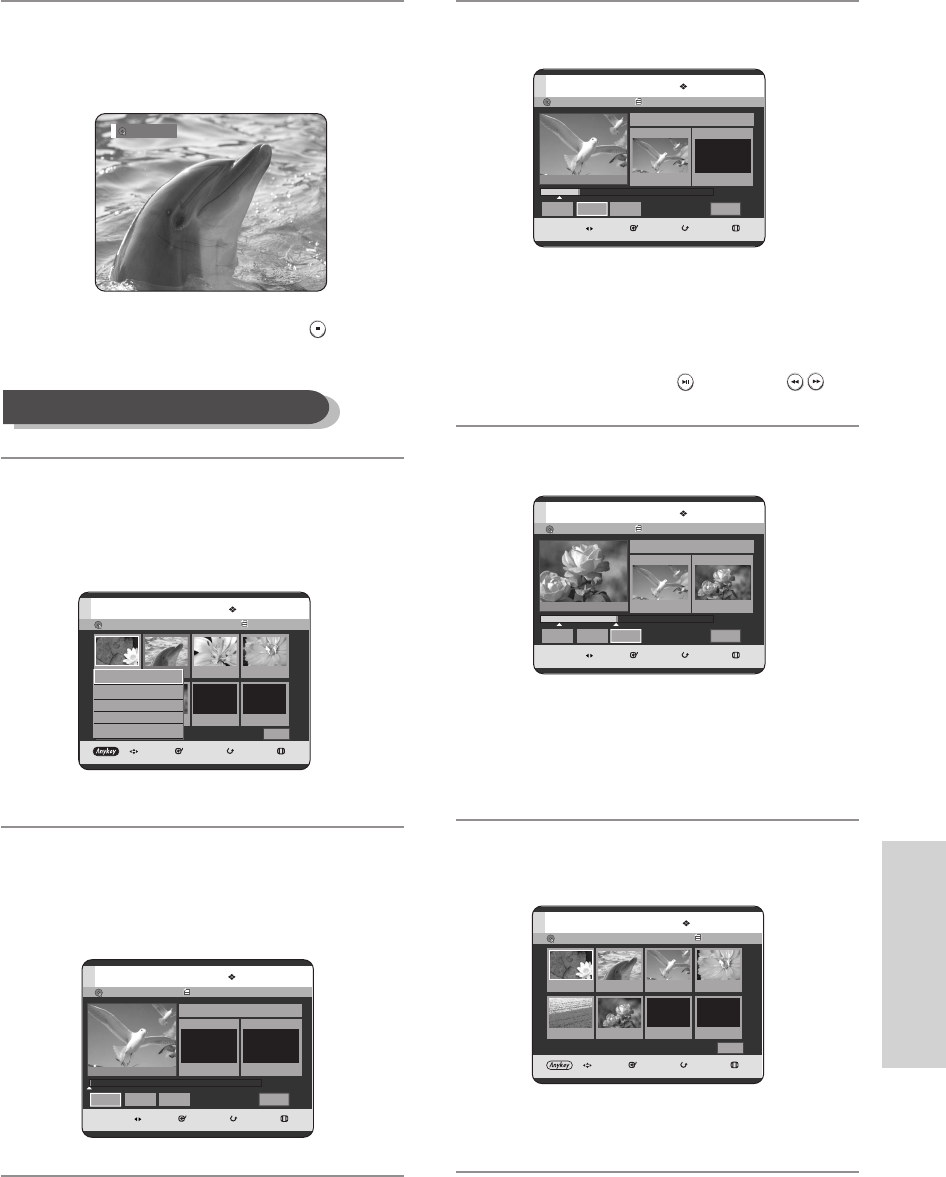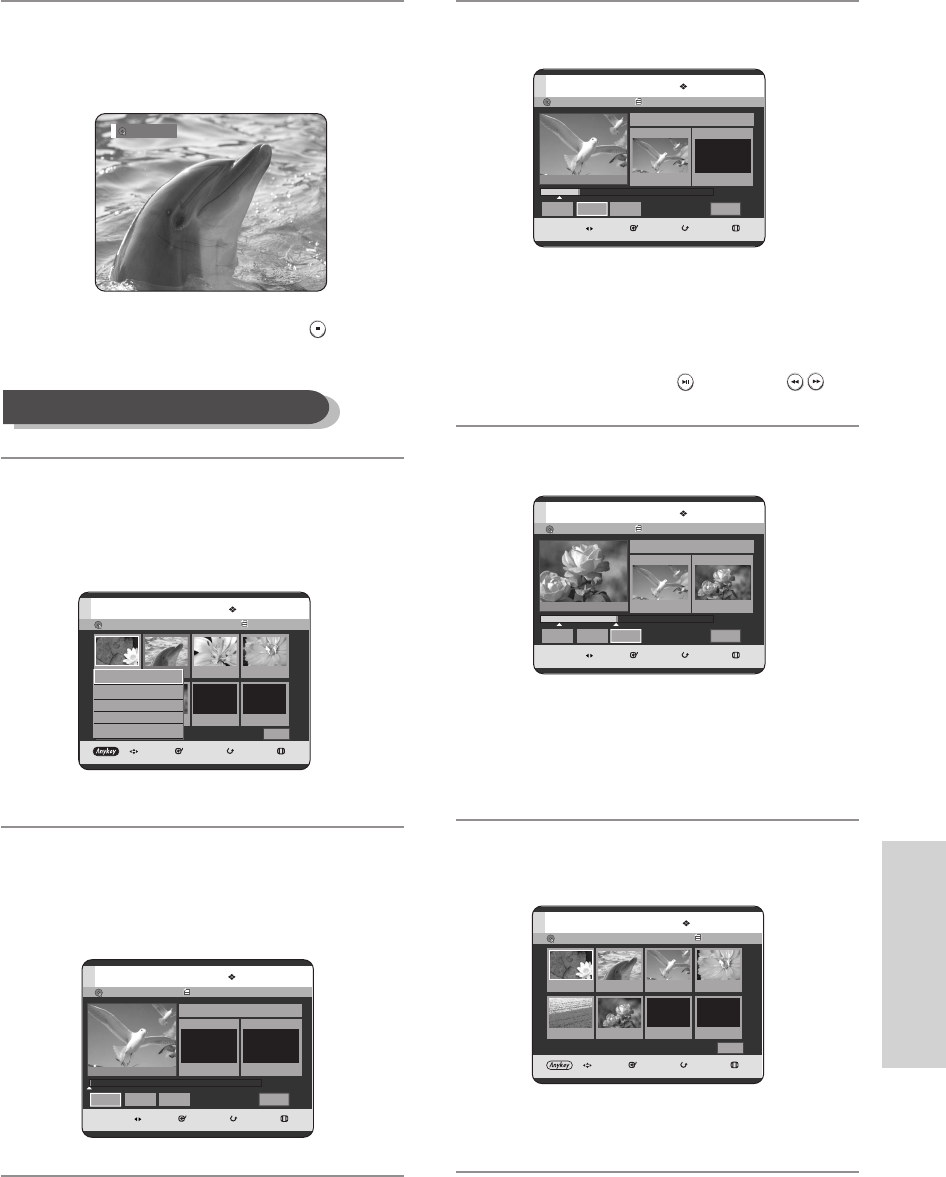
English - 91
Editing
7
Press the ENTER button at the start point of the scene.
•
The image and starting point time are
displayed on the Start window.
•
Select the starting or ending point of the
section you want to modify using the playback
related buttons
(PLAY( )
,
SEARCH (
)
)
.
8
Press the ENTER button at the end point of the scene.
•
The image and ending point time are displayed
in the End window.
•
The yellow-colored selection bar moves to the
Change item.
9
Press the
œ √
buttons to select Change, then press
the ENTER button.
•
The scene you want to modify is changed with the
selected section.
JAN/16/2005 12:15
MOVE SELECT RETURN EXIT
Modify Scene
00:00:20
Scene No. 001
Start
00:00:20
End
00:00:00
Start
End
Change
Cancel
JAN/16/2005 12:15
MOVE SELECT RETURN EXIT
Modify Scene
00:00:30
Scene No. 01
Start
00:00:20
End
00:00:30
Start
End
Change
Cancel
Title List : 1/7
Title List : 1/7
DVD-RAM(VR)
DVD-RAM(VR)
6
Press the
…†
buttons to select Play, then press the
ENTER or √
button.
The selected scene is played.
•
To stop scene play, press the STOP ( ) button.
To setup, follow steps 1 to 4 in page 90.
5
Press the
…† œ √
buttons to select the scene you
want to modify, then press the ANYKEY button.
6
Press the
…†
buttons to select Modify, then press the
ENTER or √
button.
The Modify Scene screen is displayed.
√√
PLAY
Modifying a Scene (Replacing a Scene)
Playlist No. 1
MOVE SELECT RETURN EXIT
Edit Playlist
Return
01 0:00:26 02 0:00:07 03 00:06:04 04 0:00:03
05 0:00:26 06 00:01:07
1/1 Page
Play
Modify
Move
Add
Delete
DVD-RAM(VR)
07 00:00:00
JAN/16/2005 12:15
MOVE SELECT RETURN EXIT
Modify Scene
00:00:20
Scene No. 01
Start
00:00:00
End
00:00:00
Start
End
Change
Cancel
Title List : 1/7
DVD-RAM(VR)
Playlist No. 1
MOVE SELECT RETURN EXIT
Edit Playlist
Return
01 00:00:10 02 0:00:07 03 00:00:10 04 0:00:03
05 0:00:26 06 00:01:07
1/1 Page
DVD-RAM(VR)
07 00:00:00
00627D-DVD-TR520_XAA_87-98 2005.7.26 9:44 AM Page 91