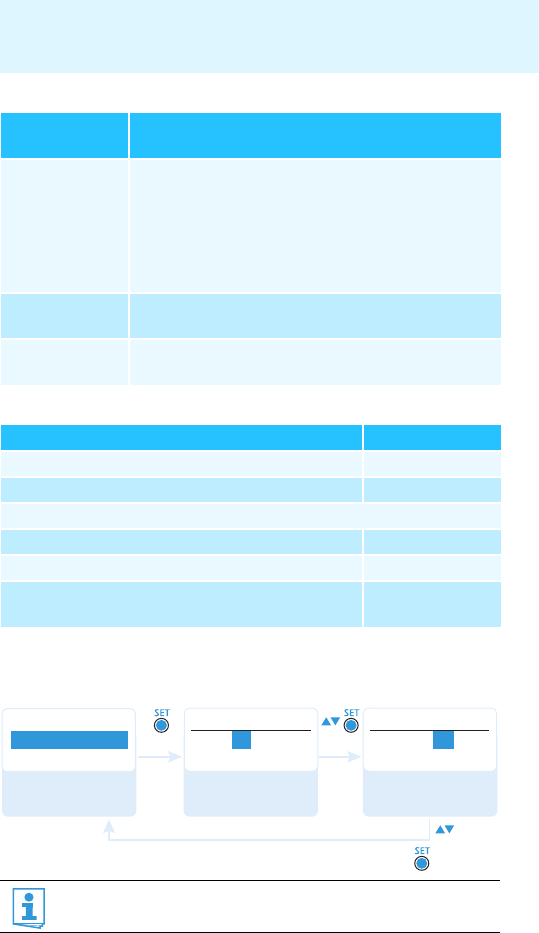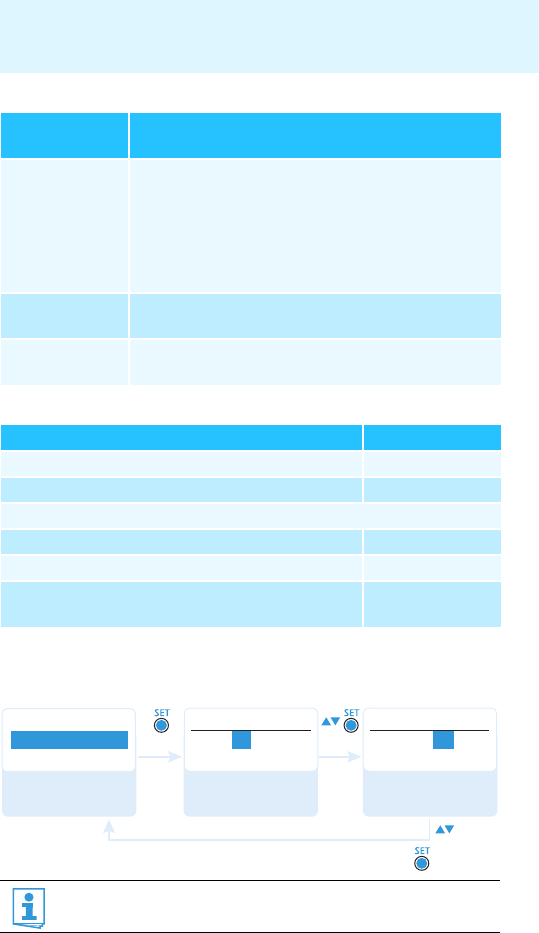
21
Adjusting settings via the operating menu
The following figures are a guide to the best settings:
Selecting the frequency bank and the channel manually –
“Frequency Preset”
Input sensitivity
is adjusted...
Effect/display
... too high Close talking distances, speakers with loud voices or
loud music passages cause overmodulation in the
transmission link.
The yellow AF PEAK LED ´ lights up.
The audio level display “AF” ቢ shows full deflection
for the duration of the overmodulation.
... correctly The audio level display “AF” ቢ shows full deflection
only during the loudest passages.
... too low The transmission link is undermodulated. This results
in a signal with high background noise.
Transmission situation Sensitivity setting
Loud music/vocals −30 to −21 dB
Presentations −21 to 0 dB
Instrument input
Electric guitars with single coil pickups −30 to −24 dB
Electric guitars with humbucker pickups −45 to −30 dB
Guitars with active electronics (active pickups,
active EQs, piezo pickups)
−45 to −30 dB
When you are in the “Frequency Preset” menu item, the RF signal
is deactivated.
Menu
B.Ch:
5.14
Frequency Preset
B.Ch:
792.525MHz
Frequency Preset
5.14
B.Ch:
Frequency Preset
1.14
“Stored”
818.850MHz
Call up “Frequency
Preset”
Select the frequency
bank and confirm
Select the channel;
store the setting