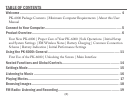(5)
CONNECT TO YOUR COMPUTER
e PK-6000 connects to your computer with the included MiniUSB-to-USB cable.
Because it adheres to computer industry standards for a “USB mass storage device,”
the PK-6000 connects to both Macintosh computers (OS X 10.1 or newer) and PCs
(Windows 98 to Windows 7) with no special drivers.
With its power turned on, connect the PK-6000 to your PC or Macintosh and see it
mount in My Computer (PC) or on the Desktop (Mac). You can treat it like any other
external storage device, like a ash drive or hard drive, and add, rename, copy, move and
delete les.
You can also use the PK-6000 as a portable ash drive to take any type of computer le
from your work computer to home, for example. is will work as long as both computers
have USB ports and you have enough free memory (internally or on an installed
MicroSD card) on your PK-6000.
You do not need to store les in special folders or directories, as each function on the PK-
6000 (Karaoke, Video, Text Reader, etc.) will scan the memory, internally and in the SD
card slot, for the les that it is capable of playing.