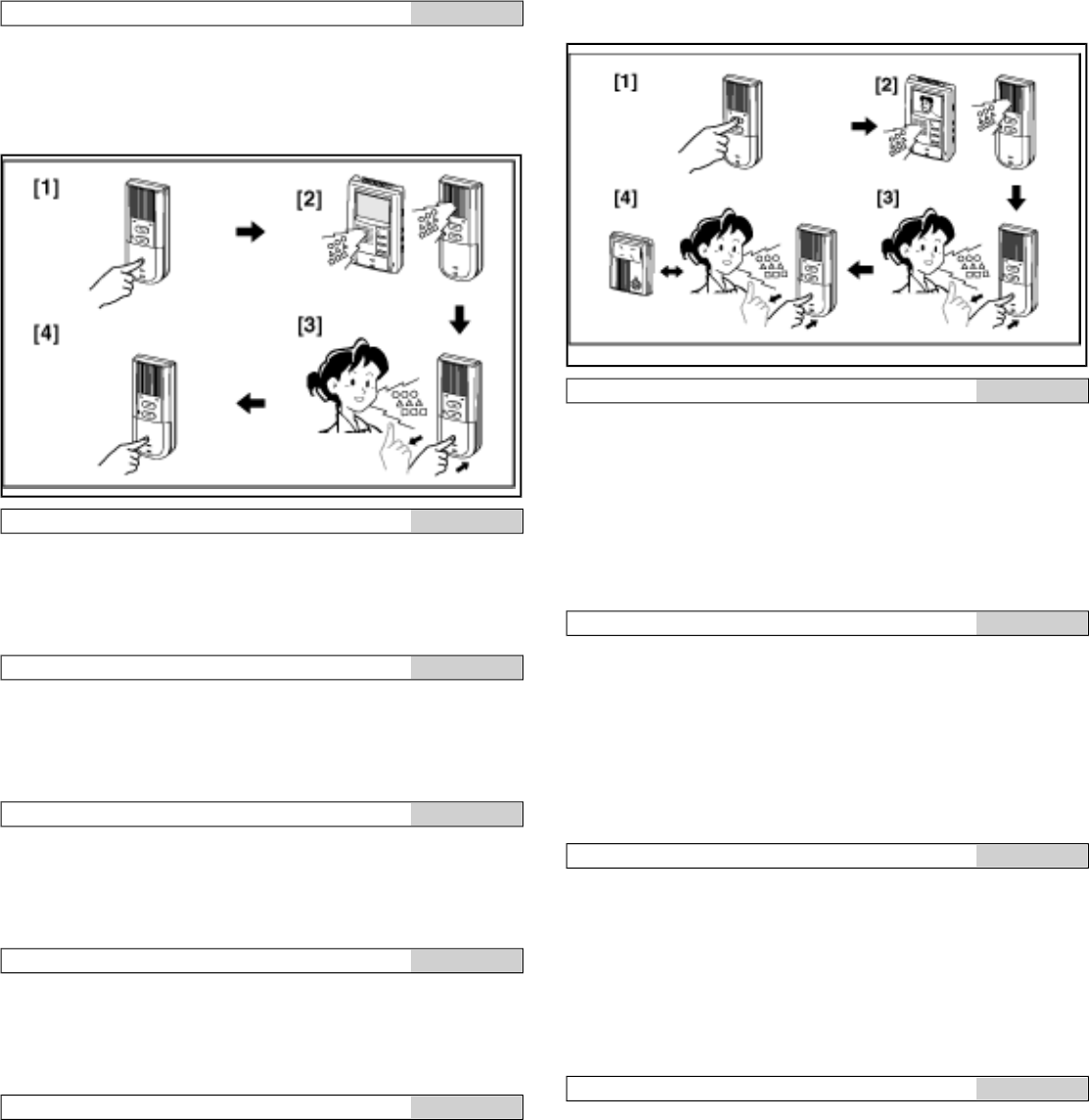
- 9 -
Activating Door Release
Nederlands
1. Depress and hold down DOOR RELEASE button.
2. The door is unlocked.
NOTES: Not available in standby mode.
5-5
Room-to-room communication
English
1. Press CALL button once. Call verbally the rest station(s).
2. The called station(s) sounds a pretone and voice.
3. To answer, press TALK button once, and reply handsfree.
4. At the end, press TALK button.
NOTES: Communication is approx. 1 min.-timed.
Room-to-room communication
Français
1. Press CALL button once. Call verbally the rest station(s).
2. The called station(s) sounds a pretone and voice.
3. To answer, press TALK button once, and reply handsfree.
4. At the end, press TALK button.
NOTES: Communication is approx. 1 min.-timed.
Room-to-room communication
Deutsch
1. Press CALL button once. Call verbally the rest station(s).
2. The called station(s) sounds a pretone and voice.
3. To answer, press TALK button once, and reply handsfree.
4. At the end, press TALK button.
NOTES: Communication is approx. 1 min.-timed.
Room-to-room communication
Español
1. Press CALL button once. Call verbally the rest station(s).
2. The called station(s) sounds a pretone and voice.
3. To answer, press TALK button once, and reply handsfree.
4. At the end, press TALK button.
NOTES: Communication is approx. 1 min.-timed.
Room-to-room communication
Nederlands
1. Press CALL button once. Call verbally the rest station(s).
2. The called station(s) sounds a pretone and voice.
3. To answer, press TALK button once, and reply handsfree.
4. At the end, press TALK button.
NOTES: Communication is approx. 1 min.-timed.
5-6
Transfer door call
English
1. While answering door, press CALL (Room call) button. After
sounding a pretone, speak to the rest station(s).
2. At the called station(s), a pretone sounds, and both image and
audio of door are activated.
3. Transferred station answers by pressing once TALK button.
To end, press TALK button again.
(The channel with door station is held approx. 45 sec.)
4. Communicate with door station after pressing TALK button.
Lastly, press TALK button for standby.
Transfer door call
Français
1. While answering door, press CALL (Room call) button. After
sounding a pretone, speak to the rest station(s).
2. At the called station(s), a pretone sounds, and both image and
audio of door are activated.
3. Transferred station answers by pressing once TALK button.
To end, press TALK button again.
(The channel with door station is held approx. 45 sec.)
4. Communicate with door station after pressing TALK button.
Lastly, press TALK button for standby.
Transfer door call
Deutsch
1. While answering door, press CALL (Room call) button. After
sounding a pretone, speak to the rest station(s).
2. At the called station(s), a pretone sounds, and both image and
audio of door are activated.
3. Transferred station answers by pressing once TALK button.
To end, press TALK button again.
(The channel with door station is held approx. 45 sec.)
4. Communicate with door station after pressing TALK button.
Lastly, press TALK button for standby.
Transfer door call
Español
1. While answering door, press CALL (Room call) button. After
sounding a pretone, speak to the rest station(s).
2. At the called station(s), a pretone sounds, and both image and
audio of door are activated.
3. Transferred station answers by pressing once TALK button.
To end, press TALK button again.
(The channel with door station is held approx. 45 sec.)
4. Communicate with door station after pressing TALK button.
Lastly, press TALK button for standby.














