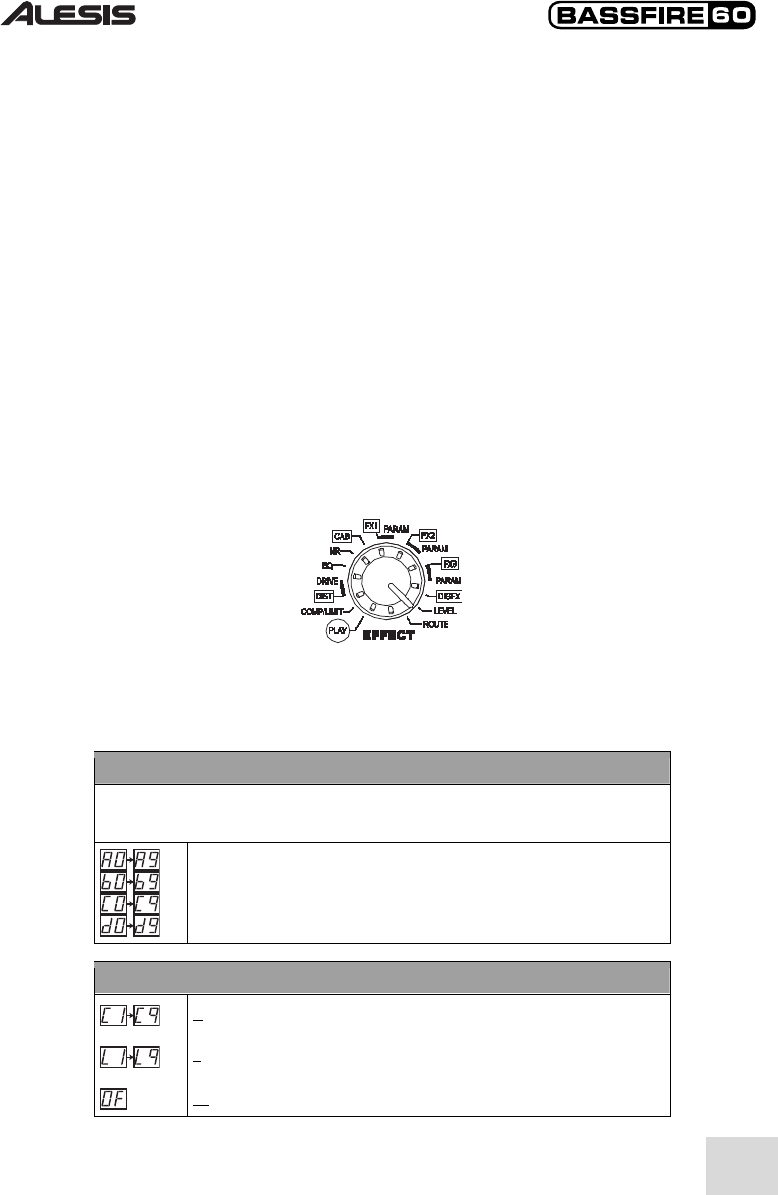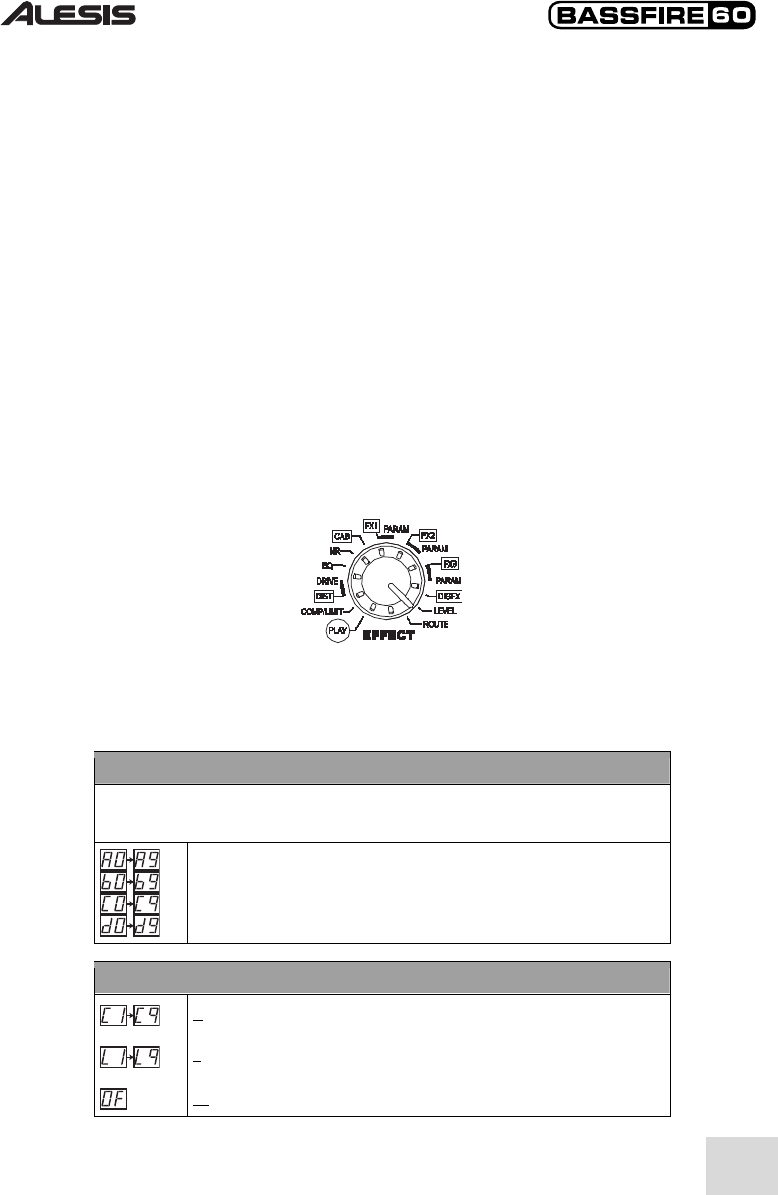
3
Exploring the Bassfire’s effects
Imagine having nine different stomp boxes at your feet. The Bassfire’s effects
section works the same way: nine different effects modules are chained together
in a sequence that you determine. You can control the parameters for each of
those nine modules using the EFFECT, VALUE, and DRIVE knobs on the left-
hand side of the front of the Bassfire. First though, take some time to familiarize
yourself with the Bassfire’s default programs.
Turn the Effect knob all the way to the left to select Play. Now, play your bass
and explore the programs by pressing the Program Up and Program Down
buttons, twisting the Value knob, or by using optional footswitches attached to
the rear of the unit.
You’ll hear programs ranging from clean and chorusy to grungy and downright
nasty. If you have a pair of headphones, you might want to plug them in to the
front panel headphone jack to hear the true stereo effects.
Modifying effects programs
There’s a lot more to the Bassfire’s effects than just what’s in the presets. The
following pages provide a guide to the effects available.
Once you move the EFFECT knob out of the Play position, you’re ready to start
editing the effects. Once you change an effect, the EDITED LED on the bottom
right of the display will light. From left to right, here are your options:
PLAY
In this setting, the display shows you the current program number. This is the mode you
should choose for typical live performances, as it allows you to switch programs easily via
the foot pedals.
Indicates the bank letter and program number of the current program.
COMP/LIMIT (Compressor/Limiter)
Compression. Adds sustain and smoothness by lowering the dynamic
range.
Limiting. Retains the original volume, but smooths out the loudest
peaks.
Off. Turns COMP/LIMIT off.
4
DIST (Distortion)
SS Clean.
A solid-state clean amp sound; great for a crisp, no frills tone.
T
ube Clean.
Warmer and thicker than the SS Clean setting.
C
lassic 1.
Classic combo bass amp; works well for most playing styles.
C
lassic 2.
Classic stage amplifier.
azz Tone.
Sounds great with a touch of chorus in FX1 or FX3.
Fat Bottom.
The lowest of the lows. Super-chunky.
Studio.
The heavy sound of a high-powered, studio-standard bass
amp.
Grunge.
Dirty, slightly distorted bass sound.
Southern.
A crisp and clean low-end you’ll hear most often in country
music.
Sy
nth.
A raspy synthesizer-like sound with a touch of resonance.
Of
f. Turns off DIST.
DRIVE (increases or decreases the DIST level)
Increasing levels of drive/gain for the DIST module.
Pedal control of the drive/gain.
Indicates DIST is turned off.
EQ (Equalizer)
Varying levels of cut and boost for low, middle and high audio frequencies.
01-10: attenuated highs, emphasized lows 26-30: emphasized highs
11-20: less attenuation of highs, emphasis of
lows
31-40: attenuated lows; emphasized
highs
21-24: emphasized midrange 41-50: emphasized presence, lows
25: flat EQ curve
Turns off the EQ.
NR (Noise Reduction)
Left-hand digits: increasing levels of hum elimination (60Hz harmonic notch
filters).
Right-hand digits: increasing levels of gating (silencing of quieter sounds).
Turns off both hum elimination and noise reduction.
CAB (Cabinet Simulator)
4 x 10” driver cabinet.
4 x 12” driver cabinet.
1 x 15” driver cabinet.
Turns off cabinet simulation.