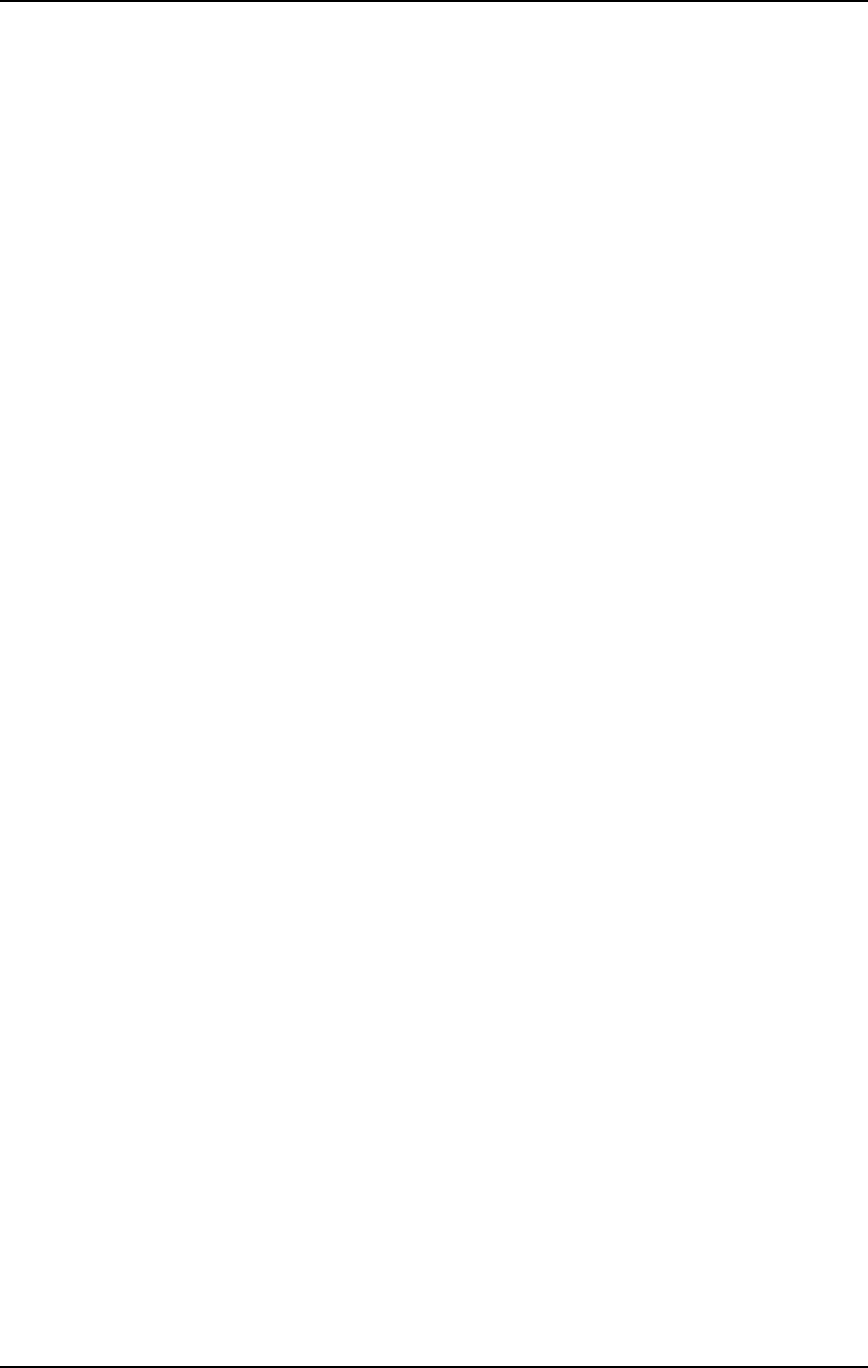
Chapter 1: Setting Up
6 DM5 Reference Manual
ABOUT AUDIO CABLES
The connections between the DM5 and your studio are your music’s lifeline, so use
only high quality cables. These should be low-capacitance shielded cables with a
stranded (not solid) internal conductor and a low-resistance shield. Although quality
cables cost more, they do make a difference. Route cables to the DM5 correctly by
observing the following precautions:
• Do not bundle audio cables with AC power cords.
• Avoid running audio cables near sources of electromagnetic interference such as
transformers, monitors, computers, etc.
• Do not place cables where they can be stepped on. Stepping on a cable may not
cause immediate damage, but it can compress the insulation between the center
conductor and shield (degrading performance) or reduce the cable’s reliability.
• Avoid twisting the cable or having it make sharp, right angle turns.
• Never unplug a cable by pulling on the wire itself. Always unplug by firmly
grasping the body of the plug and pulling directly outward.
• Although Alesis does not endorse any specific product, chemicals such as Tweek
and Cramolin, when applied to electrical connectors, are claimed to improve the
electrical contact between connectors.
BASIC AUDIO HOOKUP
When connecting audio cables and/or turning power on and off, make sure that all devices in
your system are turned off and the volume controls are turned down.
The DM5 has two Main and two Aux audio outputs on the rear panel, as well as a
headphone output on the front panel. These can provide an amplification system or
mixer with several different audio hookup options:
• Mono. Connect a mono cord from the [MAIN OUTPUT–R] to a mono amplification
system or individual mixer input.
• Stereo. Connect two mono cords from the [MAIN OUTPUT–L] and [MAIN OUTPUT–
R] to a stereo amplification system or two mixer inputs.
• Dual Stereo/Four Individual Outs. Connect two mono cords from the [MAIN
OUTPUT–L] and [MAIN OUTPUT–R] and two mono cords from the [AUX OUTPUT–L]
and [AUX OUTPUT–R] to a dual stereo amplification system, or four mixer inputs.
• Stereo Headphones. Plug a set of high-quality stereo headphones into the front
panel [PHONES] jack.
✪


















