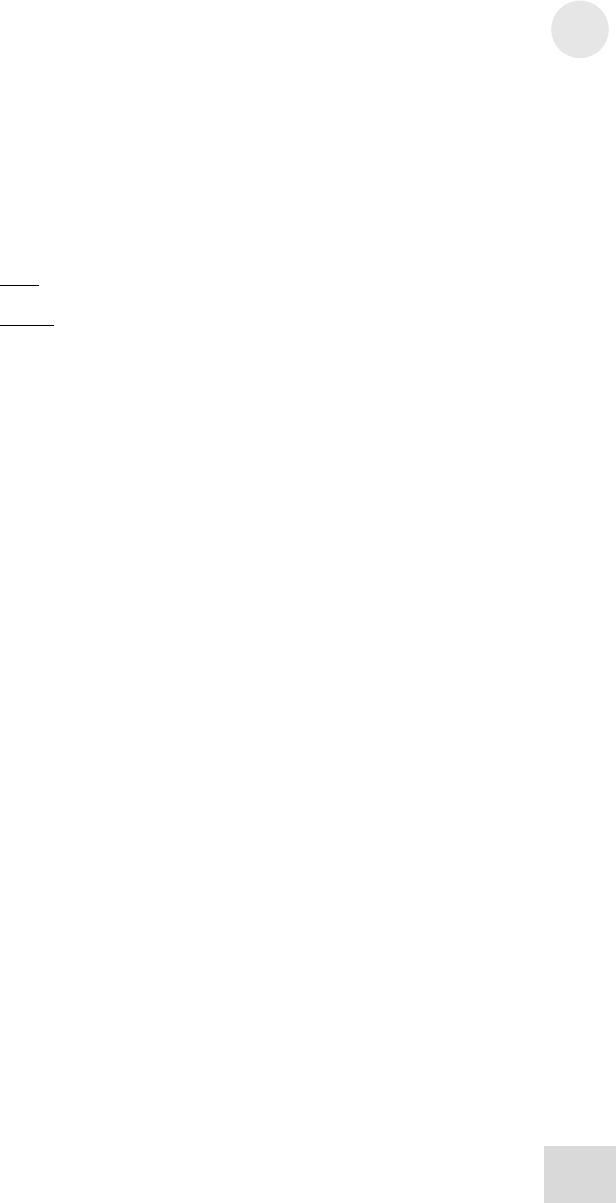
Applications
3
21
recorder—or use dedicated Digital Audio Workstation software—
to record and play back CD-quality audio within your computer.
A 2-meter USB cable is included. If you need to connect the
Multimix across a longer distance, we recommend that you
purchase a longer USB cable, as using hubs and other extenders
with USB audio often causes glitches and other problems.
Sending and Receiving Audio Data
The USB port sends the Multimix’s MAIN OUT/TAPE OUT left
and right signals to the computer.
The USB port receives
a stereo audio stream from the computer
and assigns it to the TAPE IN left and right channels of your
Multimix mixer. Note that, if a device is connected to the
Multimix’s TAPE IN inputs, the signal from this device is merged
with the signal from the computer.
Precautions when using the USB
connection
To ensure that the Multimix is recognized correctly by your
computer, always turn the Multimix on a few seconds before
inserting the USB cable into the computer. When powering up
both your computer and the Multimix, turn on the Multimix first
and the computer second. When powering down your computer
and the Multimix, turn off the computer first. Wait to turn off the
Multimix until the computer has shut down.
Connection instructions for Windows (XP,
2000, ME, and 98 Second Edition)
Upon first sensing the Multimix’s USB input, Windows XP and
Windows 2000 automatically recognize the Multimix and proceed
to install “USB audio codec” drivers. Windows ME and Windows
98 Second Edition may require you to insert your Windows disc,
after which the drivers should load correctly. [verify this]
After the Multimix has been recognized and its drivers have been
installed, open the Control Panel. Select Sounds and Audio
Devices (or Multimedia), go to the Audio tab, and select the “USB
audio codec” as your default sound recording and sound playback
device.
Connection instructions for Macintosh (OS
X only)
After plugging in the Multimix, select “USB Audio CODEC” in
the Sound area of System Preferences. No other action is required.
The Multimix USB is not designed for use with Mac OS9 and
below.


















