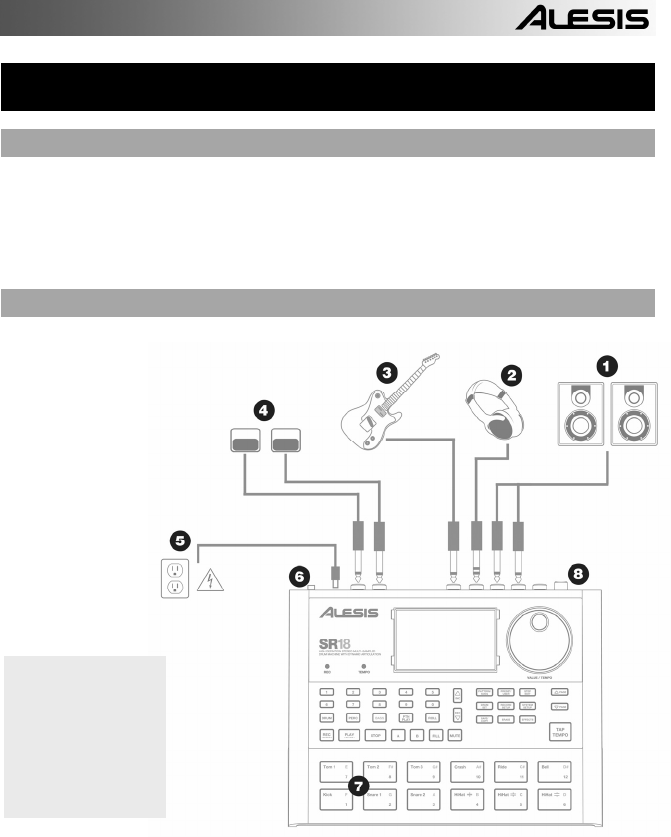
1
QUICKSTART GUIDE
BOX CONTENTS
Please make sure the following items can be located in the box:
SR18
Power Adapter (12V DC 500mA)
Quickstart Manual
Reference Manual
Safety and Warranty Information
READ THE SAFETY AND WARRANTY INFORMATION BOOKLET BEFORE USING THIS PRODUCT!
CONNECTION DIAGRAM
1. Plug ¼” TS cables from the MAIN OUTPUTS to an amplifier, mixer, or speaker system. For mono
sound, you can connect only one output.
2. Alternatively, you can connect a pair of ¼” TRS headphones to the PHONES OUTPUT.
3. Connect your instrument to the INSTRUMENT INPUT.
4. If you have ¼” TS footswitches, connect them to the START / STOP and COUNT / A / B / FILL
jacks.
5. Plug the included power adapter (12V DC 500mA) into the adapter jack and the adapter into a
power source. Alternatively, you may choose to power the unit by inserting 6 AA batteries into the
bottom compartment.
6. Press the POWER switch to turn on the unit.
7. Tap the pads to hear sounds. You can switch among the three different sound categories for the
pads by pressing the corresponding button (DRUMS, PERC, BASS).
8. Adjust the volume control on the rear panel to a suitable listening level.
As you hook up the
SR18, the volume
control on your
power amp and the
SR18 should be all
the way down, and
power to both units
should be off.


















