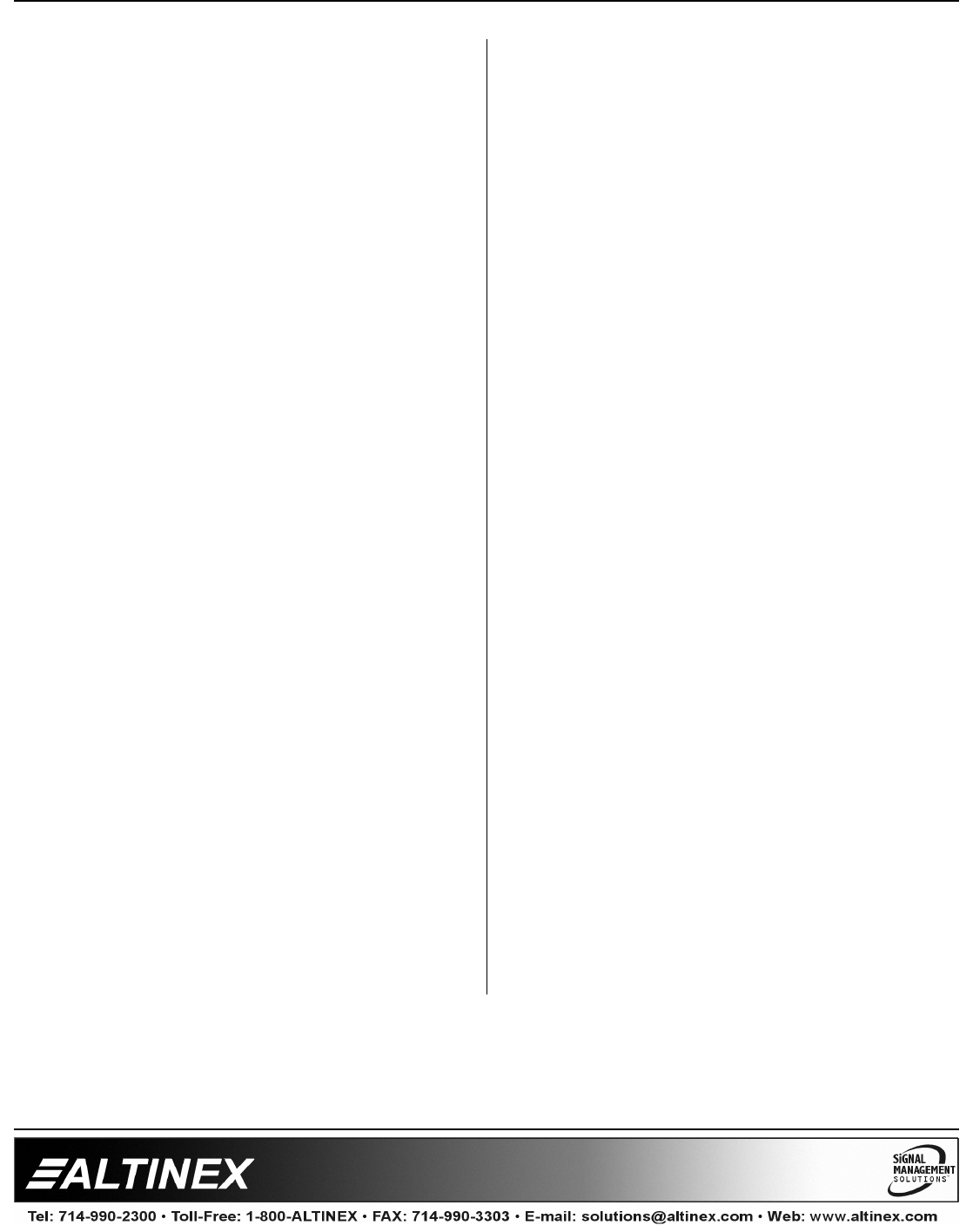
MULTI-TASKER™
400-0343-003
14
14
Example:
Ramp the output volume from a starting level of
1 to a level of 10 for the card in slot #8. Send
the command [RUP=10C8] and the system will
respond with the following feedback:
[02][03][04]…[10]
23. [RDN]
This command ramps the OUTPUT volume
down to a level of 1 at a rate defined using the
[RAMP] command.
Command Format: [RDNCnUi]
Cn = Card ID (n = # from 1 to max slots)
Ui = Unit ID (i = # from 0 to 9)
Example:
Ramp the output volume from a starting level of
16 down to 1 for the card in slot #8. Send the
command [RDNC8] and the system will respond
with the following feedback:
[16][15][14]…[01]
24. [RDN=xx]
This command ramps the OUTPUT volume
down to a user defined level at a rate defined
using the [RAMP] command.
Command Format: [RDN=xxCnUi]
xx = Stop Level (xx = # from 01-16)
Cn = Card ID (n = # from 1 to max slots)
Ui = Unit ID (i = # from 0 to 9)
Example:
Ramp the output volume from a starting level of
16 down to 8 for the card in slot #8. Send the
command [RDN=8C8] and the system will
respond with the following feedback:
[16][15][14]…[8]
25. [RST]
This command stops ramping and maintains the
last volume setting.
Command Format: [RSTCnUi]
Cn = Card ID (n = # from 1 to max slots)
Ui = Unit ID (i = # from 0 to 9)
Example:
The card in slot #8 is ramping from 1 to 16.
Send the command [RSTC8] and the card will
stop ramping the output volume. The last
displayed volume setting will remain the current
volume level.
26. [RAMP]
This command displays the ramping time for 16
steps. The time between each step is equal to
the time in seconds divided by 16.
Command Format: [RAMPCnUi]
Cn = Card ID (n = # from 1 to max slots)
Ui = Unit ID (i = # from 0 to 9)
Example:
Display the ramp rate setting for the card in slot
#8 by sending the command [RAMPC8]. The
system will respond with feedback similar to the
following:
RAMPTIME = 6 SECONDS
27. [RAMP=x]
This command sets the ramp rate for 16 steps.
The settings range from 4 to 18 seconds, in
two-second intervals.


















