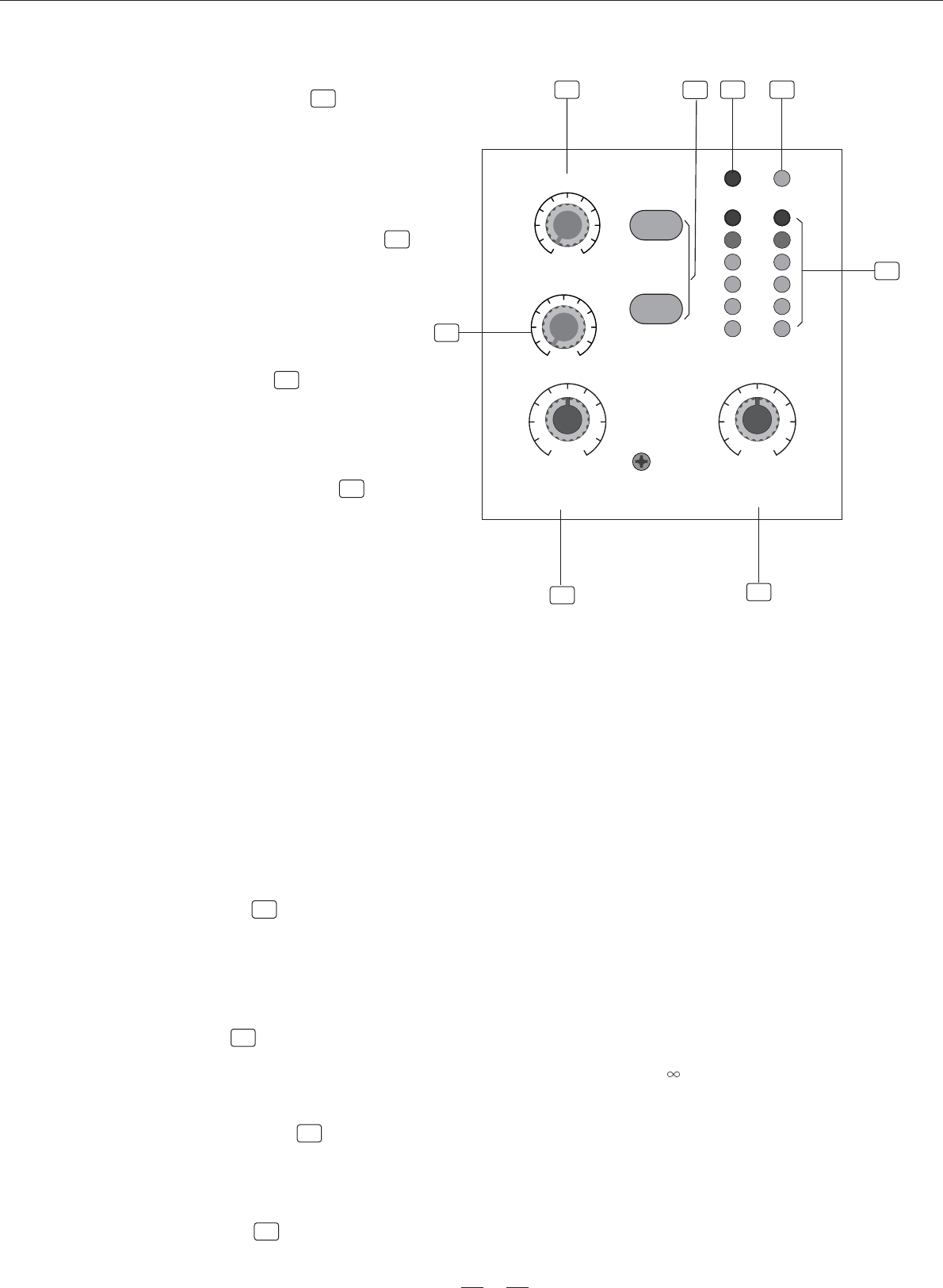
-30
0
-+10
8
MAIN MIX
LEVEL
-4
-10
0
0
-+15
8
POWERPHANTOMPHANTOM
MAX
-
8
2TK TO
CTRL ROOM
10
CLIP
2TK TO MIX
L
R
AUX RTN (DFX)
OUTPUT LEVEL
PHONES /
11
12
13
16
15 17
18
4.9 MASTER SECTION
12
- PHONES/CONTROL ROOM
This control sets the amount of signal
simultaneously sent to the CONTROL
ROOM OUTPUT and PHONES.
13
- LED METER
This stereo 6 segments LED Meter will
indicate the signal level sent to CONTROL
ROOM and PHONES outputs.
14
- 2-TRACK signal path
If you push down the 2TK TO CONTROL
ROOM button, the 2 TRACK IN signal
will be routed into the CONTROL ROOM
OUTPUT and the level will be adjusted
by the PHONES/CONTROL ROOM
knob.
If you push down the 2TR TO MIX
button, the 2 TRACK IN signal will be
routed into the MAIN MIX OUTPUT and
will be adjusted by the MAIN MIX LEVEL
knob.
This control sets the amount of signal
simultaneously sent to the MAIN MIX
OUTPUT and TAPE OUT.
- MAIN MIX LEVEL
11
- AUX RTN
This control is used to adjust the level of signal coming from external/internal effect processor. The signal of
AUX RETURN will be sent to MAIN MIX OUTPUT.
the
15
- 2TK IN
This control is used to adjust the level of 2TK IN, which can be varied form - to MAX.
16
- PHANTOM LED
This LED indicates when the PHANTOM POWER is switched on.
17
- POWER LED
This LED indicates when the Power is on in your PM-6 DRAGONFLY.
18
9
Note: you can push down these two buttons simultane-
ously, the 2 TRACK IN signal will be routed into both
CONTROL ROOM OUTPUT and MAIN MIX OUTPUT,
and the level of two output signals will be adjusted by
respective control knob.
-MAX
8
2TK IN
CONTROL ROOM
14


















