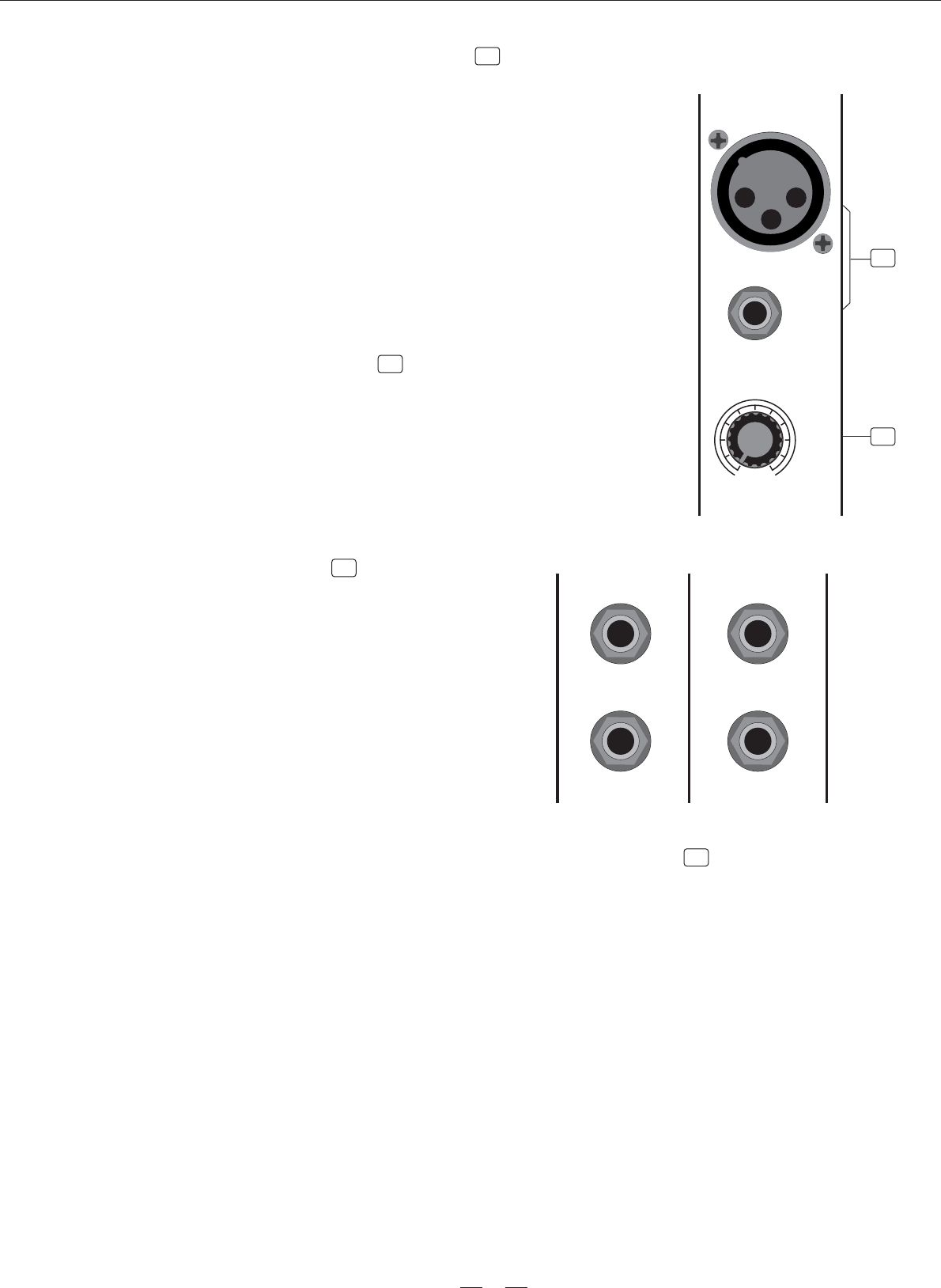
1
4.1 The MONO MIC/LINE CHANNELS
1
2
These are Channel 1 and Channel 2. You can connect a balanced, low
impedance microphone to the XLR socket. ON the 1/4" phone jack you can
connect either a microphone or a line level instrument. You shall never
connect an unbalanced microphone to the XLR socket if you do not want
to damage both the Microphone and the Mixer.
7
BAL OR
UNBAL
+15dB -30dB LINE
0dB 44dB MIC
LINE IN 1
TRIM
MIC 1
12
3
3
4.3 STEREO INPUT
3
RIGHT
LINE IN 3/4
LEFT (MONO)
RIGHT
LINE IN 5/6
LEFT (MONO)
These are channel 3 though 6 . They are organised in stereo
pair and provided with 1/4"TRS phone sockets. If you connect
only the left jack, the input will operate in mono mode.
2
4.2 INPUT LEVEL SETTING
This control is provided with 2 different indication rings: one is for
the microphone and the other for the LINE input. When you use a
Microphone you shall read the OUTSIDE ring (0~44dB); when you
use a line level instrument you shall read the INSIDE ring (+1 ~-305
optimum operation you shall set this control in a way thatdB). For
LED will blink only occasionally in order to avoid distortionthe PEAK
input channel.on the
It is available only to the XLR input sockets. Do not connect non-
phantom equipment to the MIC input when phantom power is on.
Before turning phantom power on, make sure that all faders are all
the way down. In this way you will protect your stage monitors and
main loudspeakers.
18 Volt Phantom power


















