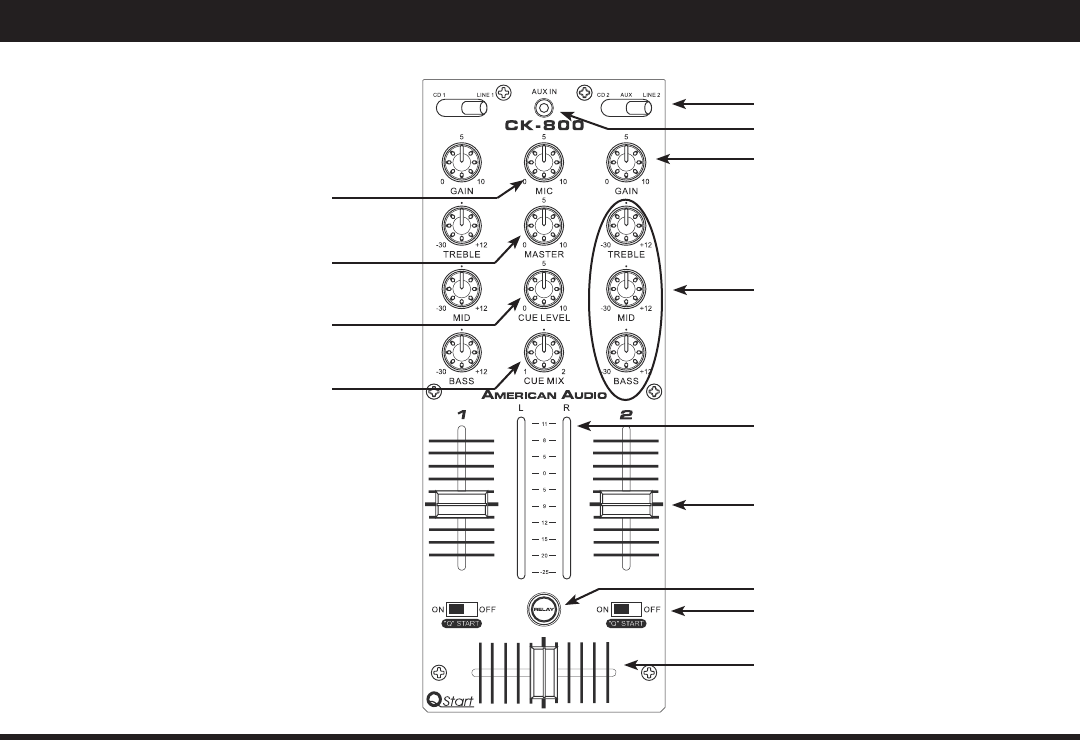
GENERAL FUNCTIONS AND CONTROLS (Cont.) MIXER
17. SOURCE SELECTOR SWITCH - These
switches are used to select the input source
assigned to each channel. Each channel may only
be assigned one input source at a time.
18. AUX INPUT - This Aux input is for the use of
a Mp3 player. Input volume will be controlled by
the channel two fader
19. CHANNEL GAIN CONTROL - This adjustment
is used to adjust an audio source signal input gain
for a channel. Never use the gain control to adjust
output volume. Setting the gain level properly will
ensure a clean output signal. To properly set the
gain level controls:
1. Be sure the MASTER VOLUME CON-
TROL (28) is set to level 4.
2. Set the CHANNEL FADER (22) to level
8.
3. Begin playback on an audio source
con nected to the channel you are
adjusting.
4. Use the Gain Control (19) to adjust an
average output volume of +4 dB.
5. Repeat this step for all channels
20. CHANNEL EQUALIZER - All of the channels
include a three-band signal EQ. These controls
are used to increase or decrease the LOW’s,
MID’s, and HI’s of the output signal.
CHANNEL TREBLE CONTROL - This knob
is used to adjust the treble levels of a channel
allowing for a maximum treble gain of +12dB or
maximum decrease of -30dB. Turning the knob
in a counter-clockwise direction will decrease the
amount of treble applied to a channel signal,
turning the knob in a clockwise direction will
increase the amount of treble applied to a chan-
nel signal.
CHANNEL MIDRANGE CONTROL - This
knob is used to adjust the midrange levels of a
channel allowing for a maximum midrange gain
of +12dB or maximum decrease of -30dB. Turn-
ing the knob in a counter-clockwise direction will
decrease the amount of midrange applied to a
channel signal, turning the knob in a clockwise
direction will increase the amount of midrange
17
23
22
21
20
19
18
25
24
29
©American Audio® - www.AmericanAudio.us - CK 800Mp3 Instruction Manual Page 12
27
26
28


















