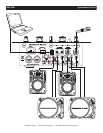the microphone signal, turning the knob in a clockwise direction will increase the amount
of bass applied to microphone signal.
This knob is used to regulate the microphone output volume. Turning
the knob in a clockwise direction will increase the volume level.
All of the
channels include a three-band signal EQ. These controls are used to increase or decrease the LOW’s,
MID’s, and HI’s of the output signal.
This knob is used to adjust the treble levels of a channel
allowing for a maximum treble gain of 10dB or maximum decrease of -30dB. Turning the knob
in a counter-clockwise direction will decrease the amount of treble applied to a channel signal,
turning the knob in a clockwise direction will increase the amount of treble applied to a channel
signal.
This knob is used to adjust the midrange levels of a
channel allowing for a maximum midrange gain of 10dB or maximum decrease of -30dB.
Turning the knob in a counter-clockwise direction will decrease the amount of midrange ap-
plied to a channel signal, turning the knob in a clockwise direction will increase the amount of
midrange applied to a channel signal.
This knob is used to adjust the low frequency levels of a chan-
nel allowing for a maximum bass gain of 10dB or maximum signal decrease of -30dB. Turning
the knob in a counter-clockwise direction will decrease the amount of bass applied to a chan-
nel signal, turning the knob in a clockwise direction will increase the amount of bass applied to
a channel signal.
These buttons are used to cut out the Treble, Mid or Bass fre-
quencies of the incoming audio signal. When these buttons are depressed the selected fre-
quency level is cut by -30dB. When a Cut Button is engaged a red LED located directly above
the specic button will begin to glow, indicating the cut function has been activated. Depress-
ing the Cut Button will disengage the cut function.
The dual LED’s indicators are used to indicate either the master output level
or the PFL level’s of channels one and two. The level indicators will directly reect the operating mode
of the .
This adjustment is used to adjust an audio source signal input gain
for a channel. Never use the gain control to adjust output volume. Setting the gain level properly will
ensure a clean output signal. To properly set the gain level controls:
1. Be sure the is set to minimum (zero output).
2. Set the to level 7.
3. Begin play on an audio source connected to the channel you are adjusting.
4. Be sure the LED is set to the PFL CH1/CH2
position.
5. Turn the function on, for the channel you are adjusting.
6. Use the to achieve an average output level of +4 dB.
This LED will glow when the power is turned On.
©American Audio® - www.AmericanAudio.us - DV2 USB Instruction Manual Page 7