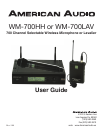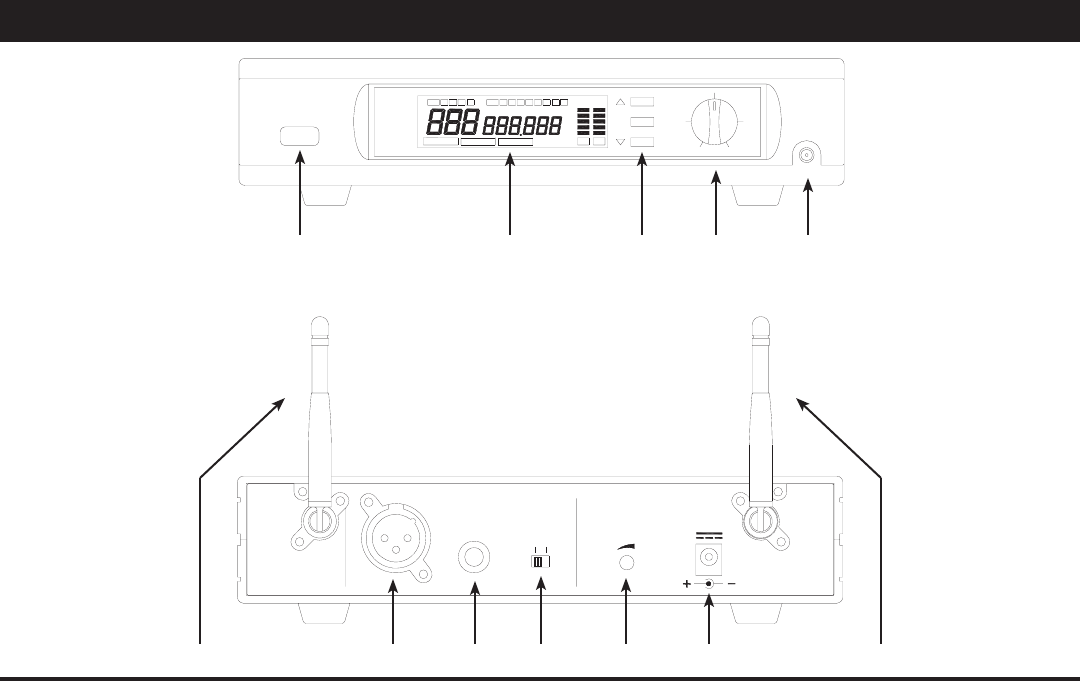
BALANCED
POWER
UNBALANCED
AUDIO OUTPUT
LINE
MIC
SQUELCH
DC ONLY
12V 500mA
FREQ
CH
P4
P3
CH
GP P1 P2
SCAN
MANUAL
C7 C8
RF
MHz
C5C4C1
C2
C3
PRESET
C6
SET
AF
VOLUME
DC OUT
©American Audio® - www.americanaudio.com - WM-700™ Instruction Manual Page 5
WM-700™ RECEIVER CONTROLS AND FUNCTIONS
1. Power Button - Press this button for 4 seconds to turns On the receiver.
2. LCD Screen - The LCD screen will show the channel number, AF & RF signal strength, Frequen-
cy level, and setup mode.
3. UP Button/Set Button/DOWN Button -
UP & DOWN Buttons: These buttons are used to select your desired mode, and search for your de-
sired channel.
Mode Selection: Press and hold to select “MANUAL” or “SCAN” or “PRESET”. Every 2 seconds it
will switch to the next mode, release the button when your desired mode is highlighted.
“MANUAL” mode: When the LCD display starts ashing, please press this button to move the num-
ber forward.
“SCAN” mode: When the LCD display starts ashing, please press this button to scan
in forward direction.
“PRESET” mode: Press this button to change the preset group.
Set Button: Use the Set button to search for your desired channel after you have selected your de-
sired mode.
Press for 2 seconds, until “MUTE” is displayed and the LCD display is ashing. Then press either the
UP or DOWN buttons to change the channel. Stop pressing the button and the LCD display will ash
ve times and then lock the setting.
4. Volume Knob - Controls the volume of the receiver output.
5. DC Out - Use this supplied cable to connect the receiver and the microphone. It takes around 10
hours to charge.
1 2 543
6 911 67810