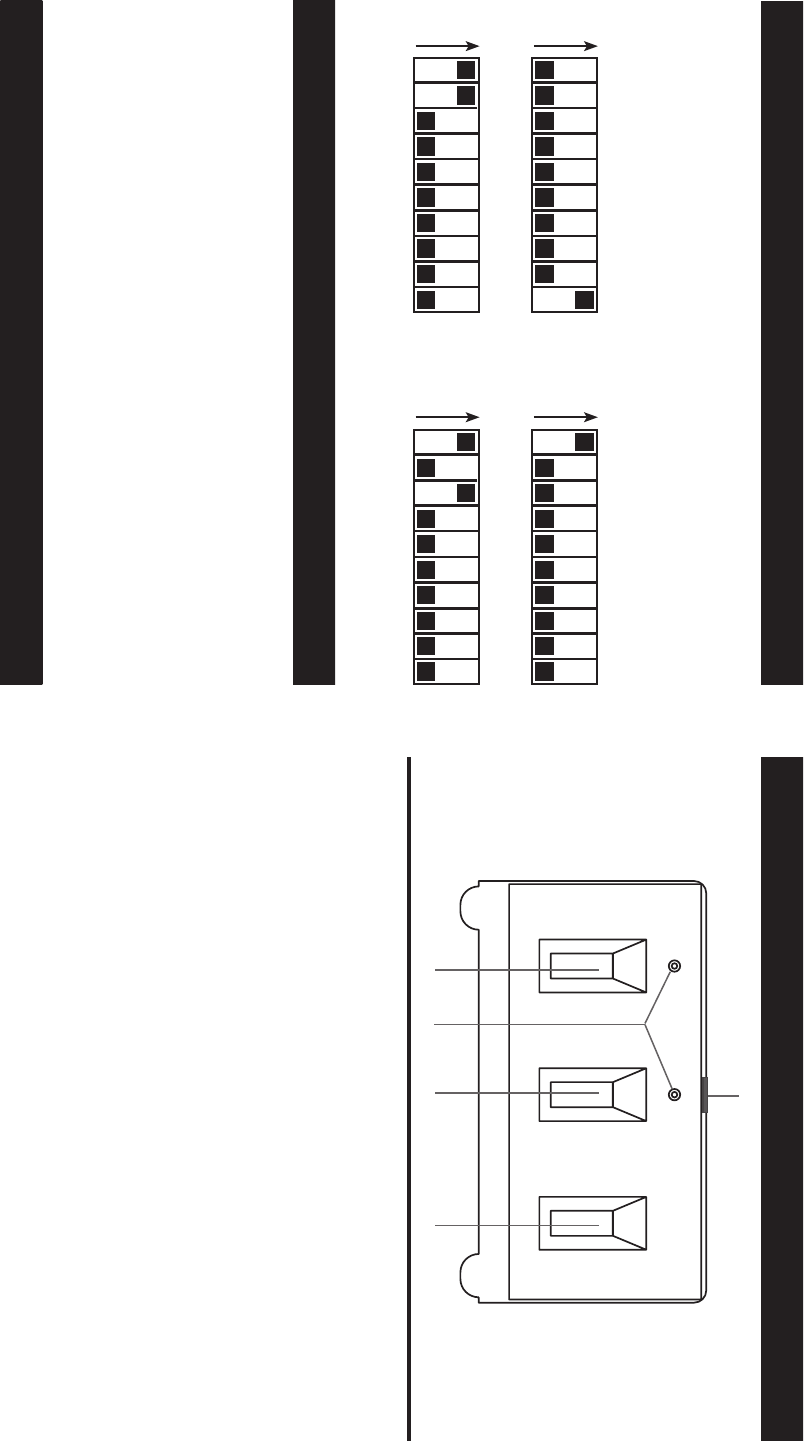
©American DJ® - www.americandj.com - Flight Moon™ Instruction Manual Page 15 ©American DJ® - www.americandj.com - Flight Moon™ Instruction Manual Page 16
Flight Moon™ Master/Slave Settings
Flight Moon™ Optional Foot Controller
This chart details the Master/Slave dip switch setting for Master/Slave
configuration for four units. Use these dip switch setting when you will
be using two or more fixtures in a Master/Slave configuration. The
“Master - Head 1” settings should only be used once.
ON ON
ON ON
198765432 10
Head 4
198765432 10
Head 3
198765432 10
Head 2
19876543210
Master - Head 1
1. To focus a Flight Moon,™ it is best to first turn down the music
sensitivity knob to its minimum position.
2. Loosen the two thumb screws on the front of the unit that hold
the lens in place.
3. Adjust the focus by manually sliding the lens up and down.
4. Tighten the thumb screw after you achieve your desired focus.
Flight Moon™ Focusing
The FlightMoon/C™ controller may be purchased separately allowing
you to control the main unit, and any others connected to it, while
it is in sound-active or master/slave mode. You can set the unit to
blackout, change colors, and change operating modes. If you have
more than one unit, make sure the remote control is plugged into the
first unit in the daisy chain. The remote control will not have any effect
if the unit(s) is in DMX mode.
13. Output Jack - This is a stereo output jack used to link the foot con-
troller to the main unit. Be sure only to use a stereo to stereo 1/4” male
plug for proper functionality.
14. Effect Switch - This switch will dictate the functionality of the Func-
tion Switch (16). Holding down the switch for more than 1 second will
change the mode. Mode 1 is indicated by the green LED. When in
mode 2 the green LED is off.
15. LED Function Indictors - These green LEDs indicate current activ-
ity.
16. Function Switch - This switch works in conjunction with the Effect
Switch (14) to dictate the unit’s function. Holding down the switch for
more than 2 seconds will change function. The remote can control 4
different operating function (2 in each mode) plus blackout.
MODE 1 (Effect LED On): Function 1 (LED On) - Tapping the
function switch slowly changes colors.
Function 2 (LED off) - Tapping the
function switch rapidly changes colors.
MODE 2 (Effect LED off): Function 1 (LED on) - Units will react
quickly to an audio source.
Function 2 (LED off) - Unit will react
slowly to an audio source
17. Blackout Switch - This button will blackout out the unit regardless
of the current operation.
14 1716
13
15
Flight Moon™ Optional Foot Controller Cont.












