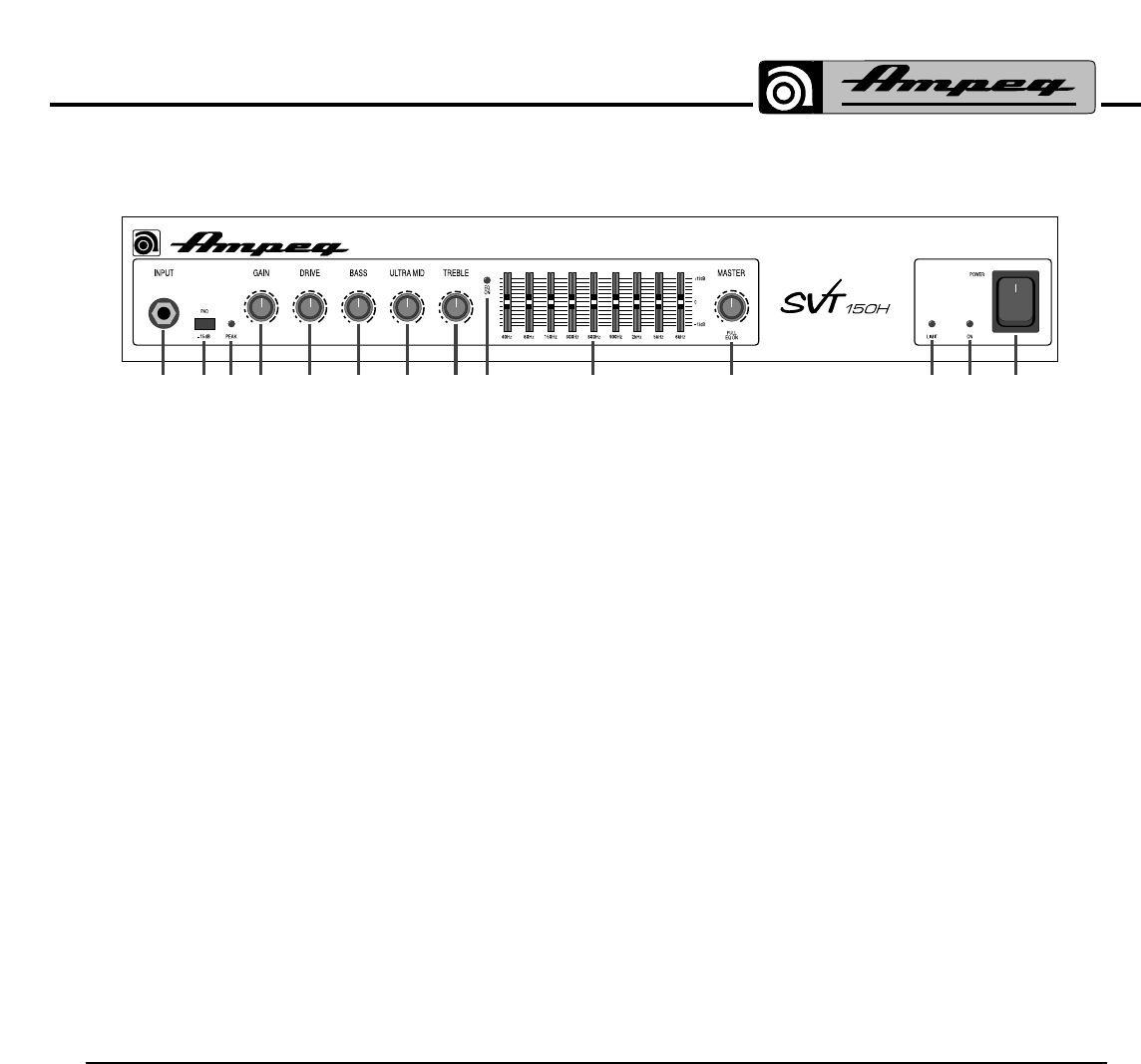
SVT-150H
3
The Front Panel Controls and Their Use
1 2 3 4 5 6 7 8 9 10 11 12 13 14
1. ENTRADA: Conecte aquí su guitarra de bajos
usando un cable blindado para instrumentos.
2. TERMINAL DE -15 dB: Si su bajo tiene capta-
dores de alta salida ó circuitos electrónicos activos,
usted tal vez notará que el díodo (LED) de Picos
(#3) parpadea ó permanece iluminado aún en posi-
ciones bajas del control de Ganancia (#4). Conecte
esta Terminal para conservar limpia la señal. Esto
atenuará la señal de entrada hacia el preamplifi-
cador, lo que le permitirá obtener la mejor relación
de señal-a-ruido para su bajo.
3. DIODO (LED) DE PICOS: Este LED se ilumi-
nará cuando cualquier etapa de preamplificación se
encuentre cerca del punto de sobreimpulso. Ajuste
el control de Ganancia (#4) hasta que una señal
fuerte de su bajo cause un parpadeo de este LED.
NOTA: Si el LED permanece iluminado aún con la
Ganancia en una posición baja, utilice la Terminal
de -15 dB (#2) para atenuar la señal de entrada y
reajuste la Ganancia.
4. GANANCIA: Esto sirve como el control de
nivel de entrada para el amplificador. Para lograr la
mejor relación de señal-a-ruido fije este control para
que el LED de Picos (#3) parpadee cuando usted
pulse con fuerza alguna cuerda.
5. IMPULSO: Este control se usa para sobreim-
pulsar el preamplificador a fin de conseguir varios
realces armónicos ó sonidos de distorsión. En la
posición totalmente contraria a las manecillas del
reloj, el preamplificador se encontrará en la posición
más “limpia”. Conforme el control se gire a favor de
las mane-cillas del reloj, el nivel de la señal se
incrementará para impulsar el preamplificador con
mayor fuerza (hacia la distorsión). El tono de la
señal también cambia para proveer un sobreimpul-
so más suave. Tal vez tengan que ajustarse los
controles de tono para obtener el tono general
deseado. El control de Ganancia (#4) y la Terminal
de -15 dB (#2) interaccionan con el control de
Impulso. Para un sobreimpulso mayor, el interruptor
de la Terminal debe estar apagado y el control de
Impulso totalmente a favor de las manecillas del
reloj. Use el control de Ganancia para fijar la canti-
dad deseada de sobreimpulso. El díodo LED de
Picos (#3) se iluminará en forma constante cuando
el amplificadora se utilice de esta manera.
6. BAJOS: Esta perilla sirve como el control pri-
mordial para las frecuencias bajas. Esto permite un
rango de 8dB de recorte ó de refuerzo a 50Hz.
1. INPUT: Connect your bass guitar here
using a shielded instrument cable.
2. -15dB PAD: If your bass has high-output
pickups or active electronics you may notice
the Peak LED (#3) flashes or stays on even at
low settings of the Gain control (#4). To keep
the signal clean, switch in the Pad. This will
attenuate the input signal to the preamp allow-
ing you to get the best signal to noise ratio for
your bass.
3. PEAK LED: This LED lights whenever any
preamp stage is near the point of being over-
driven. Adjust the Gain control (#4) until a
strong signal from your bass causes this LED
to flicker.
NOTE: If the LED stays on with the Gain at a
low setting, use the 15dB Pad (#2) to attenu-
ate the input signal and readjust the Gain.
4. GAIN: This serves as the input level control
for the amplifier. For the best signal-to-noise
ratio set this control so the Peak LED (#3)
flashes when you strike a string fairly hard.
5. DRIVE: This control is used to overdrive the
preamp in order to get various harmonic
enhancement or distortion sounds. In the fully
counterclockwise position the preamp is in the
cleanest condition. As the control is rotated
clockwise, signal level is increased to drive the
preamp harder (into distortion). The tone of
the signal is also changed to provide a
smoother overdrive. The tone controls may
have to be readjusted to obtain the overall
desired tone. The Gain control (#4) and -15dB
Pad (#2) interact with the Drive control. For
greater overdrive, the Pad switch should be
out and the Drive control fully clockwise. Use
the Gain control to set the amount of overdrive
desired. The Peak LED (#3) will glow steadily
when the amp is used in this manner.
6. BASS: This knob serves as the primary low
frequency control. This allows for a range of
8dB of cut or boost at 50Hz.
7. ULTRA-MID: This is the primary midrange
control. Rotate the control to the left of center
for a “contoured” sound (more distant, less
midrange output) or to the right of center for a
sound that really cuts through.
8. TREBLE: This knob serves as the primary
high frequency control. This allows for a range
of 17dB boost or 22dB cut at 5kHz.
9. EQ ON LED: This LED indicator lights
when you engage the EQ by the front panel
Master control (#11) or the footswitch (#23,
rear panel).
10. GRAPHIC EQ: These slide controls allow
you to adjust the output of the frequencies
shown beside each control. The center posi-
tion of each control is flat (no boost or cut).
These controls only affect the sound when the
EQ is turned on.
11. MASTER: Set the overall output level of
the amplifier with this control. The Effects
Loop and Balanced Out (#18, 19, 22) are not
affected by the Master control. Pulling the
Master control turns on the Graphic EQ (#10).
When the footswitch is used, the front panel
switch is bypassed.
12. LIMIT LED: This LED indicator will flash
on any time the internal limit circuit is called
upon to keep amplifier’s output signal clean.
This indicates that the amplifier is nearing full
output and the limiter is keeping it from clip-
ping the output signal.
13. POWER ON LED: This LED indicator
lights when the POWER switch (#14) is
turned on.
14. POWER SWITCH: This heavy-duty rock-
er switch applies AC power to the amplifier:
the amp is ON in the up position, OFF in the
down position.










