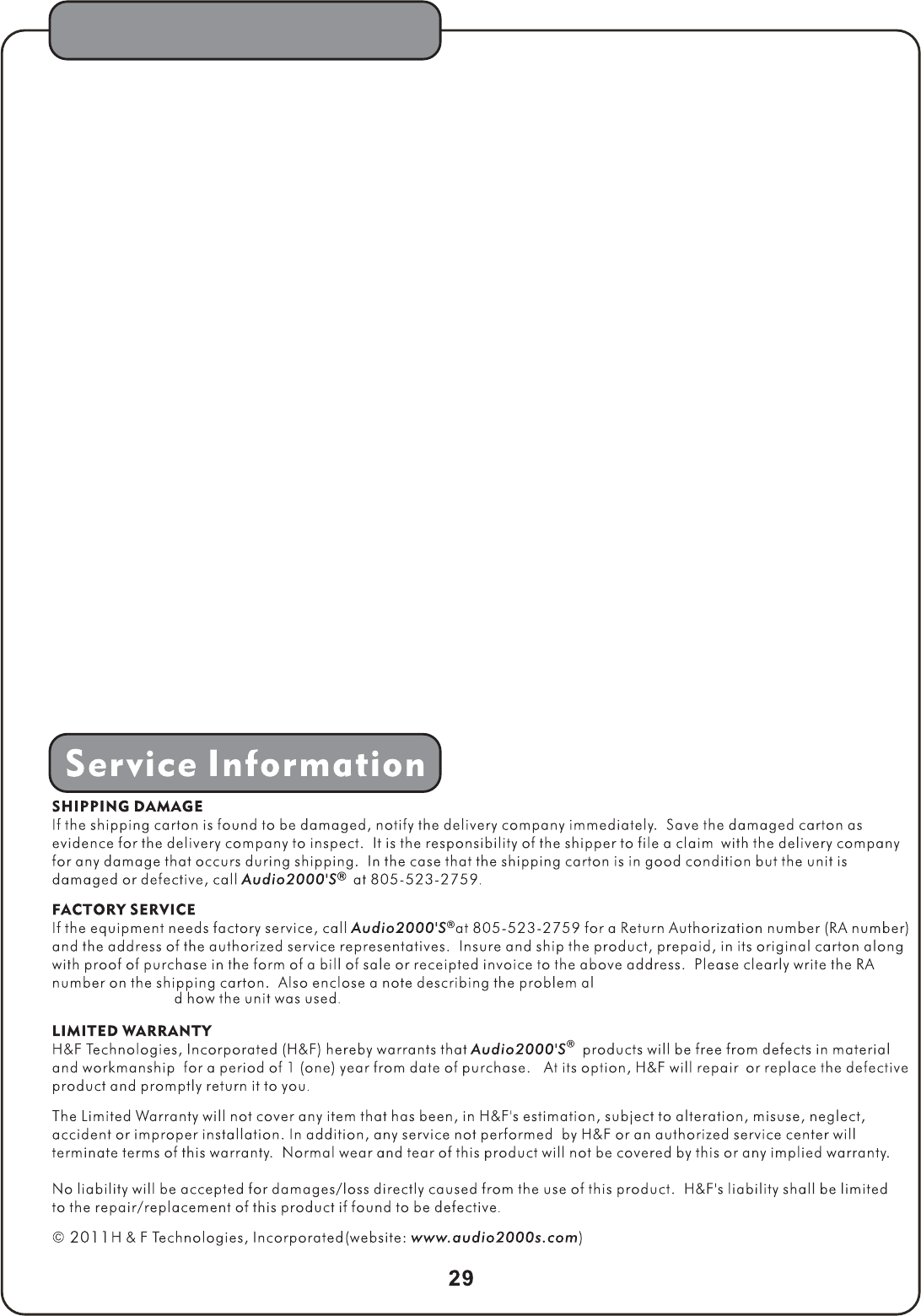
Troubleshooting
Make sure the power cord is firmly connected to the back of the and to the power outlet
If using a power strip/surge-protector, make sure that it is plugged in and switched on
Make sure the Power button on the front panel is pushed in to the on position
Make sure everything is connected firmly and properly
Make sure all of your components are turned on
Make sure the is set to the right input
Make sure the proper volume controls are turned up high enough
Make sure everything is connected firmly and properly
Make sure there are no defective cables
Make sure all of your components are turned on
Make sure the is set to the right input
Make sure the TV or monitor is working correctly
Make sure the disc is inserted correctly (label-side up)
Make sure the disc is clean and not scratched
If using a CD/DVD R/RW, try using a different brand as some brands might not be compatible
Clean the CD lens using a CD lens cleaner
Make sure the batteries are inserted, inserted correctly, and not out of power
Point the remote control directly at the remote sensor on the machine
Move closer to the machine
Make sure the disc is not dirty or damaged
Make sure that the TV TYPE (P/N button on the remote) is set correctly:
NTSC: In North America, Japan and many other Asian countries
PAL: In Europe
Try restarting the
Make sure the surround sound quality, using the SURROUND button on the remote control or front
panel, is set to MUSIC
1.There is no power
2.There is no sound
3.No picture
4.The disc does not play
5.Remote control does not work
6.The picture is unclear
7.The Music from a player or CD sounds hollow or very reverby
●
●
●
●
●
●
●
●
●
●
●
●
●
●
●
●
●
●
●
●
●
●
●
AKJ780D
AKJ780D
AKJ780D
AKJ780D
Troubleshooting
ong with any other helpful informatin
such as where an


















