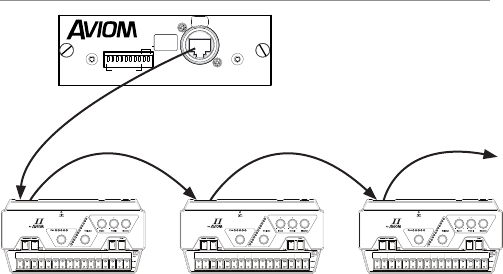
11
Compatibility
The Y1 console interface card, when installed and properly configured
in a Yamaha digital mixing console system, is compatible with the
following Aviom Pro16 Series products:
• A-16II Personal Mixer (the original A-16 is not supported)
• A-16R rack-mounted Personal Mixer
• AN-16/o Output Module
• A-16D A-Net Distributor
• A-16D Pro A-Net Distributor
Connecting Pro16 Devices
With the Y1 card properly installed and configured, you can now
connect Pro16 monitoring and audio networking devices. Connecting
a Cat-5e cable from the A-Net output of the Y1 card to the A-Net In
on the first Pro16 device starts an A-Net distribution network. No
configuration is required for the Aviom devices.
Pro16 A-Net allows both serial (daisy chain) and parallel connection
topologies. Cat-5e cable connections can be up to 500 feet (150
meters) between each Pro16 device. Simply connect A-Net Out to
A-Net In on each device. Parallel connections can be made using
A-Net distribution hubs (such as the A-16D or A-16D Pro). There is no
limit on the number of A-Net Distributors or A-Net audio devices that
can be used in a system.
Series Connections
MadeinUSA
AVIOM16/o-Y1
A-NetOut
StereoLink
Mode
Dn/Up-Aviom
Up/Dn-16ch
Up/Up-8ch
Dn/Dn-Test
1 2 3 4 5 6 7 8 910
Save
1 2
Select
Mute
3 4 5 6 7 8 9 10 11 12 13 14 15 16
Per son al Mi xer
A-16
Save
1 2
Select
Mute
3 4 5 6 7 8 9 10 11 12 13 14 15 16
Per son al Mi xer
A-16
Save
1 2
Select
Mute
3 4 5 6 7 8 9 10 11 12 13 14 15 16
Per son al Mi xer
A-16
The diagram above shows a Y1 A-Net card installed
connected in series to a group of A-16II Personal
Mixers. Any number of A-Net devices can be
connected in this manner. Cable runs can be up to 500
feet, 150 meters long between devices.


















