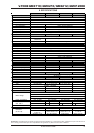9
V-TONE GMX110/GMX210/GMX212/GMX1200H
The multi-effects processor works basically in stereo,
whereby only the TAPE and PHONES outputs are influenced in
the case of the GMX110. Both signals (left and right) are added
up for the speaker and the mono power amp of the GMX110.
However, you can still use stereo effects for recording purposes
by utilizing the TAPE OUT or by playing with a second amp in
stereo. The GMX210 and GMX212 can produce the effects in
stereo because they have two built-in speakers. Stereo
reproduction is also possible with the GMX1200H when the
speakers are connected to it in stereo.
s Turn the PRESET control to dial up an effect preset. While
the preset is loading up, the new program number blinks in
the display. The preset you dialed up is active shortly
thereafter. This new preset is shown in the display.
s Use the FX control to edit the effect. Effect mix is shown in
the display. After 3 seconds, the display shows the preset
number again. The decimal point in the 2-digit display blinks
each time you make a change.
s To store an edit, keep the IN/OUT key pressed for about 2
seconds. This overwrites the previous settings.
s To restore factory presets (reset function), keep IN/OUT
pressed while powering up the V-TONE.
4.1 FXTeffects tracking
FXT is an extremely useful function that lets you assign a
specific effect to each channel of the V-TONE, and then activate
these effects when you switch between the channels.
This way, you can for example assign a DELAY effect to the
MODELING CHANNEL 1, and assign a REVERB/CHORUS
combination effect to the MODELING CHANNEL 2. A single tap on
the CHANNEL key or the footswitch lets you switch between
the channels, and the V-TONE automatically loads up the correct
effect.
When MIDI is active, the above no longer applies. You can
switch between the channels and the effects independently
from one another. How MIDI is activated is described in ch. 4.3.
4.2 The effects