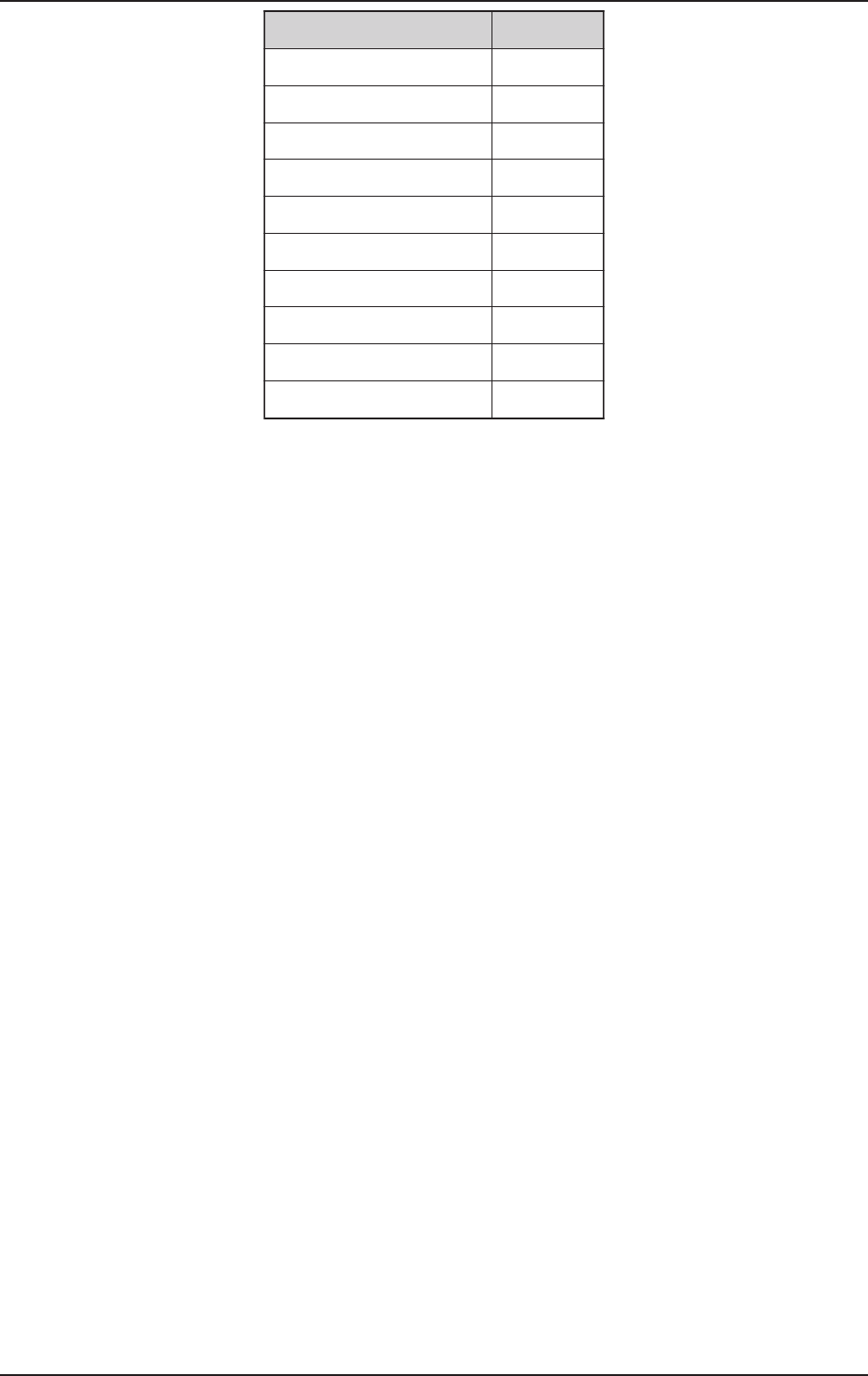
25
COMPOSER PRO MDX2200
lortnoC gnitteS
hctiwsTXECSNI
hctiwsNOMCSTUO
hctiwsEVITCARETNIFFO
hctiwsRETLIFCSTUO
lortnocDLOHSERHTBd02+
:lortnocOITAR4:1
hctiwsOTUATUO
lortnocKCATTAsm1
lortnocESAELERsm051
lortnocTUPTUOBd0
Tab. 6.1: Initial settings for the De-Esser functions
6.2.2 Frequency-selective filtering of unwanted signals
Based on the set-up described in the de-esser section, the unit may also be used to eliminate rumble, hum
and equipment noise (air-conditioning systems, camera noise etc.). Using the SC MON switch, adjust the
frequencies of the equalizer to match the unwanted frequencies and use a peak filter with a high slope. Take
care to decrease the amplitudes of the unrequired frequencies. Proceed now as described in the previous
chapter 6.2.1. This will result in compression of the selected frequencies and thus a decrease in the gain of the
program material.
6.2.3 Suppressing instruments during recording
Another function of the BEHRINGER COMPOSER PRO allows helpful correction of previously recorded mate-
rial. If, for example, an excessively loud bass drum needs to be suppressed, reduce all the equalizers fre-
quency bands above 150 Hz. This setting causes frequency specific compression, which reacts as soon as
increased energy is detected in this band. By increasing the threshold level, the compression can be made to
react only to loud pedal or stick actions. Generally, it can be said that relatively high threshold settings prevent
the overall sound from being impaired and lead to the compression of solo instruments or very loud sounds.
6.2.4 Emphasizing musical instruments during recording
On the other hand, you can use the BEHRINGER COMPOSER PRO to bring out an instrument solo or a lead
vocal in a cluttered mix. Using the SC MON switch, match the frequencies of the equalizer to the frequencies
of the instruments to be emphasized and for this it is best to use a notch filter with a high slope.
Please make sure that in this application, you only reduce the amplitude of the selected frequencies. The
compression results in a subjective decrease in the volume of the overall program material. Only the selected
frequencies coming from the equalizer remain uncompressed and are therefore perceived as being louder. This
inverse type of compression also helps to emphasize instruments during low level passages, so that they
become more pronounced.
6.3 Anticipated compression
If you feed the audio signal directly into the SC RETURN input and send the audio signal through a delay before
the audio input, the BEHRINGER COMPOSER PRO can anticipate the need for gain change. With experimen-
tation, the effect can create a zero attack time at a given frequency. Additional delay beyond this zero
attack time will produce a special sound effect, similar to the dynamic envelope inversion you may already be
familiar with from reverse tape playback.
6. EXTERNAL SIDE CHAIN APPLICATIONS


















