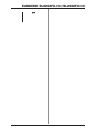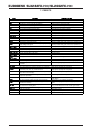9
EURODESK SL3242FX-PRO/SL2442FX-PRO
Fig. 2.16: Level meter
The red +48 V LED illuminates when phantom power is
on. Phantom power is required for the operation of
condenser microphones, and can be switched on with the
corresponding switch on the rear of the console.
The POWER LED is illuminated when the console is
switched on.
The high-precision level meter accurately indicates the
output signal level. For example, when you press the SOLO
switch on one of the input channels, its signal level will be
displayed here, either pre-fader (PFL) or post-fader
(SOLO), depending on the position of the SOLO/PFL switch
(see ). In PFL mode only the left display is active,
because the PFL signals are mono.
The SOLO/PFL switch determines whether the monitored
signal is pre (PFL) or post-fader (SOLO) after pressing the
SOLO/PFL switch (the LED illuminates). The level meter
indicates the corresponding signal (see ). When you
adjust a signal with the TRIM control, it is advisable to
select PFL mode, so that the level shown is independent of
the channel fader position.
2.6.1 Talkback
The talkback function of the EURODESK allows you to
communicate with the musicians in the recording room or on the
stage. The talkback signal is present at the AUX SEND outputs,
which are particularly useful for monitor/headphone mixes.
Fig. 2.17: Talkback section
The LEVEL control determines the volume of the talkback
signal at the AUX 1/2 outputs.
Use the TALK TO AUX 1/2 switch to activate the built-in
talkback microphone. Its signal is sent to the AUX SEND
jacks 1 and 2. Keep the switch pressed while youre
speaking.
This is the built-in talkback microphone.
2.6.2 Phones & control room
Fig. 2.18: Phones/control room section
The PHONES/CTRL R control adjusts the volume of the
headphones connected to the PHONES/CTRL ROOM OUT
jack (see ). If you have an active monitor speaker or
power amp connected here, you can also control the monitor
volume.
These switches select the signal sent to the PHONES/
CTRL ROOM jack. Available sources are: MAIN, CD/TAPE,
AUX 1/2 and subgroups 1 - 2 and 3 - 4.
Fig. 2.19: Phones/control room output
Connect your headphones or monitor speaker to the
PHONES/CTRL ROOM OUT 1/4" TRS connector.
+ IMPORTANT! High volume levels may damage your
hearing and/or your headphones/loudspeakers. To
avoid switch-on/off thumps from the console and
any downstream devices, always make sure that
the power amp(s) or active speaker(s) are the last
components that are switched on and the first to
be switched off. Always make sure that the
appropriate volume is set.
2.7 CD/tape