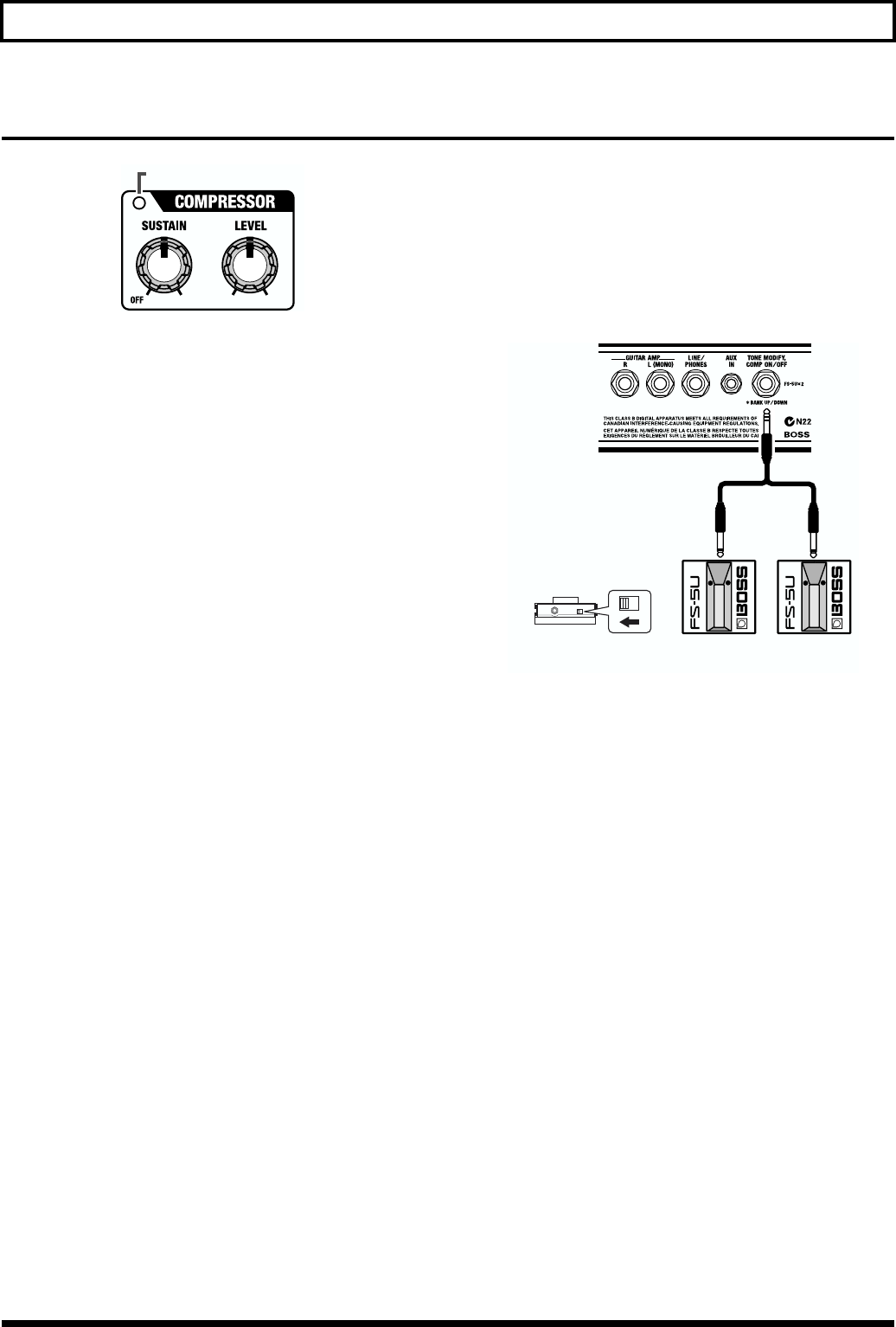
10
Using the Effects
COMPRESSOR
fig.0110
This is an effect that produces a long sustain by evening out
the volume level of the input signal. You can also use it as a
“limiter” to suppress only the sound peaks and prevent
distortion.
SUSTAIN knob
This adjusts the depth of the effect. Turning it to the right
(clockwise) produces a longer sustain. When using this as a
limiter, turn the SUSTAIN knob to the left
(counterclockwise).
* When not using the Compressor, turn the SUSTAIN knob to
OFF. When switched OFF, the COMPRESSOR indicator
goes out.
LEVEL knob
Adjusts the volume level when the Compressor is on. Use
this in achieving a volume balance when switching the
Compressor on and off.
Switching the Compressor On
and Off with the Foot Switch
With the special cable (the optional PCS-31) used to connect
two foot switches (the optional FS-5U) to the FOOT SW jack
on the rear panel, you can use one foot switch for Tone
Modify ON/OFF, and one to switch the Compressor on and
off (p. **). Connect as shown below.
fig.0120
* When in Memory mode, the bank-switching function is
enabled (p. 22).
COMPRESSOR Indicator
White Red
PCS-31
Set the polarity switch
as shown below.
COMPRESSOR
On/Off
TONE MODIFY
On/Off


















