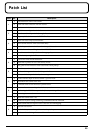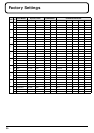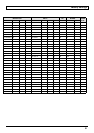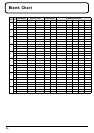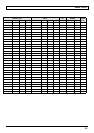27
Appendices
Troubleshooting
If there is no sound, or if it appears the ME-50 is not
functioning correctly, first check the points below.
If the following measures do not solve the problem, contact
your dealer or the nearest Roland Service Center.
No Sound/Volume is Low
● Are connections to other devices correctly made?
Check the connections once more.
● Is the volume turned down?
Check the volume levels on any connected amp or mixer.
● Can you hear sound through the headphones when
headphones are connected?
If you can hear sound, it may be that there is a short in
the cable used to connect the amp or other device, or
perhaps a mistake in an external device’s settings. Check
the connecting cables and external devices once more.
● Are volume-related parameters set to a low value?
Check “LEVEL” and other volume parameters to make
sure none is set too low.
● Has the level been lowered with the expression pedal?
Sound is not output when the toe of the expression pedal
is in the raised position while the pedal is set to function
as a volume pedal.
● Is the ME-50 in Tuner mode (p. 24)?
Output is muted in Tuner mode.
Patches Cannot Be Changed
● Is the ME-50 in Manual mode (p. 20)?
● Is the ME-50 in Patch Edit mode (p. 23)?
● Is the ME-50 in Tuner mode (p. 24)?