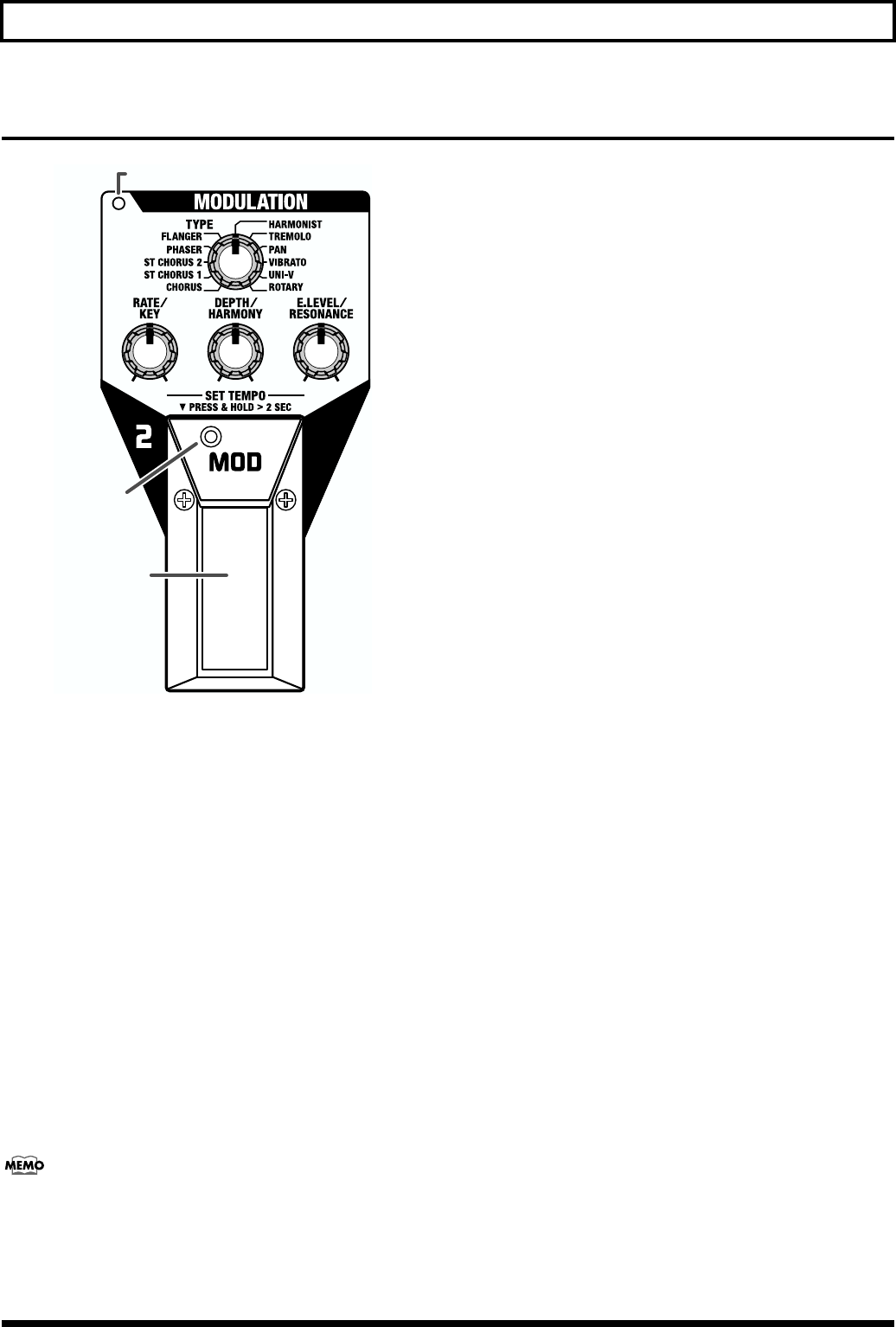
12
Using the Effects
MODULATION
fig.0140
An effect that broadens sound and adds undulations is called
“modulation.”
The ME-50 comes with 11 different types of Modulation
effects. Select any one of these as the effect to be used.
MOD pedal
Depress the pedal to toggle Modulation on/off.
When switched on, the MODULATION indicator and pedal
indicator light up.
TYPE knob
Select the effect to be used from the eleven effects available.
CHORUS
This chorus effect outputs the same sound from both L and
R.
“Chorus” adds a subtle sway to the guitar sound for a
beautiful sound featuring more breadth and fullness.
RATE/KEY knob
Adjusts the rate of modulation.
DEPTH/HARMONY knob
Adjusts the depth of modulation.
E.LEVEL/RESONANCE knob
Adjusts the volume of the chorus sound.
ST CHORUS 1
This is a stereo chorus effect that adds different chorus
sounds to L and R.
RATE/KEY knob
Adjusts the rate of modulation.
DEPTH/HARMONY knob
Adjusts the depth of modulation.
E.LEVEL/RESONANCE knob
Adjusts the volume of the chorus sound.
ST CHORUS 2
This is a stereo chorus effect produced by synthesizing the
spatial characteristics of the direct sound and the effect
sound.
RATE/KEY knob
Adjusts the rate of modulation.
DEPTH/HARMONY knob
Adjusts the depth of modulation.
E.LEVEL/RESONANCE knob
Adjusts the volume of the chorus sound.
PHASER
By adding varied-phase portions to the direct sound, adds a
twisting “warp” effect to the sound.
RATE/KEY knob
Adjusts the rate of phaser effect.
DEPTH/HARMONY knob.
Adjusts the depth of phaser effect.
E.LEVEL/RESONANCE knob
Adjusts the amount of resonance.
MODULATION Indicator
Pedal Indicator
MOD Pedal


















