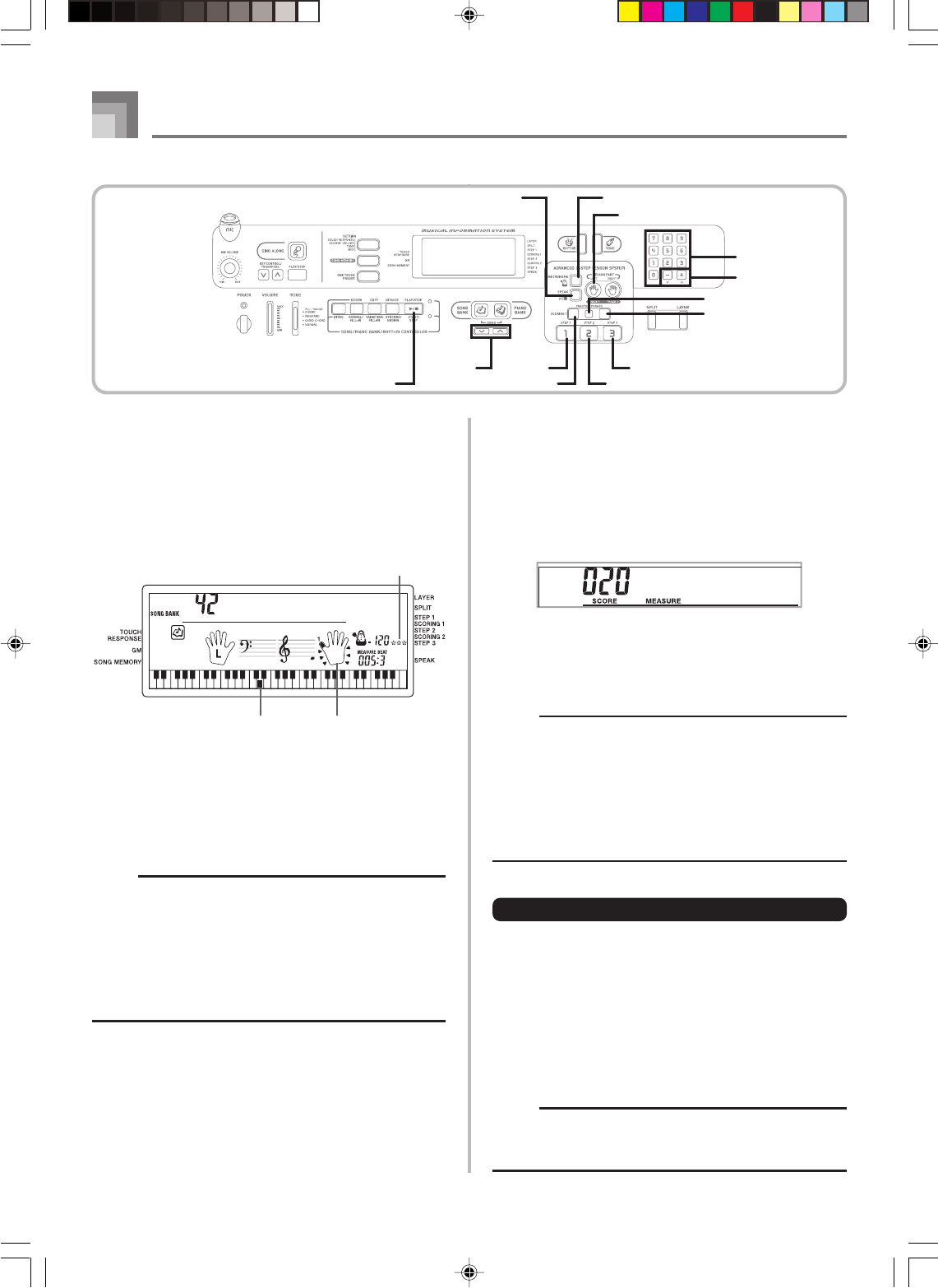
E-30
Advanced 3-Step Lesson
704A-E-032A
Step 3 – Play at normal speed.
1
Select the tune you want to play.
2
Press the STEP 3 button to start Step 3 play.
• Accompaniment (left hand part) starts to play at
normal speed.
3
Play the notes as indicated by the on-screen
keyboard guide.
4
To stop play at any time, press the PLAY/STOP
button.
NOTE
• Left hand practice can also be performed with Piano
Bank tunes. Simply select one of the two-hand tunes in
step 1 of the above procedure, and then press the LEFT
button following step 2.
• 3-step lesson does not allow simultaneous practice of
both hands.
• You can also use pause, fast forward and fast reverse
operations with Step 3 play.
Aloha Oe
Keyboard keys used Fingering
Indicator appears
010 - 0 41
LEFT
METRONOMESPEAK
Number buttons
[+] / [–]
PRACTICE PHRASE
SCORING 2
PLAY/STOP
STEP 3
STEP 1
STEP 2SCORING 1
TEMPO
Using the Phrase Practice Mode
Perform the following procedure to find out where you scored
the lowest in your performance, so you can find your weak
points and focus your practice on those phrases.
1
After displaying your evaluation results, press the
PRACTICE PHRASE button.
• This displays the Phrase Practice Mode screen, which
shows the phrase (start measure number and end
measure number) where your evaluation mode was
the lowest. This is the “practice phrase”.
NOTE
• If there are multiple phrases that qualify as the lowest
score, the phrase closest to the beginning of the tune is
used for phrase practice.
• If there is no section that qualifies for phrase practice,
“
***
-
***
” is displayed in place of the start and end
measures.
• Phrase practice measures are cleared if you change to
another tune or another mode.
To play back the practice phrase
1
While the Phrase Practice Mode screen is on the
display, press the PLAY/STOP button.
• This plays back the phrase starting from the start
measure number.
• Playback continues until the end of the tune is
reached. After that, playback automatically jumps to
the beginning of the tune. Note that playback of the
practice phrase is not repeated automatically.
NOTE
• With some tunes, it may take a few seconds for playback
to start after you press the PLAY/STOP button in the
above procedure.
CTK591_e_22-31.p65 03.10.7, 4:27 PM30


















