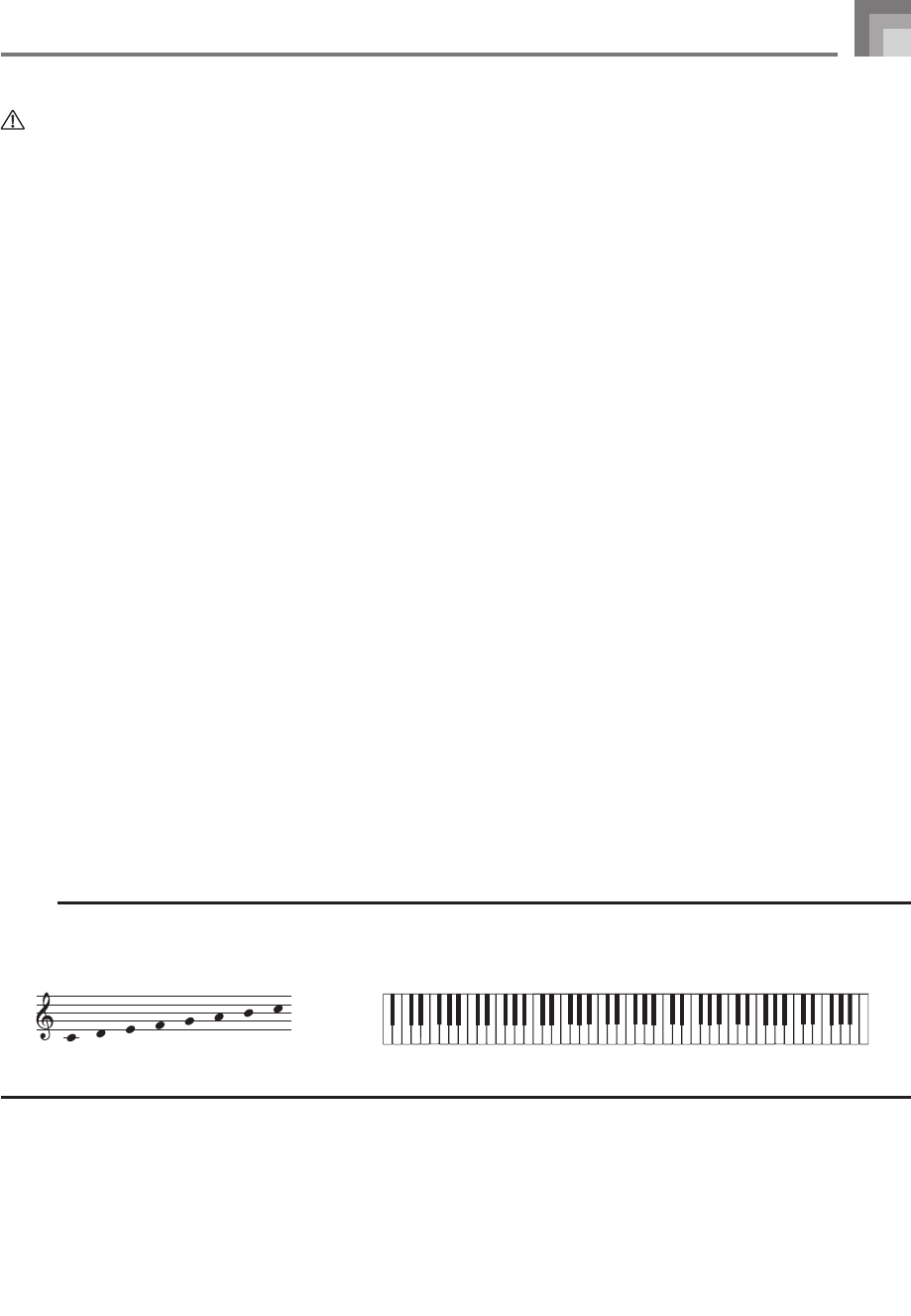
E-9
430A-E-011A
CAUTION
Make sure that the cover of the digital piano is fully open whenever you are playing on the keyboard. A partially open cover can
suddenly close unexpectedly and pinch your fingers.
1 POWER button
2 VOLUME slider
3 BRILLIANCE slider
4 SETTING button
5 REVERB button
6 CHORUS button
7 Tone buttons
8 SPLIT button
9 SONG MEMORY button
0 RECORD button
A TRACK A/PART L button
B TRACK B/PART R button
C PLAY/STOP button
D MUSIC LIBRARY button
E METRONOME button
F Power Indicator
G LINE OUT jacks (R, L/MONO )
H MIDI IN terminal, MIDI OUT terminal
I Headphone jacks
J AC Power jack
K Pedal Connector
General Guide
NOTE
CDEFGAB
(H)
C
▲
C
1
▲
C
2
▲
C
3
▲
C
4
▲
C
5
▲
C
6
▲
C
7
▲
C
8
Note Names A value next to a note name indicates the relative position of
the note on the keyboard as shown below.


















