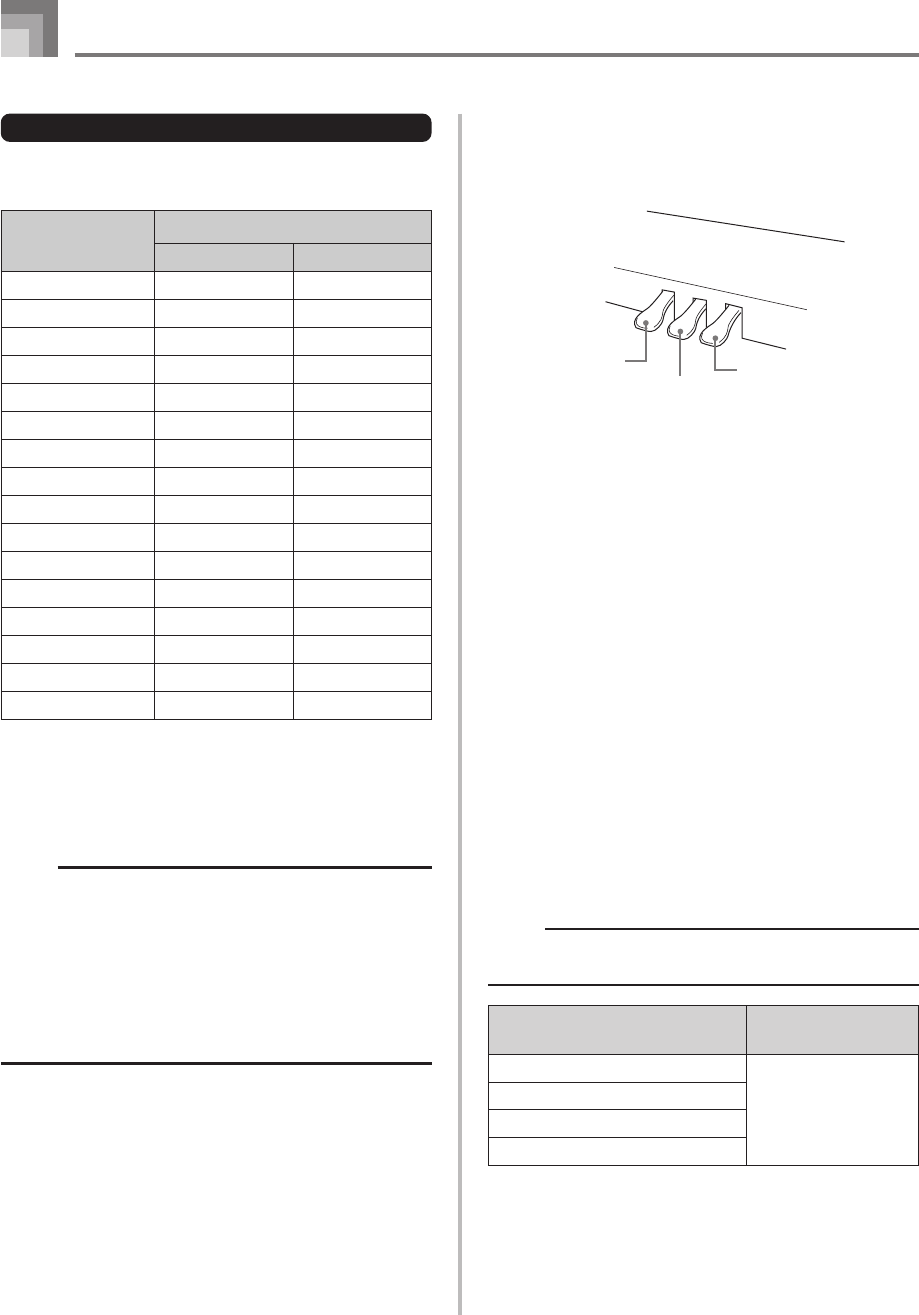
E-18
Basic Operation
Power on default effect settings
The table below shows the effect settings that are assigned to
each tone whenever you turn on the digital piano power.
* ( ) : the initial setting of the chorus type when chorus effect
is turned on.
• You can change the above digital effect settings after you
turn on power.
NOTE
• Selecting a tone automatically selects the digital effects
currently assigned to it.
• Changes you make to digital effect settings are assigned
to the currently selected tone only.
• Digital effect settings remain in effect until you turn off
the digital piano power.
• Demo tunes have their own digital effect settings, which
are automatically selected whenever you select a demo
tune.
Using the Pedals
This digital piano comes equipped with the three pedals
shown in the illustration below.
Soft pedal
Sostenuto pedal
Damper pedal
Pedal functions
• Damper pedal
Pressing this pedal causes notes to reverberate and to
sustain longer. In the case of the PIPE ORGAN and
STRINGS tones, pressing this pedal sustains the notes
played until you release the pedal.
• Soft pedal
Pressing this pedal dampens notes and slightly reduces
their volume. Only notes played after the pedal is depressed
are affected, and any notes played before the pedal is
pressed sound at their normal volume.
• Sostenuto pedal
Like the damper pedal, this pedal causes notes to
reverberate and to sustain longer. The difference between
the two pedals is the timing when they are pressed. With
the sostenuto pedal, you press the pedal after depressing
the notes you want to sustain. Only the notes whose
keyboard keys are depressed when the sostenuto pedal is
pressed are affected.
NOTE
• The following shows how pedal effects are applied during
different types of operations.
430A-E-020A
Tone Name
GRAND PIANO 1
BRIGHT PIANO
GRAND PIANO 2
HONKY-TONK
ELEC PIANO 1
ELEC PIANO 2
HARPSICHORD
VIBRAPHONE
PIPE ORGAN 1
PIPE ORGAN 2
STRINGS 1
STRINGS 2
CHOIR
SYNTH-PAD
ACOUSTIC BASS
RIDE ACO BASS
REVERB
Hall 1
Hall 1
Hall 1
Hall 1
Hall 1
Hall 1
Hall 1
Hall 1
Hall 1
Hall 1
Hall 1
Hall 1
Hall 1
Hall 1
Hall 1
Hall 1
CHORUS
Off (Chorus 3)*
Off (Chorus 3)*
Off (Chorus 3)*
Off (Chorus 3)*
Chorus 3
Chorus 3
Off (Chorus 3)*
Chorus 3
Chorus 3
Off (Chorus 3)*
Chorus 3
Chorus 3
Chorus 3
Chorus 3
Off (Chorus 3)*
Off (Chorus 3)*
Digital Effect Setting
While you are performing this
type of operation:
Song memory recording
Song memory playback
Demo tune play
Music Library play
Pedal effects are
applied to:
Notes played on the
keyboard only
• Under the power on default setting, pedal effects are not
applied to a split tone (page E-15). Perform the procedure
below to apply pedal effects to a split tone.


















