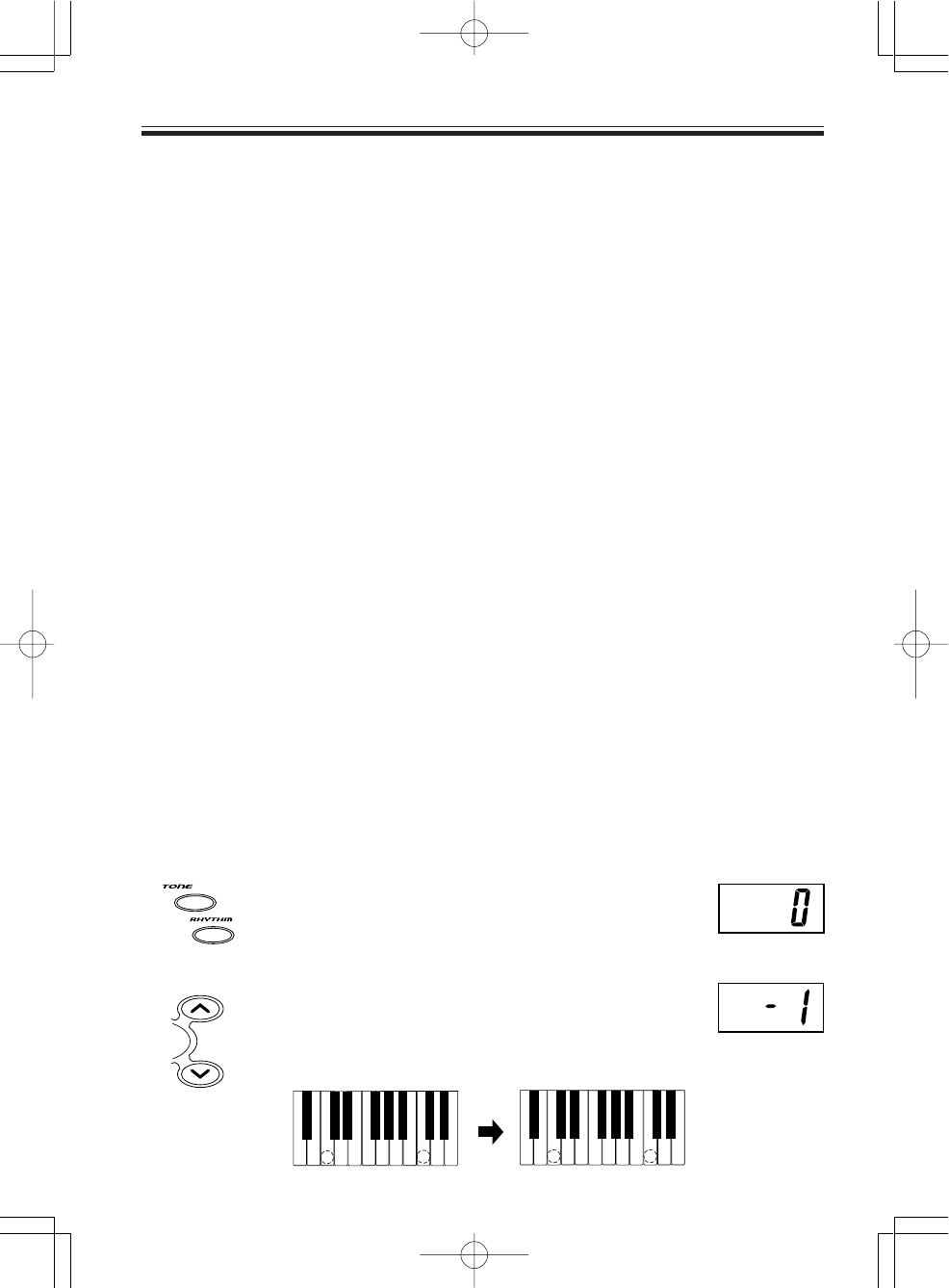
E-19
• There are no sounds assigned to any keyboard keys from B4 onward when the “99
PERCUSSION” tone is selected.
Digital Sampling
A number of the tones that are available with this keyboard have been recorded and
processed using a technique called digital sampling. To ensure a high level of total
quality, samples are taken in the low, mid, and high ranges and then combined to
provide you with sounds that are amazingly close to the originals. You may notice
very slight differences in volume or sound quality for some tones when you play
them at different positions on the keyboard. This is an unavoidable result of multiple
sampling, and it is not a sign of malfunction.
Polyphony
The term polyphony refers to the maximum number of notes you can play at the
same time. This keyboard has 12-note polyphony, which includes the notes you play
as well as the rhythms and auto-accompaniment patterns that are played by the
keyboard. This means that when a rhythm or auto-accompaniment pattern is being
played by the keyboard, the number of notes (polyphony) available for keyboard
play is reduced. Also note that some of the tones offer only 6-note polyphony.
• When rhythm or auto accompaniment is playing, the number of sounds simultane-
ously played is reduced.
• Though you can sound up to 12 notes at one time, only the last four keyboard keys
pressed light up.
■ Other Useful Functions
To change the key of the keyboard
The transpose feature of this keyboard lets you raise or lower its key in semitone
increments. This means you can easily match to suit someone’s voice, and you can
eliminate sharps and flats from music making it easier to play.
1. While in any mode besides the Song Bank Mode (indicated when the SONG BANK icon is
lit), hold down the TONE button and press the RHYTHM button.
• Perform step 2 within five seconds after performing
step 1.
2. Use the TEMPO buttons to change the key of the keyboard.
• Example: To change the tuning to B (indicated by -1
since it is one tone below C, which is the normal
tuning of the keyboard).
• See page E-20 for the indicator that appears for each
key.
Indicator re-
mains on the dis-
play for a few
seconds.
475A-E-021A
D
F
G
A
B
C
B
C
E
C
D
EF
GAB
C
B (-1) tuningNormal tuning
TEMPO
LK35_E_17-27.p65 03.7.4, 11:40 AMPage 19 Adobe PageMaker 6.5J/PPC


















