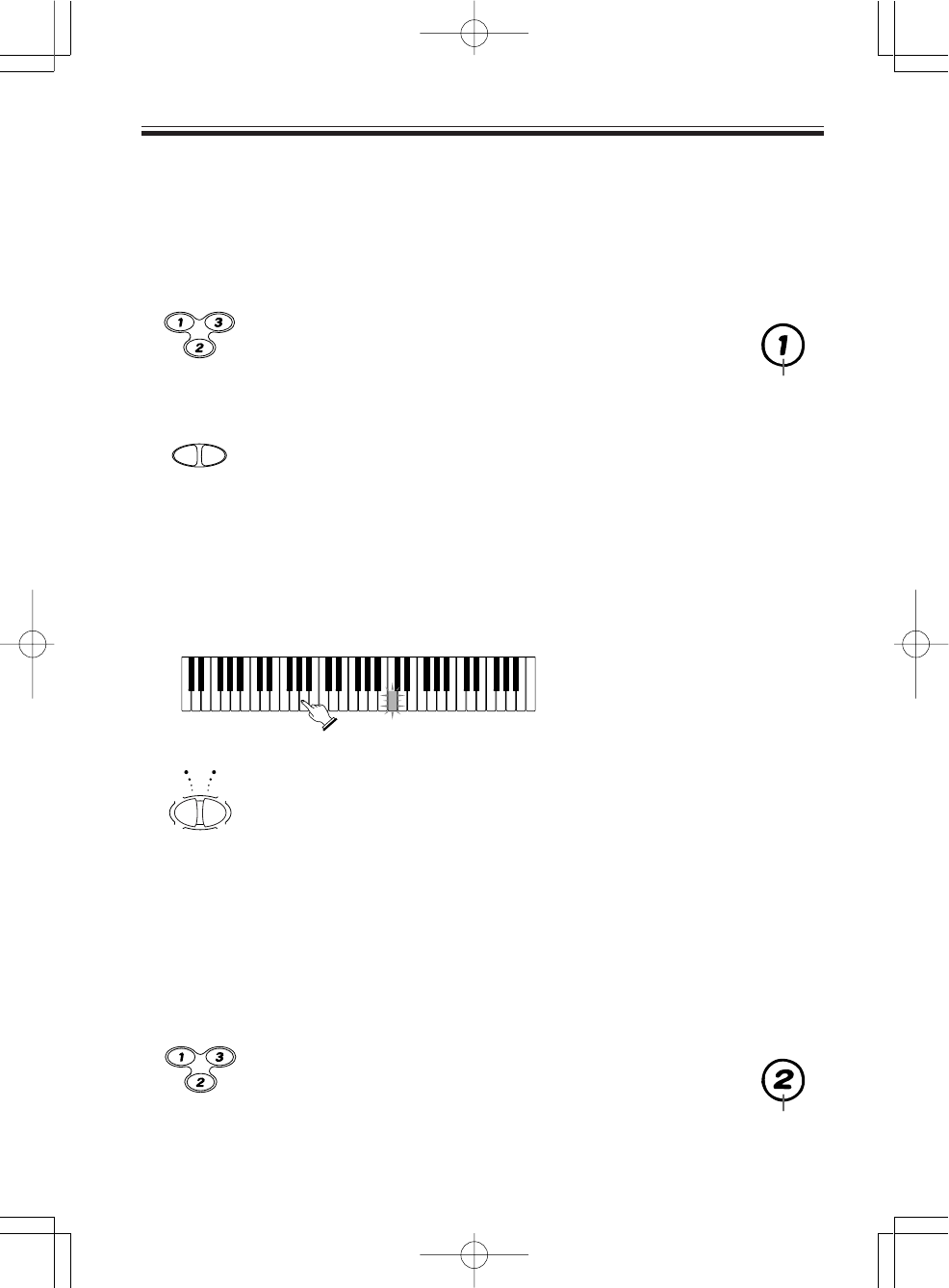
E-33
■ Step 1: Easy Play
You can press the ONE KEY PLAY buttons or any of the keyboard keys to play along
with the melody (right hand part) of the Song Bank tune. You do not have to worry
about pressing the right key, so you can concentrate on getting the timing right.
1. Press the STEP 1 button.
• When you do, the STEP 1 icon lights.
• After a count sounds, the keyboard stands by and waits
for you to play the first note of the tune. If the tune in-
cludes intro measures, the keyboard enters standby after
the intro measures are complete.
2. Press the ONE KEY PLAY buttons to play each note of the tune.
• The accompaniment (left hand) part of the tune follows along as you
play the melody (right hand) part.
• The keyboard key that corresponds to the next note to be played
flashes, and lights when you play the note.
• The rhythm (percussion) part does not sound.
3. Try pressing any one of the keyboard keys in place of the ONE KEY PLAY buttons.
• Pressing any keyboard key plays the correct melody (right hand part) note.
• Pressing more than one (up to four) keyboard keys plays the corresponding number
of melody notes.
The correct note is played even if you do
not press the key that is lit.
4. To interrupt an Easy Play session, press the START/STOP button.
• When you do, the STEP 1 icon goes out.
■ Step 2: Slow Play
With Slow Play, you have to play the note that the Three Step Lesson System
indicates. But don’t worry - the accompaniment (left hand part) waits until you can
play the correct note before continuing. This means you can take your time and play
at your own pace.
1. Press the STEP 2 button.
• When you do, the STEP 2 icon lights.
• After a count sounds, the keyboard stands by and waits
for you to play the first note of the tune. If the tune in-
cludes intro measures, the keyboard enters standby after
the intro measures are complete.
475A-E-035A
3-STEP LESSON
STEP 2
STEP 1 STEP 3
ONE KEY PLAY
FILL-IN
SYNCHRO/
STOP
START/
3-STEP LESSON
STEP 2
STEP 1 STEP 3
STEP 2 icon
STEP 1 icon
LK35_E_28-35.p65 03.7.4, 11:41 AMPage 33 Adobe PageMaker 6.5J/PPC


















