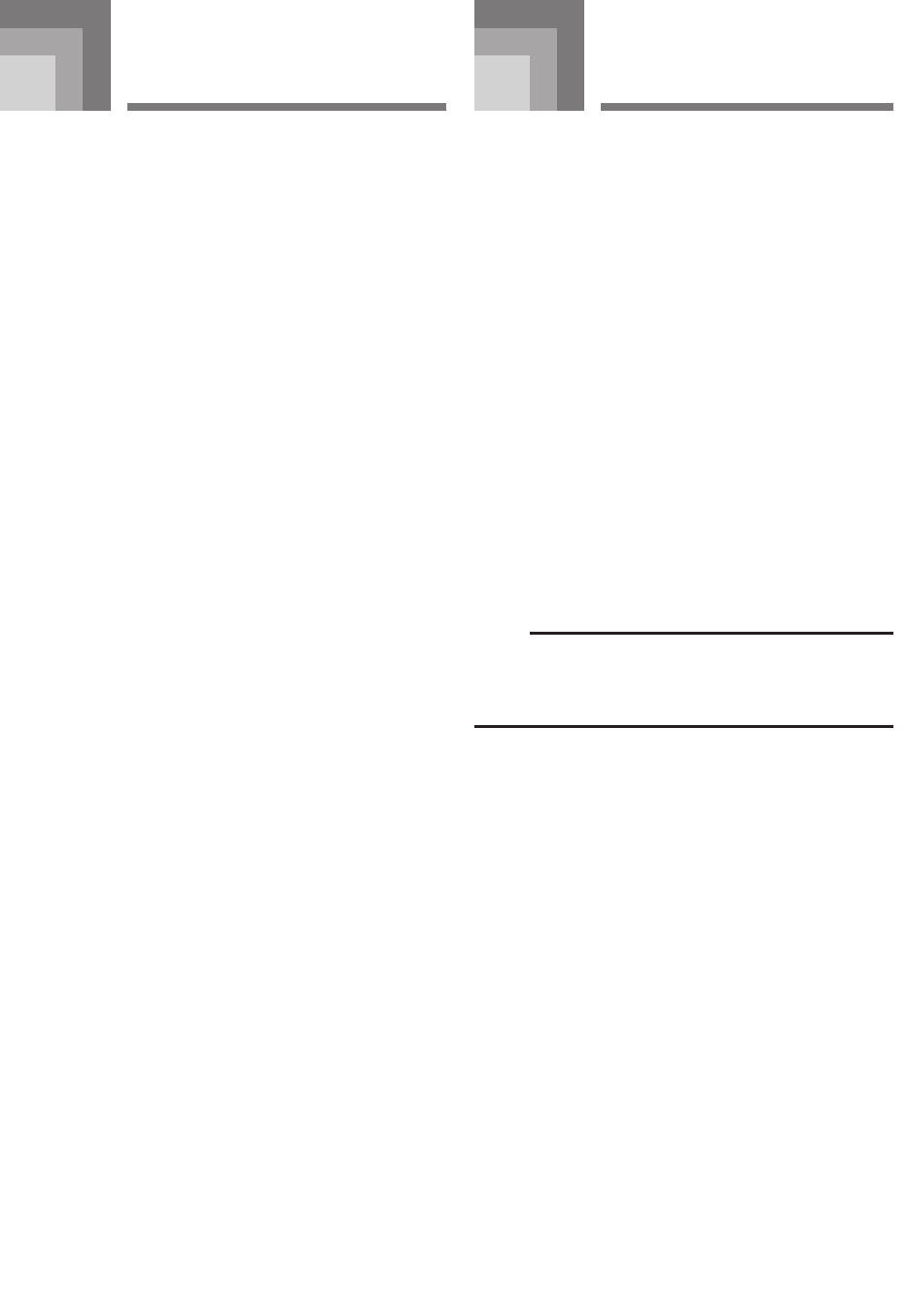
E-5
Congratulations upon your selection of this CASIO musical
instrument. This keyboard provides you with the following
features and functions.
❐ 242 tones
Choose from among orchestral sounds, synthesized
sounds, and more.
❐ 100 rhythms
100 versatile rhythms help to add plenty of life to all your
keyboard performances.
❐ Auto Accompaniment
Simply play a chord and the corresponding rhythm, bass
and chord parts play automatically.
❐ PIANO BANK button
The touch of a button takes you directly to piano tones
and piano lessons.
❐ 3-Step Lesson System
The 3-Step Lesson System lets you practice at your own
pace. The keyboard automatically grades your
performances, so you can trace your progress as you
improve.
• 3-Step Lesson System: Now you can learn the parts
that make up the keyboard’s built-in tunes. Guidance
that appears on the monitor screen helps lead you down
the path to music proficiency.
• Evaluation System: The keyboard can be configured to
rate your performances during Step 3 lesson by
assigning points.
❐ 100 built-in tunes, including piano pieces
Built-in tunes are divided into two groups: a Song Bank
of 50 tunes with Auto Accompaniment, and a Piano Bank
of 50 piano tunes.
❐ Musical Information System
A big LCD screen graphically shows you fingerings,
keyboard keys to be pressed, and notes, making keyboard
play more informative and enjoyable than ever before.
Introduction
628A-E-007A
Avoid heat, humidity or direct sunlight.
Do not overexpose the instrument to direct sunlight, or place
it near an air conditioner, or in any extremely hot place.
Do not use near a TV or radio.
This instrument can cause video or audio interference with
TV and radio reception. If this happens, move the instrument
away from the TV or radio.
Do not use lacquer, thinner or similar
chemicals for cleaning.
Clean the keyboard with a soft cloth dampened in a weak
solution of water and a neutral detergent. Soak the cloth in
the solution and squeeze until it is almost dry.
Avoid use in areas subjected to temperature
extremes.
Extreme heat can cause figures on the LCD screen to become
dim and difficult to read. This condition should correct itself
when the keyboard is brought back to normal temperature.
NOTE
• You may notice lines in the finish of the case of this
keyboard. These lines are a result of the molding process
used to shape the plastic of the case. They are not cracks
or breaks in the plastic, and are no cause for concern.
Care of your
keyboard
CTK710_e_01-07.p65 06.1.23, 11:23 AM5


















