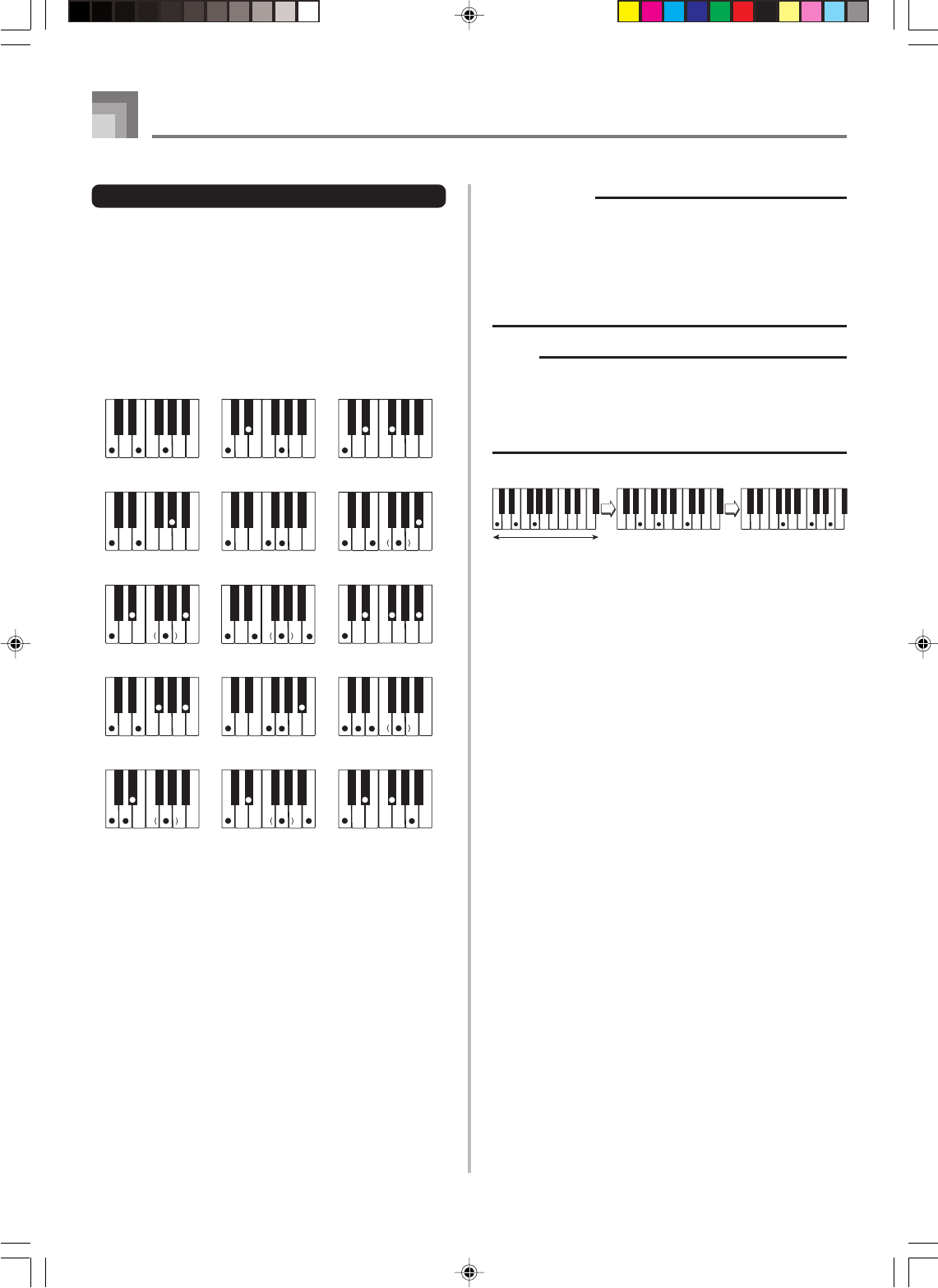
E-30
Auto Accompaniment
Using standard fingerings
The FINGERED mode lets you play a wider variety of chords.
In this mode, you can start play of an accompaniment pattern
by pressing three or four of the accompaniment keyboard
keys.
This keyboard is capable of recognizing 15 different chords.
The following shows the fingerings of these chords with a
root of C. Note that you can omit the fifth notes (which are
shown inside parentheses in the illustrations below) to
produce 7, m7, M7, add9, madd9, and mM7 chords.
C
Caug
(*1)
Cm7
C7
5 (*1)
Cmadd9
Cm
Csus4
CM7
C7sus4
CmM7
Cdim
C7
Cm7
5
Cadd9
Cdim7
(*1)
*1 With this chords, the lowest note in your fingering is
always used as the root. Make sure that your fingering
correctly identifies the root you want to use.
IMPORTANT!
• If you play one or two notes only in the left hand, or
three notes that do not make up a recognizable chord
formation, no sound will be produced. The FINGERED
mode requires a conventional three or four-note chord
formation to produce an auto-accompaniment. Also, note
that auto-chords only work in conjunction with rhythm
patterns, and not independently of them.
NOTE
• The above examples show only one of the possible
fingerings for each chord. Note that you can play the
notes that form a chord in any combination. Each of the
following fingerings for example, produces the same C
chord.
Accompaniment
keyboard
• See the “Fingered Chord Charts” on page A-5 for
information on the fingerings of chords for all roots.
653A-E-032A
LK70S_e_26-31.p65 04.8.18, 11:04 AM30


















