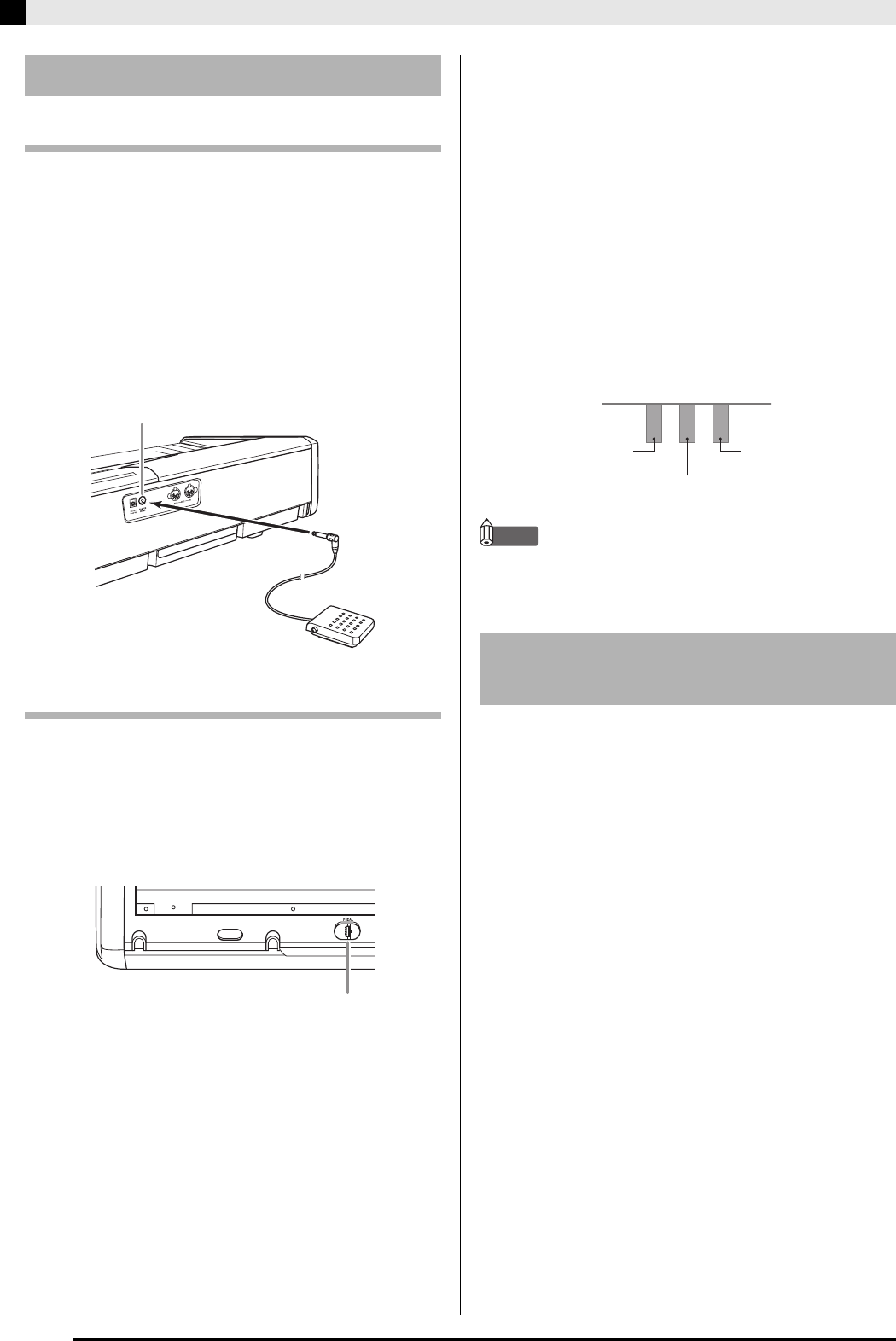
E-6
Connections
DAMPER PEDAL jack
Connecting the supplied pedal (SP-3) to the DAMPER
PEDAL jack makes it possible to use the pedal as a
damper pedal.
Pressing the damper pedal while playing will cause the
notes you play to reverberate for a very long time.
• When a GRAND PIANO tone (MODERN, CLASSIC,
VARIATION) is selected as the tone, pressing this
pedal will cause notes to reverberate just like the
damper pedal on an acoustic grand piano.
Back
Pedal Connector
You can connect the optionally available 3-Pedal Unit
(SP-30) to the pedal connector on the bottom of the
digital piano. You can then use the pedals for
expression that is similar to that available on an
acoustic piano.
Bottom
SP-30 Pedal Functions
z Damper Pedal
In addition to the damper pedal functions described
in the column to the left, the SP-30 pedal also
supports half-pedal operation, so pressing the pedal
part way applies only a partial damper effect.
z Soft Pedal
Pressing this pedal suppresses notes played on the
keyboard after the pedal was pressed, and makes
them sound softer.
z Sostenuto Pedal
Only the notes that are played while this pedal are
depressed are sustained until the pedal is released.
NOTE
• The optional CS-65P or CS-66P stand is required in order
to use the SP-30 Pedal Unit.
Use only accessories that are specified for use with this
digital piano.
Use of unauthorized accessories creates the risk of fire,
electric shock, and personal injury.
Connecting a Pedal
DAMPER PEDAL jack
SP-3
Pedal connector
Bundled and Optional
Accessories
Soft pedal
Sostenuto pedal
Damper pedal
PX120_e.book 6 ページ 2007年6月26日 火曜日 午前11時36分


















