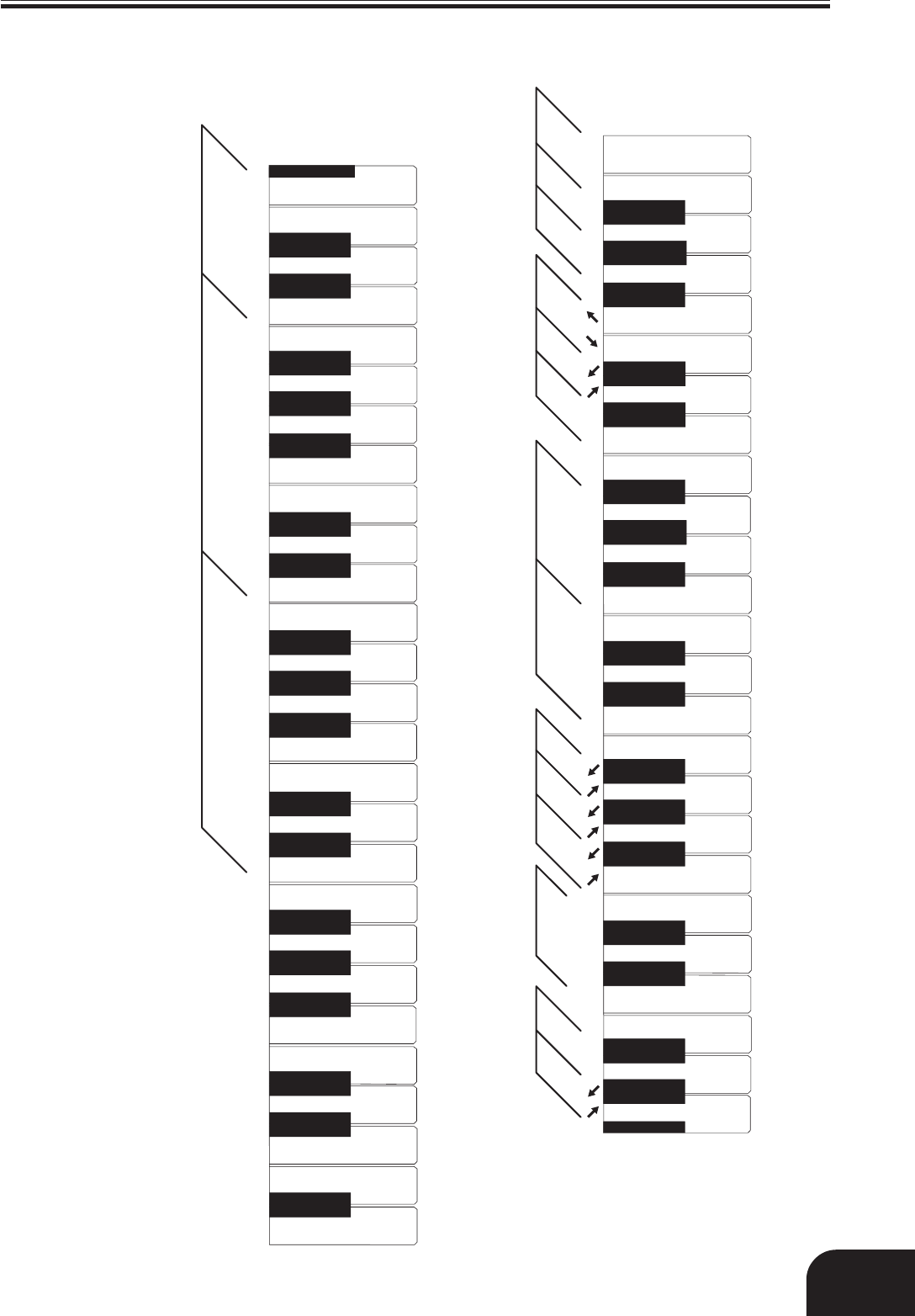
E-21
406A-E-023A
Setting Control Key Chart
While the FUNCTION button is depressed, the keyboard keys can be used to perform a variety of different setting functions.
* A value next to a note name indicates the relative position of the note on the keyboard as shown below.
C
1
C
2
C
3
C
4
C
5
C
6
C
7
C
8
GRAND PIANO
ELEC PIANO 1
GRAND PIANO 2
VIBRAPHONE
PIPE ORGAN
HARPSICHORD
PERC ORGAN
STRINGS
ACOUSTIC BASS
RIDE ACO BASS
ELEC PIANO 2
Off
N
ormal
Weak
R
oom
1
R
oom
2
H
all
1
Hall 2
0
+
–
1
2
3
4
5
6
7
8
9
0
0
+
–
1
2
3
4
5
6
2
3
4
5
6
7
8
9
Keyb
oard Touch
R
e
ve
r
b
Sel
e
ct
K
e
ys
Chorus
Sel
ect K
e
ys
Song Select Keys
Tempo Keys
Metronome Beat Keys
On
Off
On
Off
+
–
Off
Chorus 1
Chorus 2
Chor
u
s 3
Chorus 4
O
ff
On
Off
Damper Pedal Se
tt
ing
Send Channel
Local Control
Setup Memory
Layered Tone
Vol
u
m
e
B
alan
ce
DSP
Strong
Song Volume Keys
C
o
u
n
t
T
o
n
e
Off
On
Trans
po
s
e
Tu
ne
B
r
i
llian
ce


















