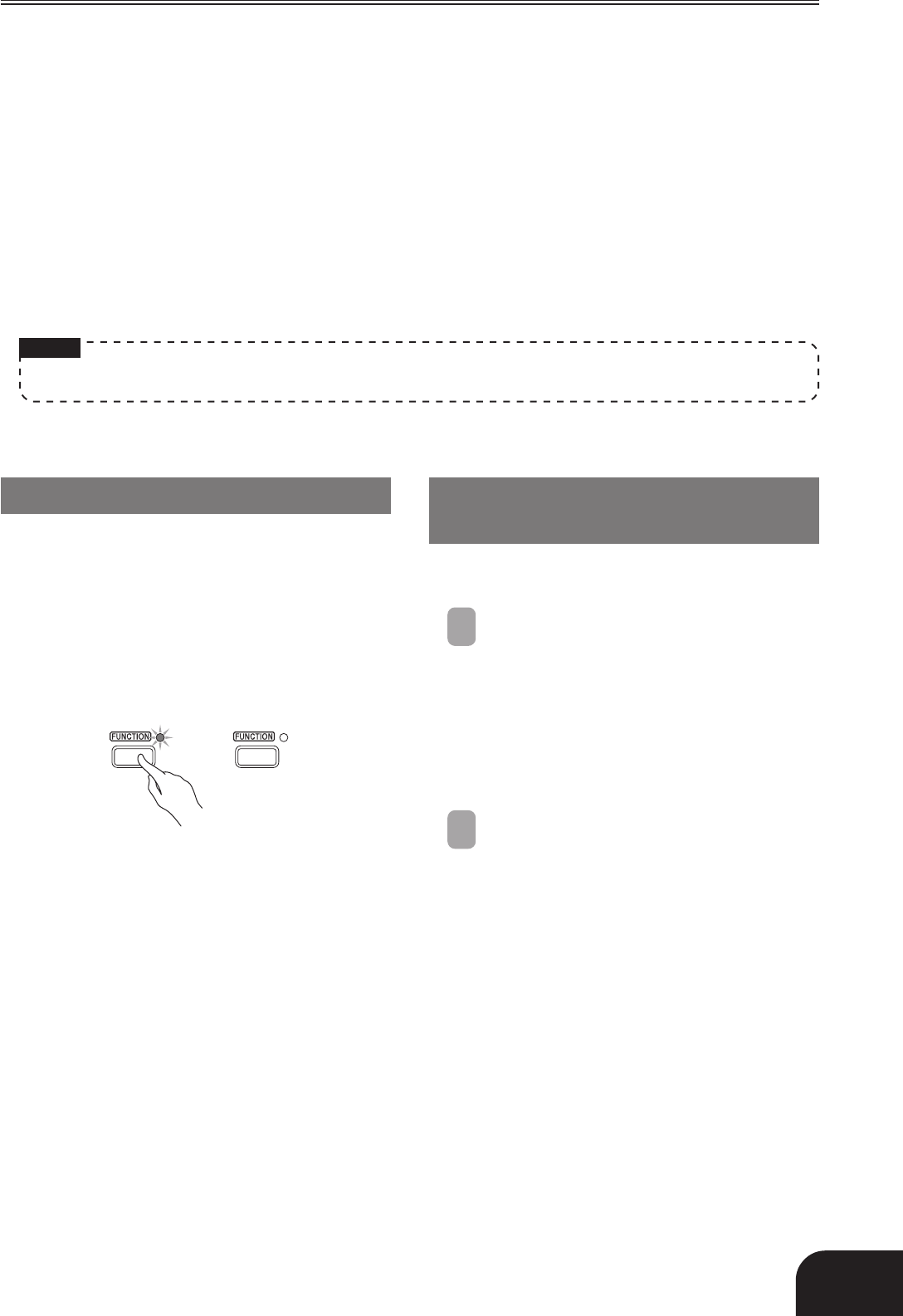
E-3
1
PHONES jacks
2
Speaker connector
3
PEDAL connector
4
MIDI OUT/IN terminals
5
DC 12V jack
6
VOLUME knob
7
FUNCTION button
8
START/STOP button
General Guide
406A-E-005A
About the FUNCTION button
The FUNCTION button makes it possible to perform
a variety of useful functions. Note the following
general information about using the FUNCTION
button.
● An indicator lamp above the FUNCTION button
flashes while it is depressed. The lamp goes out
when you release the FUNCTION button.
● The FUNCTION button is always used in
combination with another button or keyboard key.
You hold down the FUNCTION button as you press
another button or keyboard key.
• The indicator lamp above the button flashes for a few
seconds at high speed to let you know that the setting
is complete.
Example: “Selecting and Playing a Tone” on page E-5
● For details about all the keyboard key functions you
can perform with the FUNCTION button, see
“Setting Control Key Chart” on page E-21.
Flashing Unlit
Playing Back All the Music
Library Tunes
The following procedure plays back the Music Library
tunes in sequence.
1
While holding down the FUNCTION
button, press the START/STOP button at the
same time.
• This starts sequential playback of the Music
Library tunes.
• You can play along with the Music Library tunes
on the keyboard, if you want. Tone assigned to
the keyboard is the one that is preset for the
Music Library tune that is playing.
2
Press the START/STOP button again to stop
Music Library tune play.
9
PART/TRACK button,
L/T1 (Left/Track1) indicator,
R/T2 (Right/Track2) indicator
0
SONG MEMORY button,
PLAY indicator, REC indicator
A
METRONOME button
B
SPLIT button
C
GRAND PIANO, TONE button
D
Power Indicator
E
POWER button
NOTE
• Key, button, and other names are indicated in the text of this manual using bold type.


















