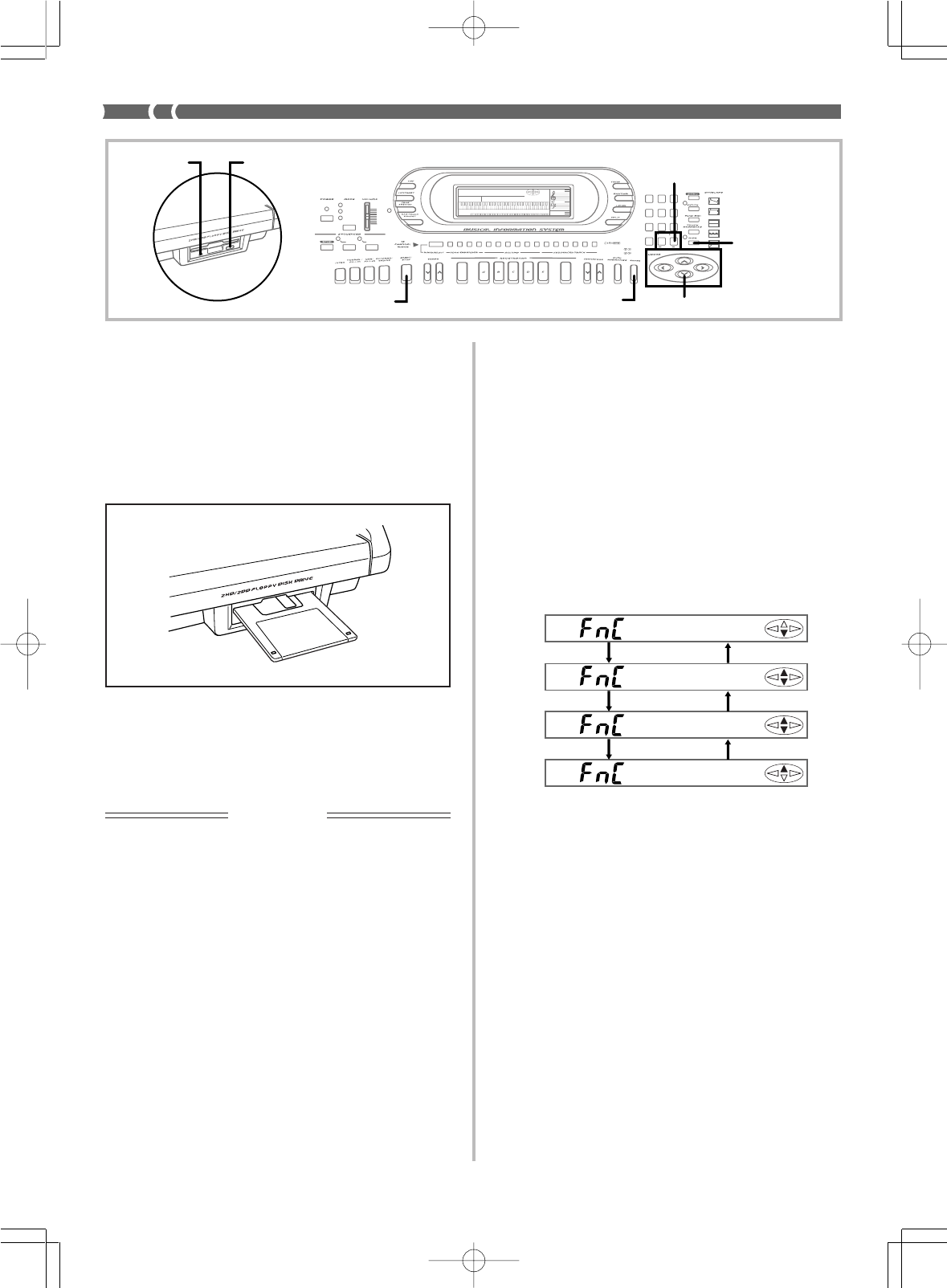
E-68
733A-E-070A
Basic Diskette Operation
The following is the basic procedure when using a diskette.
1.
Insert a diskette into the keyboards disk drive.
2.
Press the DISK button.
• This causes the indicator lamp above the DISK button to light,
which indicates the SMF Play Mode. See “Playing Back an
SMF” on page E-69 for details on using this mode.
3.
Press the DISK button again to display the first disk
operation screen.
• The indicator lamp above the DISK button flashes at this time.
4.
Scroll through the disk operation screens.
• Use the [▲] and [▼] cursor keys to scroll through the four
available screens.
• Option … Use this screen to set SMF playback options. See
“Playing Back an SMF” on page E-69.
• DiskLoad … Use this screen to load a file created with the
WK-1800. See “To load keyboard data from a diskette” on
page E-71.
• DiskSave … Use this screen to save data created with the
WK-1800. See “To save keyboard data to diskette” on page
E-70.
• Utility … Use this screen to access utilities that let you con-
vert rhythm data, delete data from a diskette, and format a
diskette. See “Using the Utilities” on page E-71.
5.
Perform the operation for the displayed disk opera-
tion screen.
• Use the [̇] and [̈] cursor keys to make settings.
• See the sections that follow this procedure for full details on
performing disk operations.
6.
After you are finished, press the DISK button.
• This causes the indicator lamp above the DISK button to go
out.
❚
NOTE
❚
You will be able to start the above procedure even when there is no dis-
kette in the disk drive.
▲
▼
▲
▼
▲
▼
Inserting and Ejecting a Diskette
The following describes how to insert a diskette into the disk drive
and how to eject it.
To insert a diskette into the floppy disk drive
1.
With the label area of the diskette facing up, insert
the diskette shutter first into the disk drive, as shown
in the illustration.
2.
Slide the diskette into the drive as far as it will go,
until it clicks into place.
To eject a diskette from the floppy disk drive
IMPORTANT!
Before ejecting a diskette, always check to make sure that the ac-
cess lamp is not lit or flashing. A lit or flashing access lamp means
that the keyboard is performing a data read or write operation. Eject-
ing a diskette while it is being accessed can cause its data to become
corrupted.
1.
Press the Eject button.
• This causes the diskette to be partially ejected from the disk
drive.
2.
Remove the diskette from the drive by hand.
AMPENVELOPE
00 FLAT
01-17 VIBRATO
18-45 OTHERS
DECAY
SUSTAIN
PITCHENVELOPE
MIN
MAX
FULL RANGE
CHORD
CASIO CHORD
SONG
FINGERED
PATT E RN
EXTERNAL
INTERNAL
UPPER1
CH 1
UPPER2
CH 2
LOWER1
CH 3
LOWER2
STOREBANK
CH 4
ACC VOL.
CH 5
CHORD1
CH 6
CHORD2
CH 7
CHORD3
CH 8
BASS
CH 9
RHYTHM
CH 10
TR1
CH 11
TR2
CH 12
TR3
CH 13
TR4
CH 14
TR5
CH 15
TR6
CH 16
789
456
1
0
23
PARAMETER RESET:
DELETE
/YESS/NO
MAIN MANU/
CHANNEL VOLUME:
SUB MANU/
CHANNEL SELECT:
–]
WK-1800/1600(E)-67~74 03.7.31, 5:22 PMPage 68 Adobe PageMaker 6.5J/PPC


















