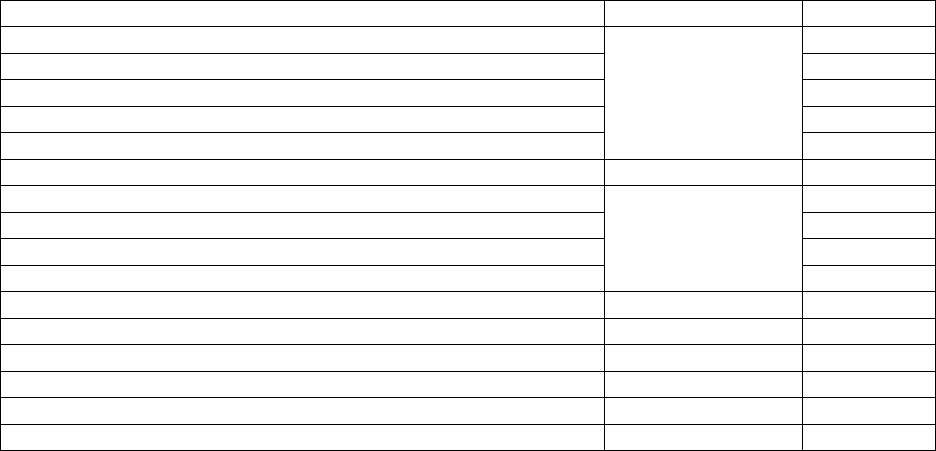
Amzer
Smart Keyboard, User Guide v3.00 © 2006 Page 10
Symbol (SYM) Key Simulation (Dedicated Hotkey)
√
Keyboard Emulation Modes
√
* BlackBerry Mode – BlackBerry key emulation (see notes) √
* Standard Mode - PC style keyboard emulation
√
* Hotkey Mode Switching
√
* Audible & Visual Mode Switching Indicators
Fully supported on
devices that support
full size BlackBerry
keyboard. Partially
supported on other
devices.
√
User Programmable Hotkey Actions
√
KeyPress Sound Simulation
√
* KeyPress Sound – Enable / Disable
√
* KeyPress Sound – Volume
√
* KeyPress Sound – Enable / Disable Hotkey
√
Device Control Hotkey
√
* Fixed Hotkey - Keyboard Disable
√
* Fixed Hotkey - Repeating Characters Enable/Disable
√
* Fixed Hotkey - Auto Backlight On Enable/Disable
√
* Fixed Hotkey - KeyPress Sound Volume Up
√
* Fixed Hotkey - KeyPress Sound Volume Down
√
Notes:
* 8100 is not supported by “BlackBerry key emulation mode”.


















