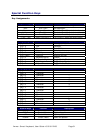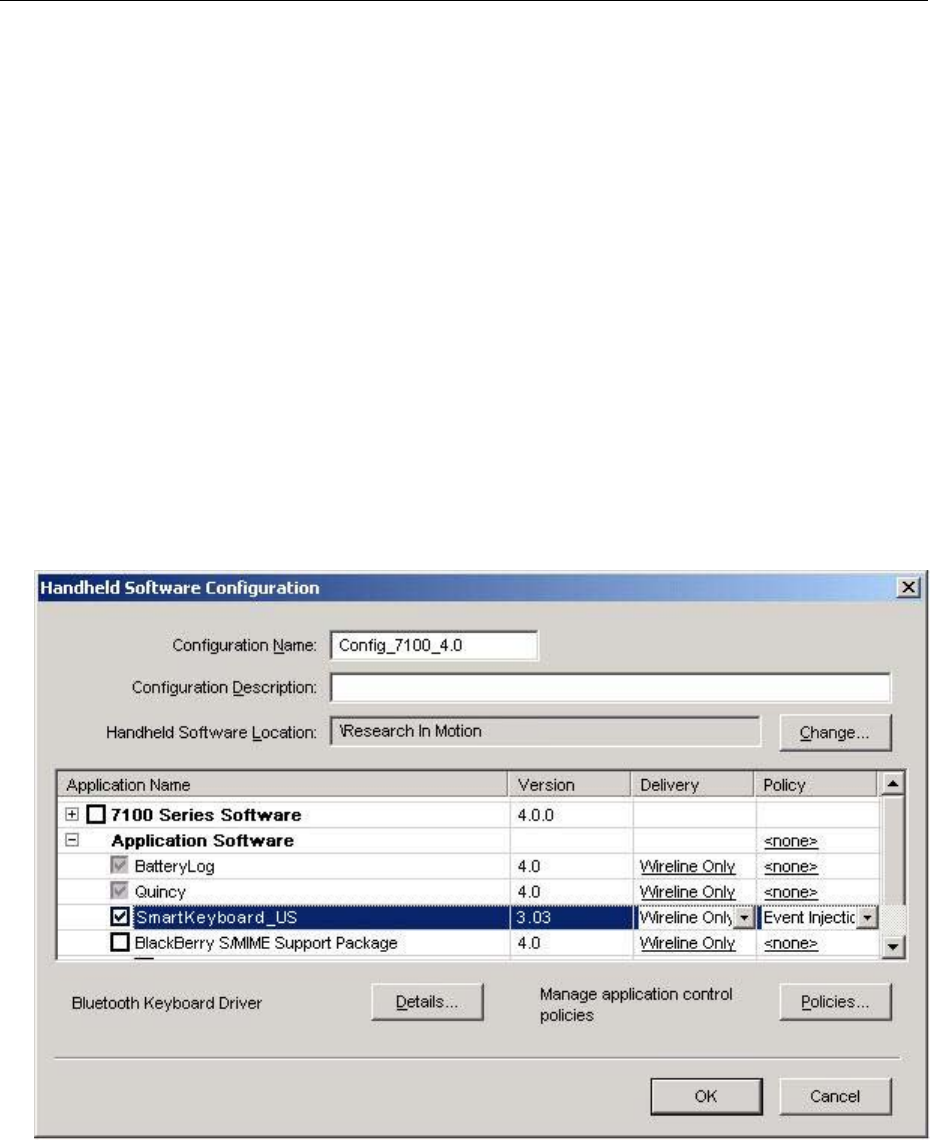
Amzer
Smart Keyboard, User Guide v3.00 © 2006 Page 35
BlackBerry
®
BES Configuration
Application Control
Because of the high security profile of BlackBerry
®
devices, most third party applications
including drivers are restricted from use of certain low level API that could possible
compromise the security features of BlackBerry devices.
Therefore in order for the Bluetooth keyboard driver to function properly, the driver
must be “Allowed” to use the low level Event Injector API that enable keyboard input to
be displayed (injected into) applications running on the BlackBerry
®
handset.
Allowing the keyboard driver the use of the Event Injector API requires the following:
1. Setting up a driver application profile
2. Installing the Smart Keyboard driver onto the handset from the BES using USB or
OTA.
Step 1: Install the Amzer Smart Keyboard driver onto the BES or Host computer.
Step 2: Re-indexing the software application files using the “Apploader.exe”
Application to recognize the new driver files as shown below.