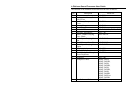6 Platinum Sound Processor User Guide
Changing the Platinum Headpiece Color Cap:
1. Open the Headpiece by inserting the Headpiece Color Cap Removal
Tool into the slot above the headpiece cable connector and pushing the
tool straight back to lift the color cap as shown below.
2. Close the Headpiece by carefully aligning the Headpiece Color Cap on
the Headpiece and pressing both parts together to snap them back into
place.
Headpiece Clip
Attaching the Clip to the Headpiece:
1. Open the Headpiece as per Changing the Platinum Headpiece Color
Cap instructions above.
Headpiece Color Cap Removal Tool
Cable connector