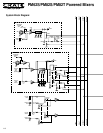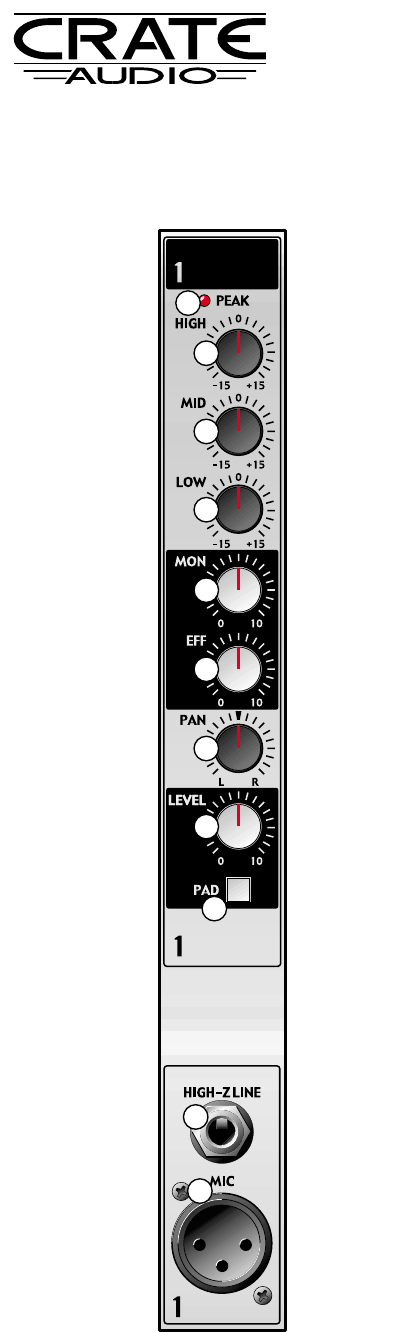
1. PEAK LED: This LED illuminates when the input signal
nears clipping. During normal operation, this LED will flash
on strong signal peaks. If the LED remains illuminated,
depress the Pad switch (#9) and/or reduce the level of the
signal connected to the input jack (#10,11).
2. HIGH: Use this control to adjust the high frequency level
for the channel.
3. MID: Use this control to adjust the midrange frequency
level for the channel.
4. LOW: Use this control to adjust the low frequency level for
the channel.
5. MON: Use this control to adjust the amount of the chan-
nel’s signal sent to the monitors.
6. EFFECT: Use this control to adjust the amplitude of the
internal DSP effect (or external effects, if used) to be
applied to the channel’s signal.
7. PAN: Use this control to adjust the left-to-right balance of
the channel’s signal.
8. LEVEL: Use this control to adjust the channel’s output sig-
nal level.
9. PAD: Use this switch to accommodate “hot” input signals.
(Signals too strong to allow a useful setting of the gain con-
trol without causing the Peak LED - #1- to remain illuminat-
ed.) Depress this switch to engage the 20dB pad, thereby
reducing the input signal’s level to a more useable range.
10. HIGH-Z LINE: Use this jack to connect the output signal
from a high impedance microphone or a line level signal
(such as an instrument, rhythm machine, tape deck, etc.)
to the mixer by means of a shielded cable terminated with
a male 1/4” plug. Tip = “+,” ring = “–,” sleeve = shield.
11. MIC: Use this jack to connect the output signal from a low
impedance microphone to the mixer by means of a shield-
ed cable terminated with a male XLR plug. Pin 2 = “+,” pin
3 = “–,” pin 1 = shield.
The Mono Input Channels:
1
2
3
4
5
6
7
8
9
10
11
4
PM62S/PM82S/PM82T Powered Mixers