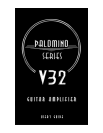V32 GUITAR AMPLIFIER
4
1. Input: Connect your instrument here by
means of a shielded signal cable.
2. Clean Volume: Use this control to adjust
the output level of the Clean Channel.
3. Clean/Overdrive: This switch, when de-
pressed, selects the Overdrive Channel.
When this switch is in the out position, the
Clean Channel is selected.
4. Overdrive Gain: Use this control to adjust
the gain of the Overdrive Channel. With the
control towards the counter clockwise posi-
tion, the gain is low and very little distortion is
present. As you rotate the control clockwise
the gain increases, producing more overdrive
distortion and a higher output volume level.
5. Treble: Use this control to adjust the out-
put level of the high frequencies. This control
provides 12dB of cut or boost at 6kHz.
6. Boost: This switch, when depressed,
increases the output by 10dB at 900Hz, giv-
ing the middle frequencies more punch.
7. Mid: Use this control to adjust the output
level of the middle frequencies. This control
provides 10dB of cut or boost at 1kHz.
8. Bass: Use this control to adjust the output
level of the low frequencies. This control pro-
vides 8dB of cut or boost at 150Hz.
9. Presence: This switch, when depressed,
increases the output level of the high fre-
quencies by 8dB at 10kHz, giving a more
“glassy” sound to the amplifier. This helps the
output of the amplifier cut through “acousti-
cally dead” rooms.
10. Overdrive Level: Use this control to
adjust the output level of the Overdrive
Channel.
11. Reverb: Use this control to adjust the
amount of reverberation applied to the sig-nal.
With the control fully counter clockwise no
reverb is applied. As you rotate the con-trol
clockwise the amount of reverb increas-es.
12. Lamp: This lamp illuminates when the
amplifier is turned on.
13. On/Standby: Use this switch to activate
the amplifier. The On/Off switch (#14) should
be turned on first. Allow 20 seconds for the
amplifier to warm up before turning the
Standby switch on.
14. On/Off: Use this switch to turn the ampli-
fier on and off. This switch should be turned
on at least 20 seconds before turning the
Standby switch (#13) on.
1 12 13 142 4 5 7 8 10 113 6 9
The Front Panel: