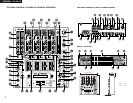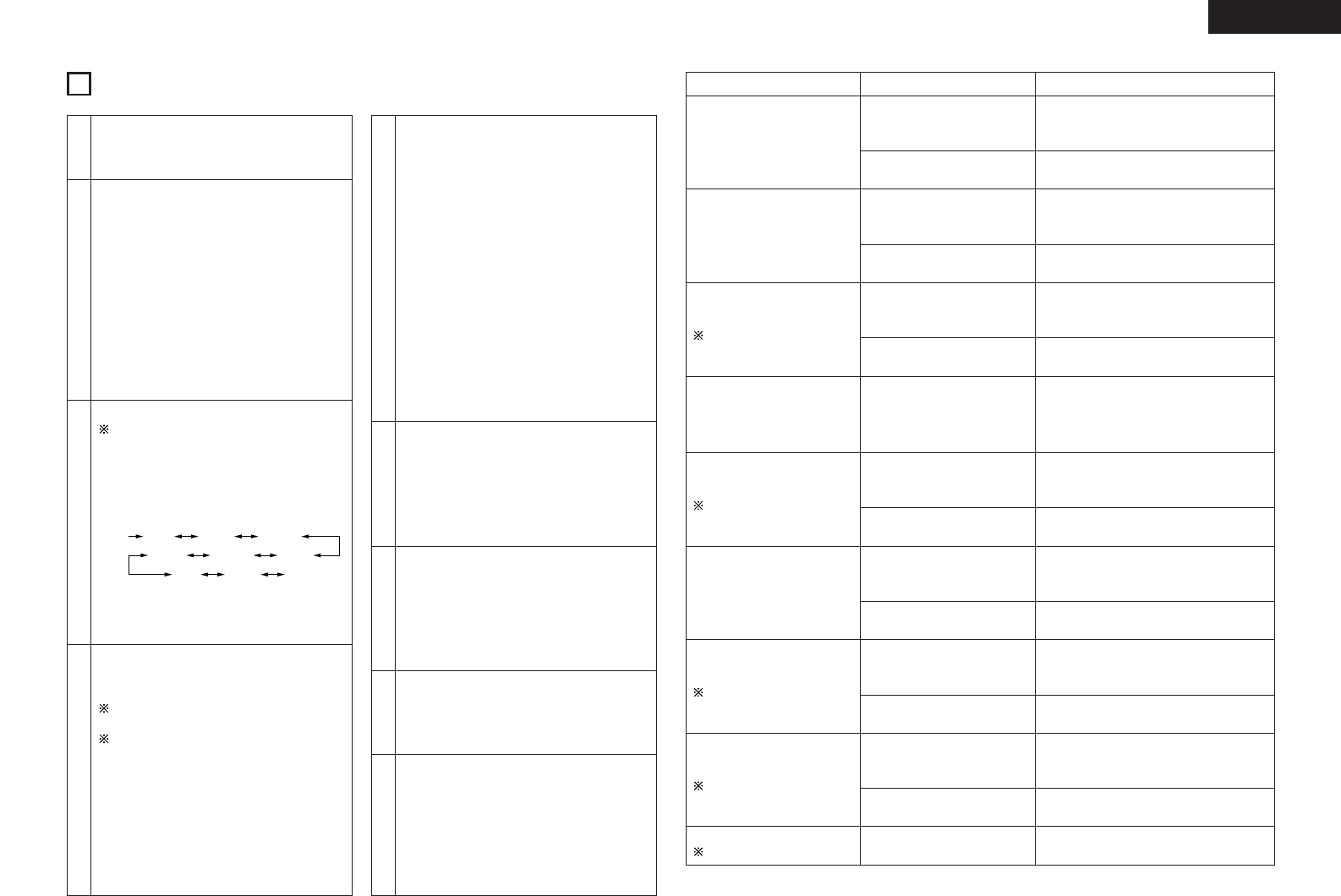
11
ENGLISH
7
EFFECTOR
3
Select Effector mode (First selection)
Echo2, Filter2, Pan, Trans and Key% are set
in the preset mode.
• Turn the MODE PARAMETERS knob !2 to
select prefer effect mode.
• The effect mode changes and is displayed on
display by one click.
• After select prefer effect then push MODE
PARAMETERS knob !2 to complete the first
selection and go to the second selection.
None Delay Echo 1 (Echo 2)
Filter 1(Filter 2)Flanger
(Pan) (Trans) (Key %)
5
Time select
(Third selection for Delay, Echo1, Echo2,
Pan, Trans, Filter2 and Flanger)
• Beat mode:
Time parameter of effect is determined
based on countered BPM. BPM is countered
automatically in AUTO BPM mode or
manually inputted in MANUAL mode or
tapped in TAP mode.
Using the MODE PARAMETERS knob !2,
you can select time parameter. Selected time
parameter is used soon.
• Manual mode:
Time parameter of effect is inputted with
MODE PARAMETERS knob !2. Selected
time parameter is used soon.
• After select prefer parameter then push
MODE PARAMETERS knob !2 to return to
the first selection.
4
Beat effect and manual effect mode
(Second selection for Delay, Echo1, Echo2,
Pan, Trans, Filter2 and Flanger)
Manual effect mode is set in the preset
mode.
The default is “Manual OFF”. In this case,
skip to third selection (step 5).
• All effect modes excluded Key and Filter1
work with beat mode or manual mode. You
can choose beat or manual with MODE
PARAMETERS knob !2.
• After select prefer mode then push MODE
PARAMETERS knob !2 to complete the
second selection and go to the third
selection.
1
Select the source of Effector
• Turn the ASSIGN switch !1 in the EFFECTS
part to select the desired source.
6
Key% select
(Second selection for Key%)
• Key is selected with MODE PARAMETERS
knob !2. Selected Key is used soon.
• After select prefer parameter then push
MODE PARAMETERS knob !2 to return to
the first selection.
7
WET/DRY control
• DN-X1500 can adjust the mixing ratio of
source sound and effected sound using
WET/DRY control !3.
• When turn to WET position Effector sound is
only outputted. Otherwise at DRY position
only source sound is outputted.
8
Effector On/Off
• Pushing ON/OFF button !4 to turn on and off
the Effector. When the Effector on, this
button lights.
First selection
Key% is selectable –100 % to
+100 %.
Flanger time is selectable 1/2, 1, 2, 4, 8, 16,
32 of BPM.
Second selection Third selection
Delay
Beat Effect mode
Delay time is selectable 1/4, 1/2, 3/4, 1/1,
2/1, 4/1, 8/1 of BPM.
Manual input mode
Delay time can be set 1 to 3500 msec.
Echo 1 (Loop Echo)
• When the WET/DRY control
is turned clockwise, the
Echo sound is looped.
Pan
Preset functions
Trans
Preset functions
Filter 2 (Auto Filter)
Preset functions
Flanger
Key %
Preset functions
Beat Effect mode
Manual input mode
Beat Effect mode
Manual input mode
Beat Effect mode
Manual input mode
Beat Effect mode
Manual input mode
Beat Effect mode
Manual input mode
Echo time is selectable 1/4, 1/2, 3/4, 1/1,
2/1, 4/1, 8/1 of BPM.
Echo time can be set 1 to 3500 msec.
Panning time is selectable 1/4, 1/2, 3/4,
1/1, 2/1, 4/1, 8/1 of BPM.
Panning time can be set 10 to 16000 msec.
Trans time is selectable 1/4, 1/2, 3/4, 1/1,
2/1, 4/1, 8/1 of BPM.
Trans time can be set 10 to 16000 msec.
Filter time is selectable 1/2, 1, 2, 4, 8, 16,
32 of BPM.
Filter time can be set 10 to 16000 msec.
Flanger time can be set 10 to 16000 msec.
–
2
Set BPM (See page 6.)
• Using the TAP button !5 and the MODE
PARAMETERS knob !2, the BPM can be set
with either the AUTO BPM , TAP or MANUAL
input.
[About BPM]
• When using the auto BPM function, perform
the lock operation. When the BPM changes,
the effect sound changes.
• When the auto BPM cannot be measured,
use the TAP button and input the BPM.
• If you know the selection’s BPM, we
recommend inputting it in the manual mode.
Echo 2 (Normal Echo)
Preset functions
Beat Effect mode
Manual input mode
Echo time is selectable 1/4, 1/2, 3/4, 1/1,
2/1, 4/1, 8/1 of BPM.
Echo time can be set 1 to 3500 msec.
Filter 1 (Manual Filter)
• When the WET/DRY control
is turned, the Filter
frequency is moved.
Filter type is selectable
LowP.F. (Low-pass filter),
MidP.F. (Band-pass filter),
Hi P.F. (High-pass filter)
–
9
Effector Cue
• When the EFFECTS CUE button !6 is
pressed, you can check the effected sound
by headphone.
• The sound is unaffected by the EFFECTS
ON/OFF button !4.