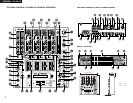5
ENGLISH
1
MAIN FEATURES
1. Matrix input assignment
8 input sources is freely assignable to each
channels.
2. Penny & Giles Crossfader
Smooth and reliable mixing is excelled by Penny &
Giles Crossfader.
3. Sampler
On-board digital Sampler can record up to 8
seconds CD quality sound. You can seamlessly
Loop this Sampler or play it backwards
(REVERSE). The pitch and output level of Sampler
can be adjusted independently.
4. Internal Effector
Various sound effects can be performed. (DELAY,
ECHO, PAN, TRANS, FILTER, FLANGER, KEY)
5. Auto BPM counter, BPM Lock, TAP and Manual
BPM input
In addition to an Auto BPM counter and Tap
function, the DN-X1500 is also equipped with the
temporarily Lock function of the Auto BPM
counter and the Manual BPM input function.
6. Channel Fader and Crossfader Start
The CD player can be started or stopped simply by
increasing or decreasing the level of the Ch. Fader
or by using the Crossfader left to right or right to
left. (This function can only be used when the
DENON CD players DN-S3000, DN-S5000, DN-
D4000 or etc. is connected to the DN-X1500.)
7. Digital output
The DN-X1500 allows you to record directly to CD-
R, MiniDisc or a hard disk device through it’s
exclusive coaxial digital output.
The digital output maintains a constant 44.1 kHz
signal.
8. Enhanced SEND/RETURN terminals
8 LINE, 3 PHONO, 2 Microphone systems, 2
MASTER outputs, BOOTH output and REC output
are provided independently. Effect SEND/RETURN
terminals are also provided for a external effects
processor.
9. 3-Band equalizer/gain
LOW, MID, HI and GAIN controls are available on
every input channel.
10. Crossfader Contour
This feature allows adjusting the “shape” of the
Crossfader response from a gentle curve for
smooth, long running fades, to the steep pitch
required for top performance cut and scratch
effects.
11. Mic Post
This feature will pass the Mic signal into the
BOOTH, REC output and DIGITAL output signal
path.
In the OFF mode, the Mic signal will not be routed
through the above outputs.
2
INSTALLATION
When the DN-X1500 is installed inside a coffin or DJ
booth, separate it from the foam (sponge), walls or
other equipment to improve heat radiation.
3
PART NAMES AND FUNCTIONS
(Refer to page 3.)
(1) Top panel
q Power operation switch (POWER)
• The power turns on when the button is
switched from the off position (
£) to the on
position (
¢).
• The power turns off when the button is
switched from the on position (
¢) to the off
position (
£).
w MASTER BALANCE control
• Adjusts the L/R balance of the MASTER output.
e MASTER LEVEL control
• Adjusts the level of the MASTER outputs.
r BOOTH ASSIGN switch
• Selects the source of the BOOTH output.
t BOOTH LEVEL control
• Adjusts the level of the BOOTH output.
y SAMPLER ASSIGN switch
• Use this to select the source for Sampler
recording.
u SAMPLER MODE knob
• Use this to set the Sampler playback mode or
edit the Sampler.
• Push this knob during the Sampler playback or
recording, the Sampler playback or recording is
stopped.
i SAMPLER A button
• Push this button, the Sampler recording or
playback starts.
o SAMPLER B button
• Use this to set the Sampler B point.
Min. 2 cm
– TABLE OF CONTENTS –
z
MAIN FEATURES ...............................................5
x
INSTALLATION...................................................5
c
PART NAMES AND FUNCTIONS ................5 ~ 7
v
CONNECTIONS..................................................8
b
SPECIFICATIONS................................................9
n
FADER START ..................................................10
m
EFFECTOR........................................................11
,
SAMPLER.........................................................12
.
PFL (Pre Fader Level).......................................12
⁄0
PRESET ............................................................13
2 ACCESSORIES
Please check to make sure the following items
are included with the main unit in the carton:
q Operating instructions.......................................1
2 INTRODUCTION
Thank you very much for purchasing the DENON DN-X1500 DJ MIXER.
DENON proudly presents this advanced DJ MIXER to audiophiles and music lovers as a further proof of DENON’s
non-compromising pursuit of the ultimate in sound quality. The high quality performance and easy operation are
certain to provide you with many hours of outstanding listening pleasure.
Min. 2 cm
12. PFL (Pre Fader Level)
This feature provides a means to adjust the input
level gain of each channel to avoid over loading. By
making this adjustment in advance will insure a
smooth transition between cross fades or channel
fades.
13. Preset functions
It is possible to customise the machine to your
preference by saving your favourite setting to
internal memory. For items found in the presets,
please see page 13.
Min. 2 cm
Min. 3 mm