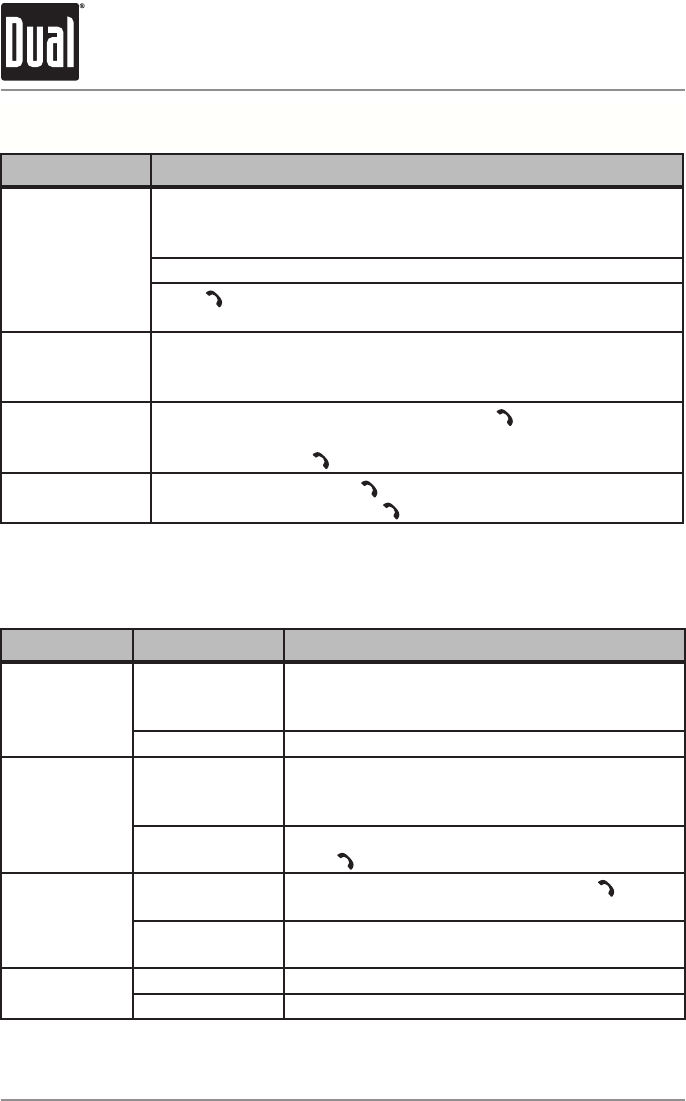
24
Bluetooth
®
Operation
XDMA6630 OPERATION
Function
Description
Recent call menu
Whileamobiledeviceisconnected,press SELECT.Theheadunit
willdisplay"RECENTCALLS."Thiswilllisttheprevious10callsthat
werereceivedbyorplacedfromtheXDMA6630.
Rotatethevolume knobtocyclethroughthelistofphonenumbers
Press tobegindialingtheselectednumberwhileitisdisplayed.
“DIALING”willappearontheheadunitdisplay.
Audio Transfer
Totransferthephonecallbetweentheheadunitandthemobile
device,pressandholdDISPfor3secondsduringacall.Tip: transfer
audiotoyourmobiledevicebeforeturningtheheadunitoff.
Call Waiting
Whenthereisasecondcallincoming,press toactivatecall
waiting.Thecurrentcallwillbeplacedonhold,andthesecondcall
willbeactive.Press againtoreturntothefirstcall.
Call Hold
Duringaphonecall,press toplacethecurrentcallonhold.To
resumethephonecall,press again.
MenuFunction
Options Action
Bluetooth Mode
BL'TOOTH ON
EnablestheBluetoothfeature.TheBluetoothicon
willflashevery10secondswhennotpairedtoa
mobiledevice.
BL'TOOTHOFF DisablesBluetoothsupport.
Auto Connect
AUTO CON ON
AllowstheXDMA6630toautomatically(re)connect
tothemostrecentlyconnectedmobiledevice.Note:
Somemobiledevicesdonotsupportthisfeature.
AUTOCONOFF
Disablestheautoconnectfeature.Youmustalways
press toconnectamobiledevice.
Auto Answer
AUTO ANS OFF
Disablestheautoanswerfeature.Press to
receiveanincomingcall.
AUTOANSON
Allincomingcallswillbeansweredautomatically
after2-3ringswithoutnotification.
Bluetooth Audio
BT SPKRS FRONT
DirectstheBluetoothaudiotothefrontspeakers.
BTSPKRSALL DirectstheBluetoothaudiotoall4speakers.
Bluetooth Setup Menu
*Seepage7forSetupMenunavigation


















