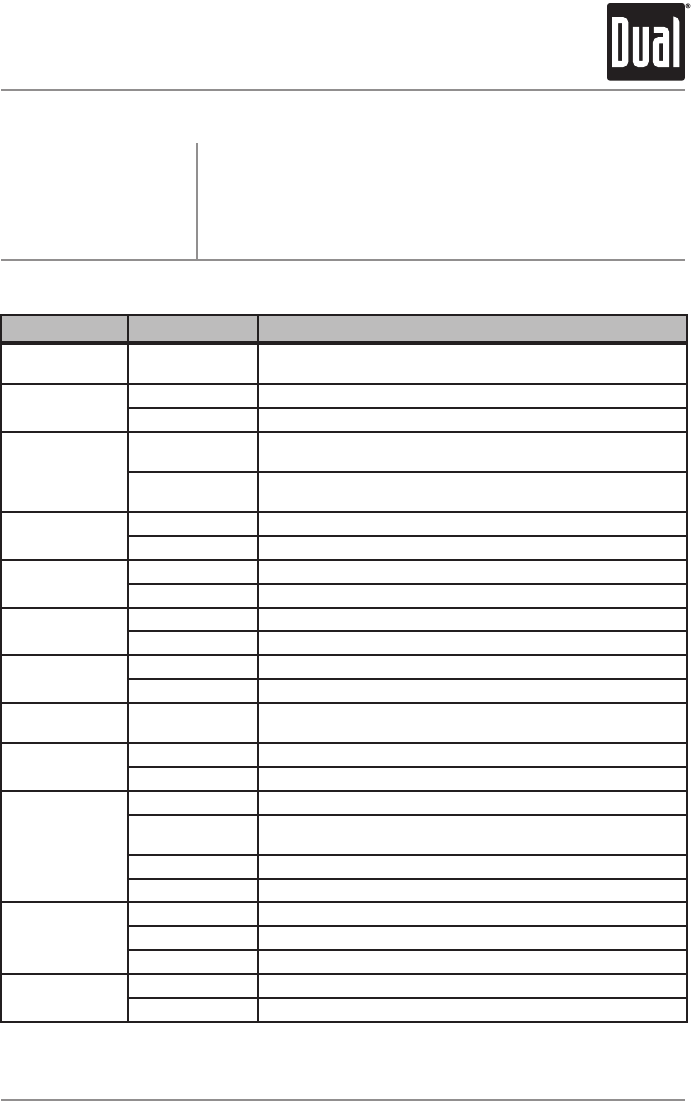
7
PressandholdAUDIO/MENUformorethan3secondstoaccessthe
setupmenu,thenpressAUDIO/MENUtocyclethroughmenuoptions.
Whendesiredoptionappearsinthedisplay,rotatethevolume knob
left/righttoadjustoractivatethedesiredfunction.PressESCtoexit
themenuatanytime.
Setup Menu
XDMA6630 OPERATION
General Operation
Setup Menu
Menu Function Options Action
Auto Station
Store
AUTOPGM
STATIONS
Press SELECTtoseekandsave6strongstationsinthe
currentband.(Tuner mode only)
Local/Distance
Tuning
LOCALOFF Activatesdistancetuning.
LOCALON
Activateslocaltuningforstrongstationreceptiononly.
Tuner
Frequency
Spacing
FREQ'NCYUSA
ProgramstheunittoUSAtunerspacing.
(200kHzforFMand10kHzforAM).(Tuner mode only)
FREQ'NCYEURO
ProgramstheunittoEuropeantunerspacing.
(50kHzforFMand9kHzforAM).(Tuner mode only)
Clock
Display
CLOCKOFF Programsunittonotdisplaytheclockwhenthepowerisoff.
CLOCKON Programsunittodisplaytheclockwhenthepowerisoff.
Auxiliary
Input
AUX-INON Enablesthefrontpanel3.5mmauxiliaryinput.
AUX-INOFF Disablestheauxiliaryinput.
Rear/Sub
RCA output
REAR/SUBSUB ProgramstheRear/SubRCApreampoutputtosubwoofer.
REAR/SUBREAR ProgramstheRear/SubRCApreampoutputtorear.
Beep
Confirmation
BEEPOFF Disablesthebuttonconfirmationbeep.
BEEPON Programstheunittobeepwitheverybuttonpress.
Programmable
Turn On Volume
PROG-VOL#
Programsunittoalwaysturnonataspecificvolume
(defaultisOFF).Anyvolumelevel1-46canbeselected.
Power on
Message
MESSAGEOFF Disablespoweronmessage.(example:GOODMORNING)
MESSAGEON Enablespoweronmessagetobedisplayed.
Scrolling
Option
SCROLL15SEC Programstheunittoscrollonceevery15seconds.
SCROLLONCE
Programsunittoscrollonce,thenshowthefirst10
charactersonthedisplay.
SCROLLON Programsunittoscrollcontinuously.
SCROLLOFF Programsunittoshowthefirst10charactersonthedisplay.
Illumination
Dimmer
DIMMERHIGH Programsunittothebrightestilluminationlevel.
DIMMERMEDIUM Programsunittothemiddleilluminationlevel.
DIMMERLOW Programsunittothedimmestilluminationlevel.
Demonstration
Mode
DEMOOFF Disablesthedemonstrationmode.
DEMOON Enablesthedemonstrationmessage.
Seepage24forBluetoothsetupmenuoptions.


















