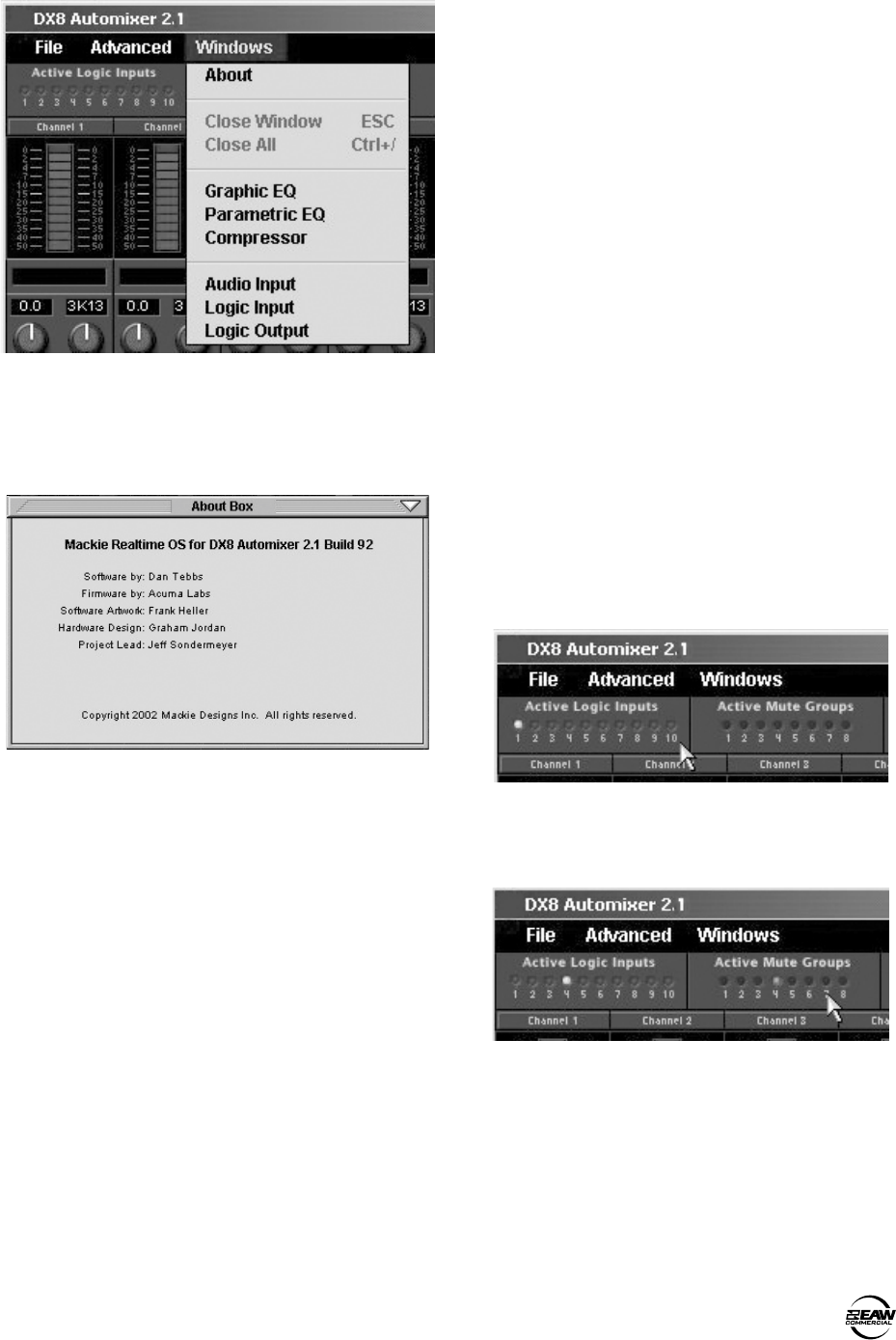
DX8 – 21
Windows
About
This provides information about the DX8-PC
software application, including the version and
personnel credits.
Close Window (ESC)
This closes the window that is currently selected
(front-most) on-screen.
Close All (Ctrl+/)
This closes all windows that are currently open on
the screen, leaving just the main window open.
Graphic EQ
This toggles the Graphic EQ window open and
closed. It duplicates the function of the Graphic EQ
button under DSP on the right side of the screen.
Parametric EQ
This toggles the Parametric EQ window open and
closed. It duplicates the function of the Parametric
button under DSP on the right side of the screen.
Compressor
This toggles the Compressor window open and
closed. It duplicates the function of the Compress
button under DSP on the right side of the screen.
Audio Input
This toggles the Audio Input window open and
closed. It duplicates the function of the Audio In
button under Setups on the right side of the screen.
Logic Input
This toggles the Logic Input window open and
closed. It duplicates the function of the Logic In
button under Setups on the right side of the screen.
Logic Output
This toggles the Logic Output window open and
closed. It duplicates the function of the Logic Out
button under Setups on the right side of the screen.
INDICATORS AND PRESETS
This section describes the various boxes and
buttons that are available on-screen.
Active Logic Inputs
These light to indicate active logic inputs (e.g.,
contact closure).
Active Mute Groups
These light to indicate when a Mute Group is active
via either a logic input or a remote control.


















