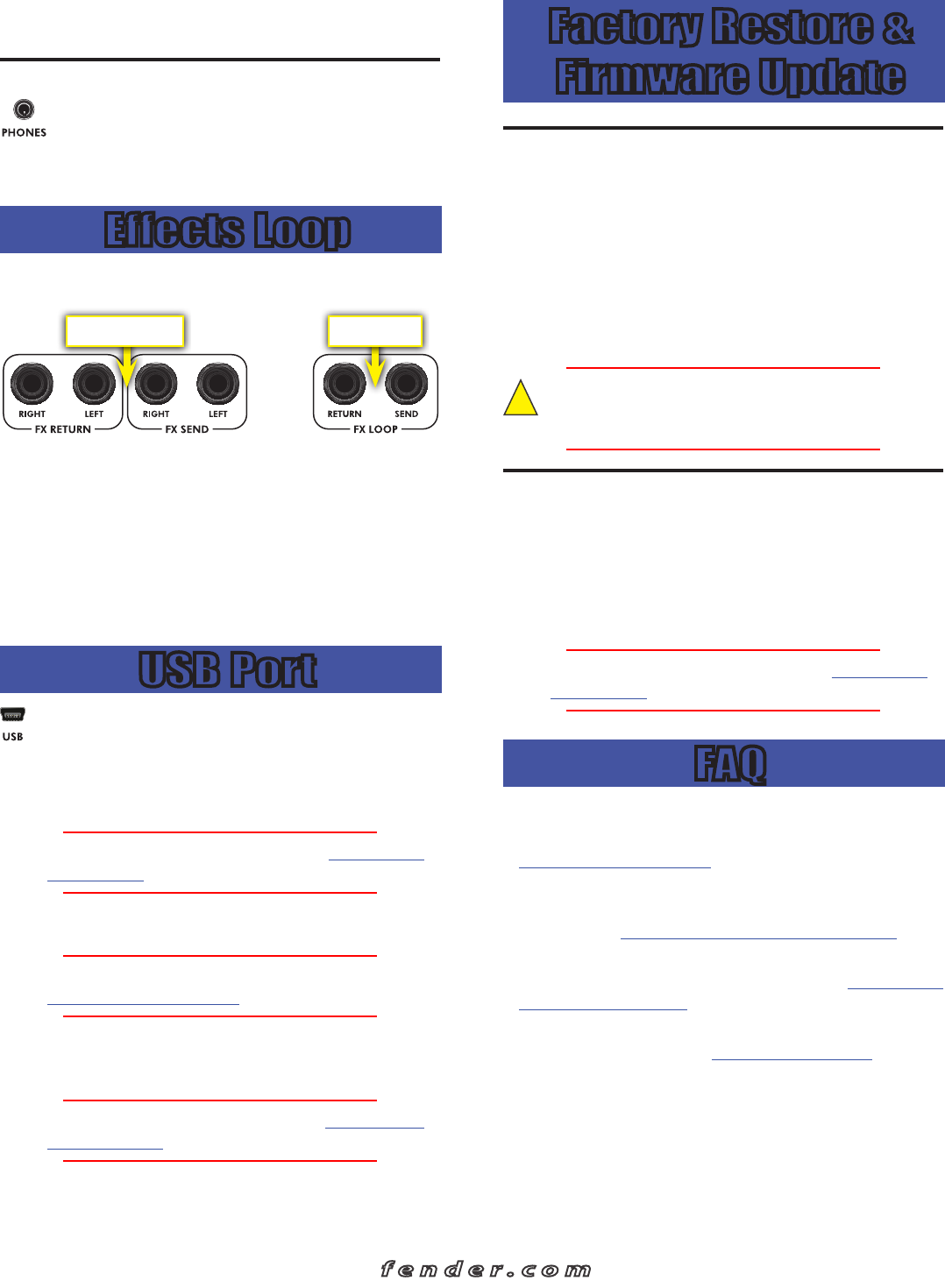
MU STA NG
™
I II/ IV/ V
on your player, together with the MASTER volume knob, to
adjust the auxiliary volume level.
Phones Jack
Plug in your headphones, ear buds, or powered
speakers to enjoy the Mustang's stereo features. This
jack may also be used as a stereo recording output. The amp's
speaker is muted when the PHONES jack is used.
Effects Loop
Connect external effects devices to your Mustang amplifier
using the effects loop jacks.
The Mustang IV & V amplifiers can accept stereo or mono
effects devices. Note that a mono-in, mono-out effect unit
will use one send and one return, and only effect one side
of the stereo image. The Mustang III amplifier only accepts
mono effects devices.
Connect the FX SEND jack(s) to the input(s) on your external
effects device and connect the FX RETURN jack(s) to the
output(s) on your effects device.
USB Port
Use the USB port to connect the Mustang™ amplifier to
your computer and take your music to the next level:
• Use Fender® FUSE™ software to control your Mustang
from your computer and access bonus amp features not
available from the Mustang alone.
♫
Please see the Fender FUSE manual at www.fender.
com/support for details.
• Record and edit Mustang audio using Ableton® Live Lite 8
Fender® Edition software.
♫
Please see the Ableton® Live Lite 8 Fender edition at
www.fender.com/support for details.
• Stream live audio and play with people around the
world using Fender® BAND JAM, powered by eJamming®
AUDiiO.
♫
For a 30-day trial subscription, log on to: www.fender.
com/ejamming
Factory Restore &
Firmware Update
Factory Restore
You can restore your Mustang amplifier to the original factory
settings if desired. All user presets will be erased!
To restore the Mustang amplifier to factory settings:
1. Turn the amplifier OFF.
2. Press and hold the EXIT button while turning the amplifier
ON. Continue holding the EXIT button until it is no longer
illuminated.
!
The FACTORY RESTORE function will erase all user
modified presets. It will also restore any effect selections
that have been modified using Fender FUSE software.
Firmware Update
From time to time, Fender may make available firmware
updates for your Mustang amplifier to improve operation
or to add new features. To update the firmware on your
amplifier you will need to connect it through the USB port
to a computer with Fender FUSE software and an internet
connection.
♫
Please see the Fender FUSE manual at www.fender.
com/support for details.
FAQ
There are several great places you can go to learn more about
your Mustang and music in general:
• www.fender.com/support
• Join a Fender Community forum where you can ask
questions and read threads. There's even a forum just for
the Mustang: www.fender.com/community/forums
• Log on to the Fender Knowledge Base to download and
read "Frequently Asked Questions" (FAQ): www.fender.
com/support/faqs.php
• Find music theory learning materials and sheet music at
Hal Leonard Publications: www.halleonard.com
Mustang IIIMustang IV & V
7
f e n d e r . c o m














