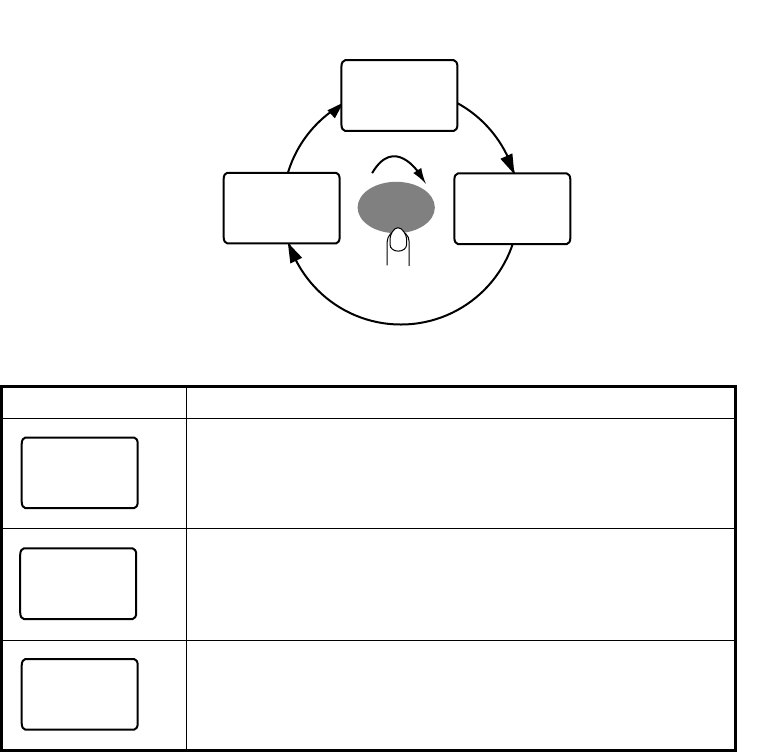
2. FI-505 COURSE PILOT
11
2.4 Selecting a Display
Press the MODE key to select a display, and the selection changes in the
sequence shown below. If no heading data is not available three dashes
appear on the digital display.
Display Function
Heading, shown in true or magnetic, selectable on the
setup1 menu. See the chapter on installation for details.
Average heading. You can reset this value with the
X/CLEAR key. See section 2.6.
Course over ground (COG). COG is the direction of move-
ment relative to the earth. GPS information is required.
Current heading
(or locked heading)
135
°
MAG
Course over ground
125
°
COG
130
°
MAG
AVG
Average heading
MODE
135
°
MAG
130
°
MAG
AVG
125
°
COG


















